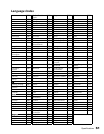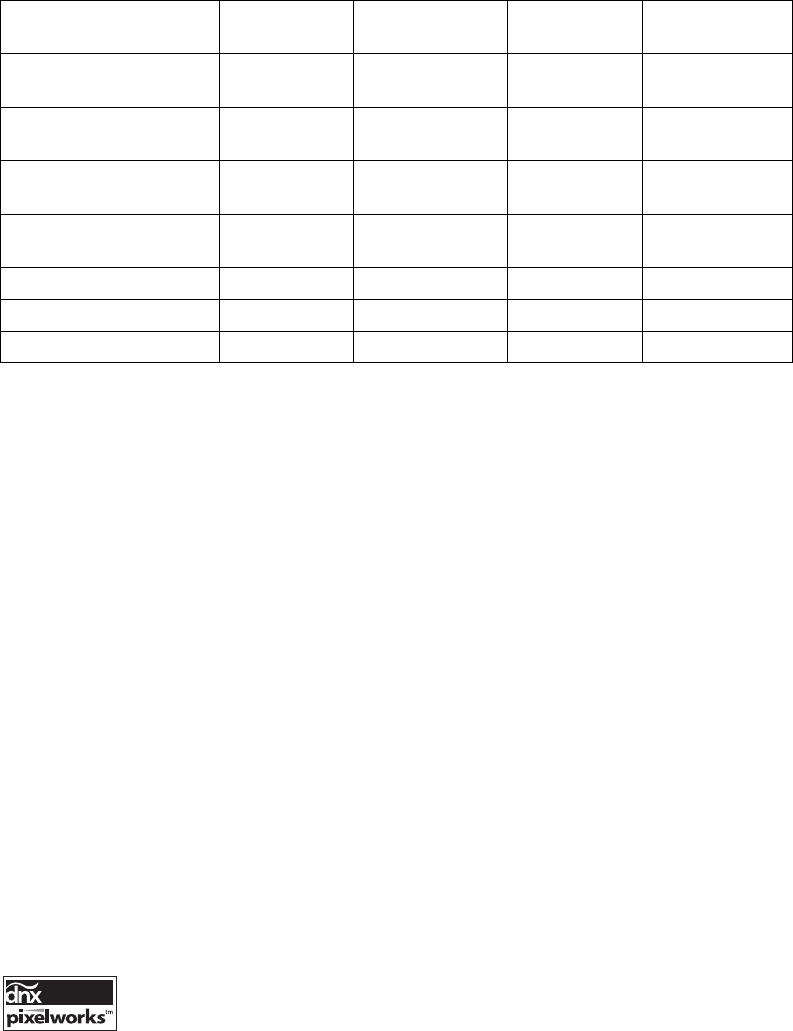
60 Specifications
* Only supported by models that include a VGA output port.
** Letterbox signal
File Specifications
Epson MovieMate supports MP3, WMA, DivX, DivX Ultra, and JPG files that conform to the
following specifications:
File system ISO9660 level 1 or level 2 (Discs that have been recorded in the packet
write [UDF] format cannot be read.)
File name Half-width English characters only, with .mp3, .wma, divx, avi., jpg, or
.jpeg file extensions.
Group (folder) count up to 298
Track (file) count up to 648
Bit rate MP3: 16 to 320 kbps; WMA: 64 to 192 kbps; DivX: Up to 3 mbps,
720 × 576 pixels, 30 fps optimum
Sampling frequency 16 kHz, 22.05 kHz, 24 kHz, 32 kHz, 44.1 kHz, 48 kHz
Total number of pixels up to 3027 × 2048
Epson MovieMate can play multi-session recorded discs, but not multiple bit rate files. WAV and
MPG files are not supported. Epson MovieMate supports baseline JPEG files created by a digital
camera and conforming to the DCF (Design rule for Camera File system) standard. Motion JPEG files
are not supported. Certain digital camera functions such as automatic rotation may not be supported.
Pixelworks
™
DNX
™
ICs are used in this projector.
Computer image
Signal Resolution
Normal aspect
mode
Wide aspect
mode
Zoom aspect
mode
VGA 60/72/75/85, iMac* 640 x 480
640 x 360**
640 x 480 854 x 480 854 x 480
SVGA56/60/72/75/85/,
iMac*
800 x 600
800 x 450**
640 x 480 854 x 480 854 x 480
XGA60/70/75/85, iMac* 1024 x 768
1024 x 576**
640 x 480 854 x 480 854 x 480
SXGA60/75/85 1280 x 1024 640 x 480 854 x 480 854 x 480
MAC13” 640 x 480 640 x 480 854 x 480 854 x 480
MAC16” 832 x 624 640 x 480 854 x 480 854 x 480
MAC19” 1024 x 768 640 x 480 854 x 480 854 x 480