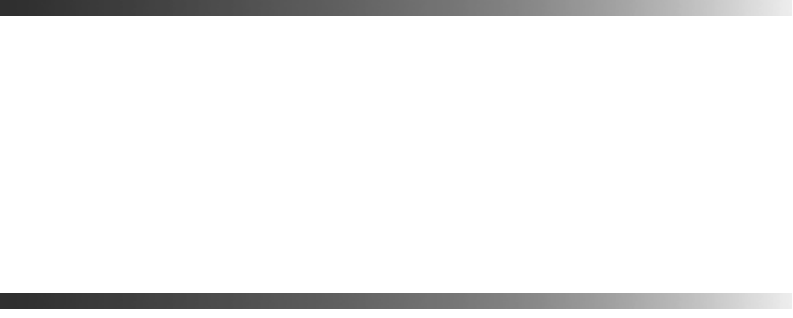
Caring for Your Epson MovieMate 41
Caring for Your Epson MovieMate
The Epson MovieMate needs little maintenance. All you need to do on a regular basis is keep
the lens clean. You also need to clean the air filter periodically to prevent overheating.
Warning: Before you clean any part of MovieMate, turn it off and unplug the power cord. Never
open any part of MovieMate, except as described in this User’s Guide. Dangerous electrical
voltages in the projector can injure you severely. Do not try to service this product yourself, except
as specifically explained in this User’s Guide.
The only parts you should replace are the lamp and air filter. If another part needs replacing,
contact Epson or a qualified servicer (see page 55).
Follow the instructions in this section to clean the lens and case, clean and replace the air
filter, replace the lamp, and store or transport MovieMate.
Protecting Epson MovieMate
The Epson MovieMate is designed for use virtually anywhere at home. However, MovieMate
and its accessories should not be exposed to water, smoke, direct heat or sunlight, or left
outside for long periods of time. As with typical electronic equipment, please avoid exposure
of MovieMate to moisture, dust, smoke, and other environmental factors which may result in
damage to internal electronics over time. See the warranty in the Quick Guide for additional
details on the use of your Epson MovieMate.
Cleaning the Lens
Clean the lens whenever you notice dirt or dust on the surface.
■ Use a canister of compressed air to remove dust.
■ To remove dirt or smears, use lens-cleaning paper. If necessary, moisten a soft cloth with
lens cleaner and gently wipe the lens surface.
Caution: Never rub the lens with abrasive materials.


















