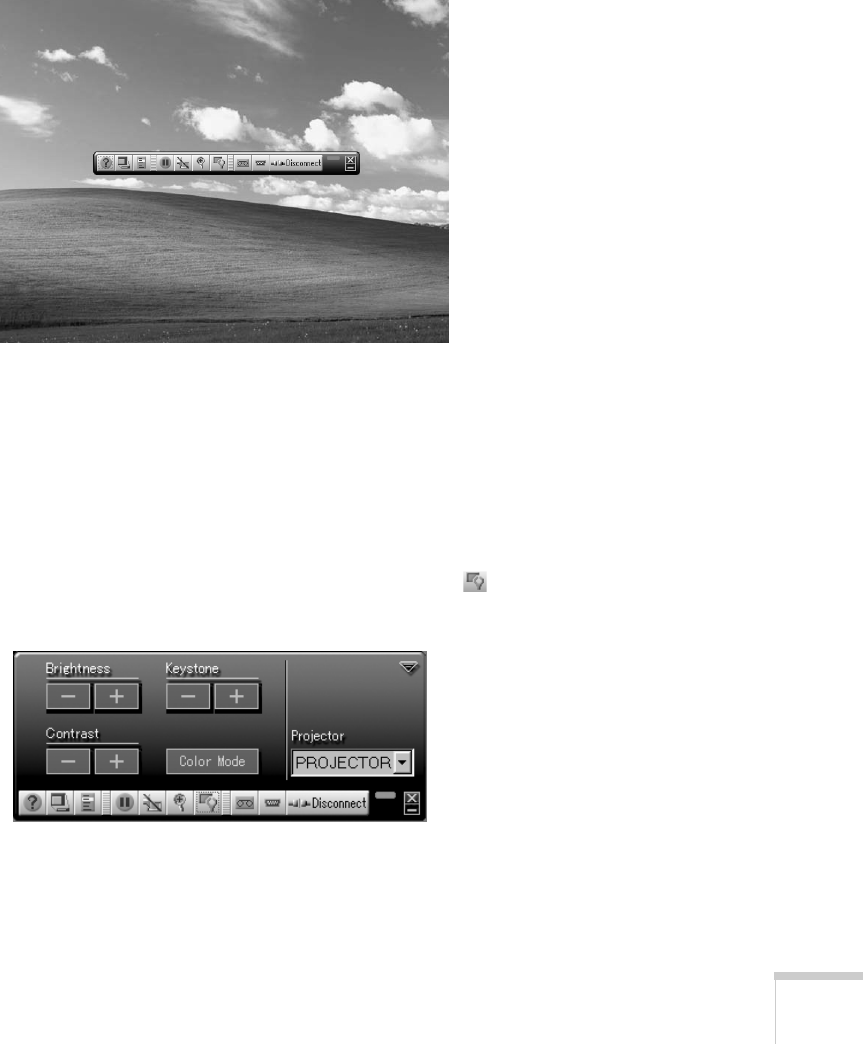
9
5. Type in the four-digit number displayed on the EasyMP Network
screen and click
OK.
Once the connection is established, you see your computer’s
image transmitted to the projector, and a floating control bar:
6. If necessary, drag the control bar out of the way, or minimize it.
7. When done with your presentation, click
Disconnect on the
control bar.
Using the Control Bar
Clicking one of the buttons on the control bar may cause a submenu
to appear above the control bar. For example, clicking the button
displays the following submenu:
Bernslip.fm Page 9 Friday, December 12, 2003 3:02 PM


















