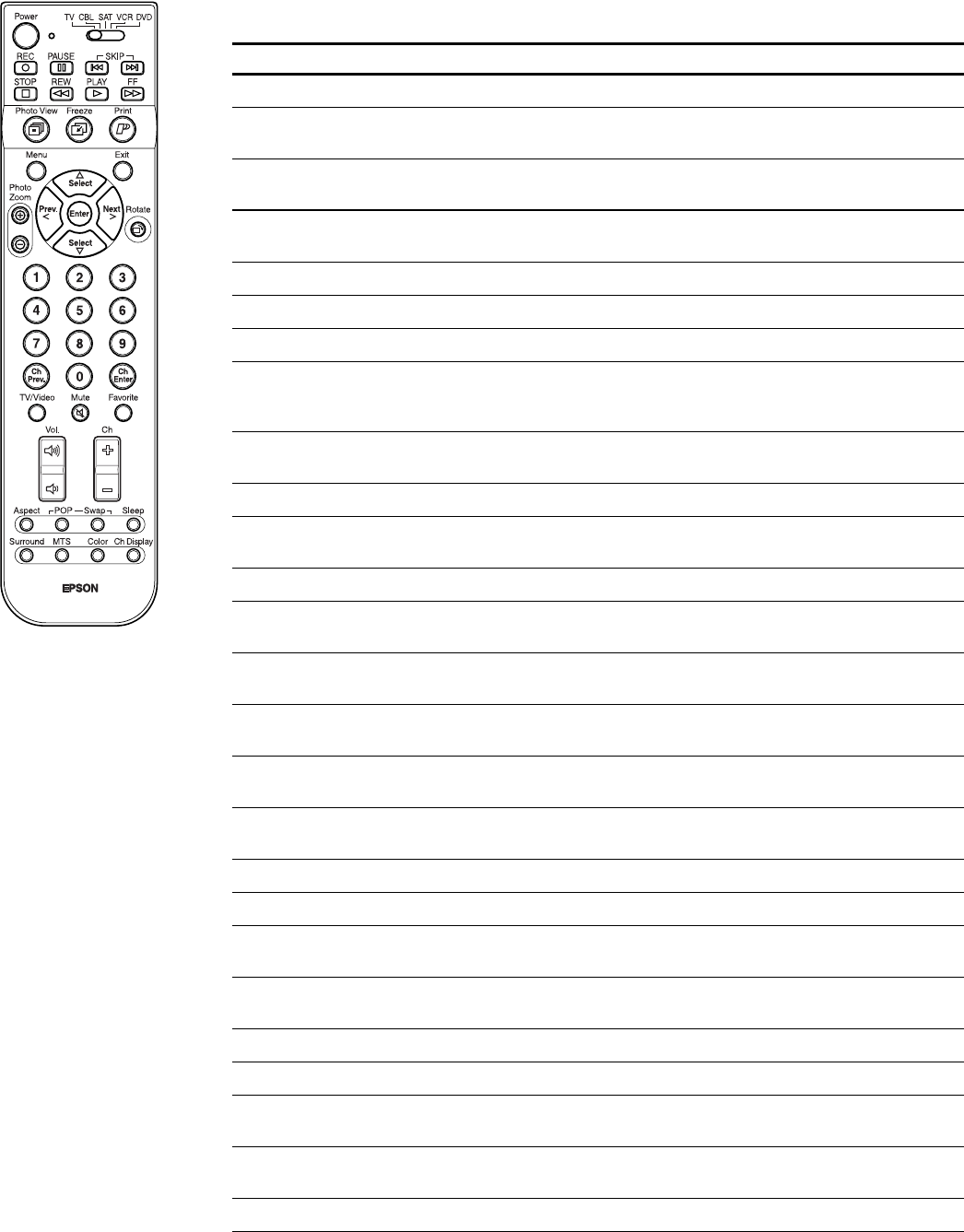
Remote Control Map
Button Function
Power Turns the TV on and off. See page 35.
Equipment selection
switch and control buttons
Selects equipment and controls it if you programmed the remote control
to do so. See page 71.
Photo View Starts the Photo viewer so you can view or print photos on a digital
photo card or CD. See page 77.
Freeze Freezes the current screen image and starts the Freeze for printing
program so you can print an image from your screen. See page 86.
Print Prints a photo from a digital photo card or CD. See page 89.
Menu Starts the menu system so you can select TV features. See page 53.
Exit Exits settings and menus in the menu system. See page 54.
Select u and Select d
Prev. < and Next >
Enter
Move up, down, left, and right, and select or change settings in the
menu system, and the Photo viewer, Freeze for printing, and CD-R/RW
Writer programs. See page 54, page 77, and page 86.
Photo Zoom (+ and -) Enlarge or reduce the size of photos while viewing them in the Photo
viewer. See page 83.
Rotate Rotates photos while viewing them in the Photo viewer. See page 83.
Number buttons Enter TV channel numbers, a password, and Photo viewer menu
numbers. See page 42, page 43, and page 79.
Ch Prev. Switches between the previous and current channels. See page 42.
Ch Enter Enters the channel number selected by the number buttons and
switches to that channel. See page 42.
TV/Video Selects a different connected source for viewing, such as your DVD
player, VCR, etc. See page 35.
Mute Stops sound output from the TV speakers and audio receiver, if
connected. See page 36.
Favorite Sets up and selects up to 12 favorite channels so you can easily tune to
them. See page 42.
Volume (up or down) Turns the TV speaker and audio receiver volume up or down. See
page 36.
Ch (Channel + or -) Moves up or down one TV channel at a time. See page 42.
Aspect Changes the size of the screen display (aspect ratio). See page 37.
POP (Picture-Outside-
Picture)
Controls the picture-outside-picture and channel zapping features. See
page 66 and page 68.
Swap When viewing images with POP or channel zapping, switches the active
image. See page 66 and page 68.
Sleep Sets the TV to go into sleep mode automatically. See page 70.
Surround Turns on simulated surround sound. See page 64.
MTS (Multichannel
Television Stereo)
Switches to stereo, mono, or SAP (Separate Audio Program) audio
mode. See page 66.
Color Switches the Color Mode for the type of program or viewing conditions.
See page 38.
Ch Display Briefly displays the current channel and/or input source. See page 42.
Note
Some of these buttons are
also located on the TV front
panel.


















