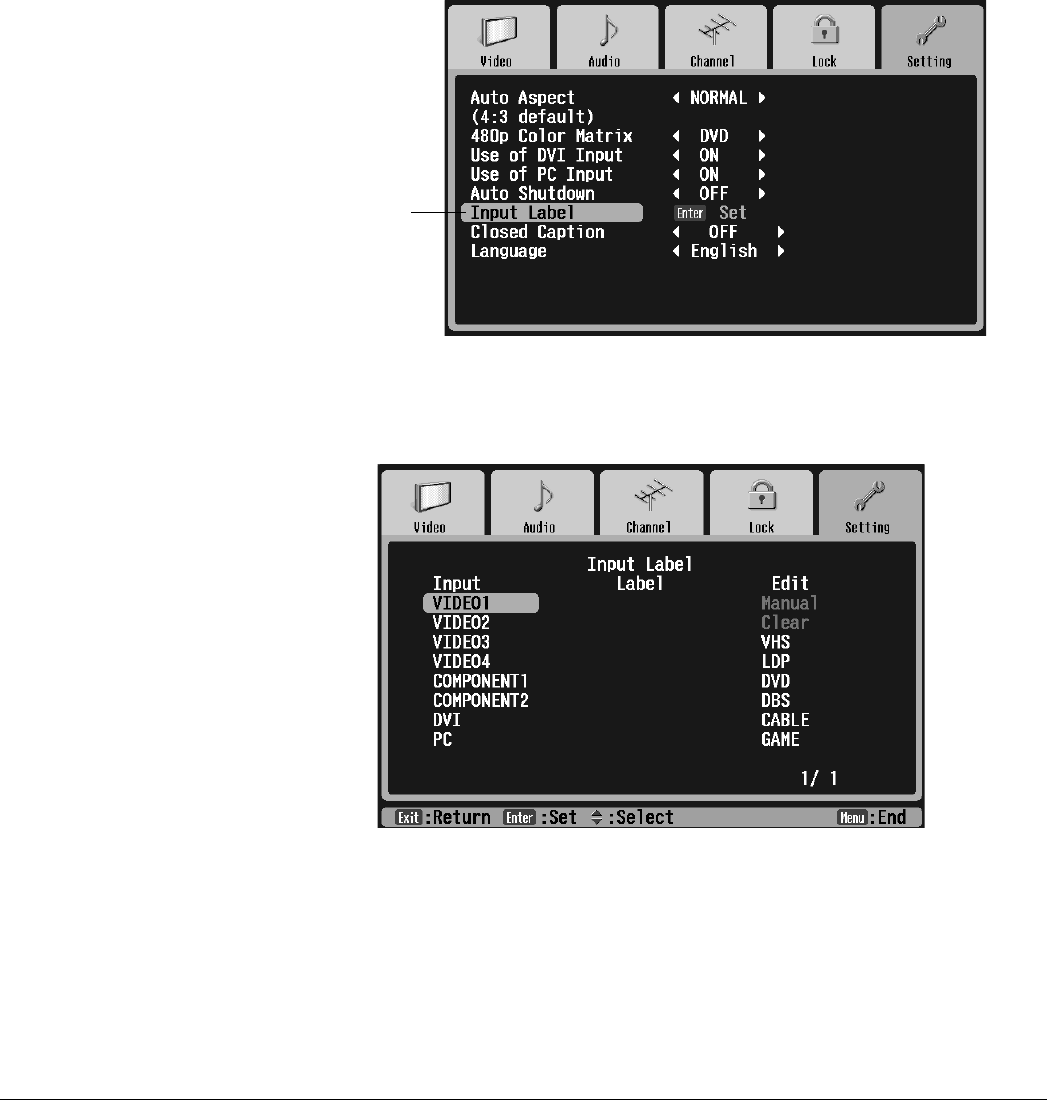
58 Using the TV Features
Labelling Your Input Sources
It’s helpful to label your input sources if you’re using more than one device with your TV, such
as a DVD player, VCR, etc. Then you can easily recognize the devices as you switch between
them. The label appears on the TV screen when you display or switch input sources.
1 Press the Menu button on the TV panel or the remote control.
2 To highlight the Setting menu tab, press Next >.
3 Press Enter. The Auto Aspect setting is highlighted.
4 Press Select d to move to the Input Label setting.
5 Press Enter. You see the Input Label screen:
6 To label an input source, press Select d or Select u to highlight the source in the
Input column, such as VIDEO1.
7 Press Enter. The highlight moves to the top of the Edit column.
Note
You can use the buttons on
the TV or the remote for all
menu operations.
Input Label
setting


















