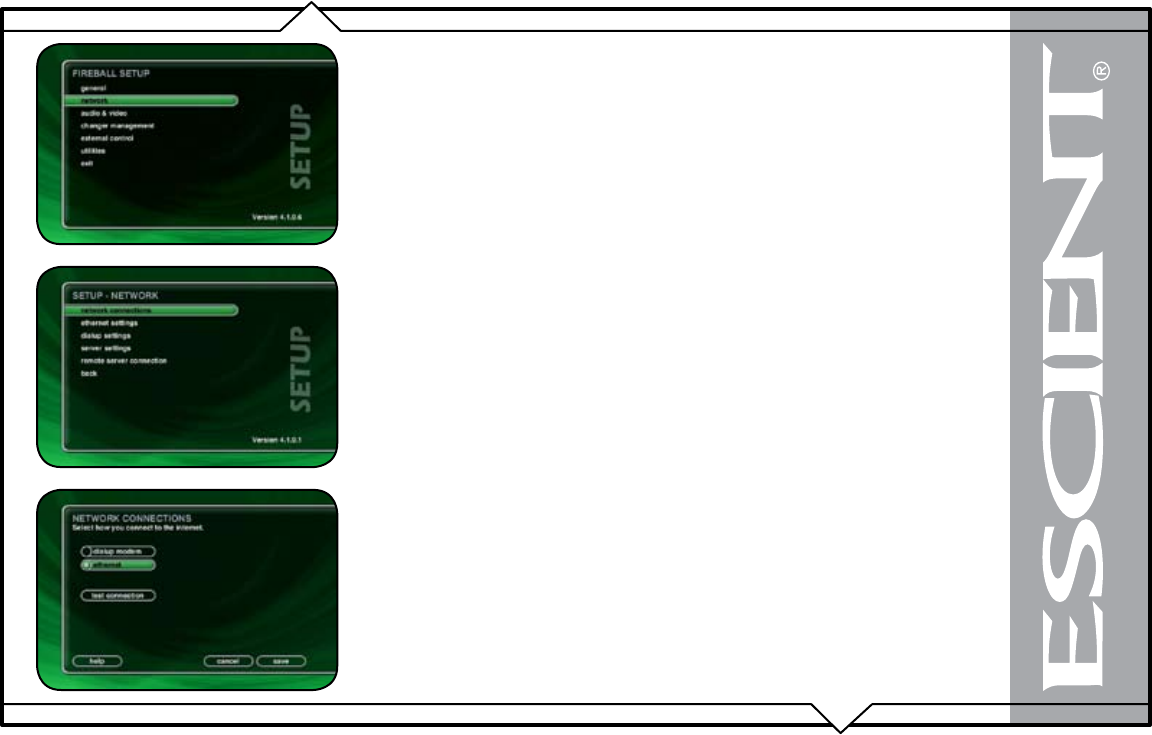
PAGE 73
FireBall™ DVDM-100 User’s Manual
CHOOSING YOUR NETWORK CONNECTION
FireBallsupportstwonetworkingmethods,EthernetandDialupModem.YourFireBallmustbe
connected to the Internet in order to lookup disc information, download software updates, and
access Internet Radio.
Note: An external modem is necessary for Dialup access. External modems are available
from most computer retail stores or contact your Escient dealer for more details.
IfyouhaveabroadbandInternetconnectionsuchasacablemodem,DSL,orISDNline,select
EthernetandconnectFireBalltoyourEthernetnetwork.Youmayneedadditionalnetworking
hardware(like an Ethernet hub) to join your FireBall to your Ethernet network. See your Escient
dealer for more information about home networking.
IfyouhaveadialupISP(InternetServiceProvider(suchasAOL,Compuserve,Earthlink,MSN
etc…)selecttheDialupModembutton.
Follow these steps to select your network connection:
1. Press the SETUP key on the remote to display the Setup menu.
2. Select the NETWORK Menu
3. Select the NETWORK CONNECTIONS Menu
4. Select either ethernet or dialup modem.


















