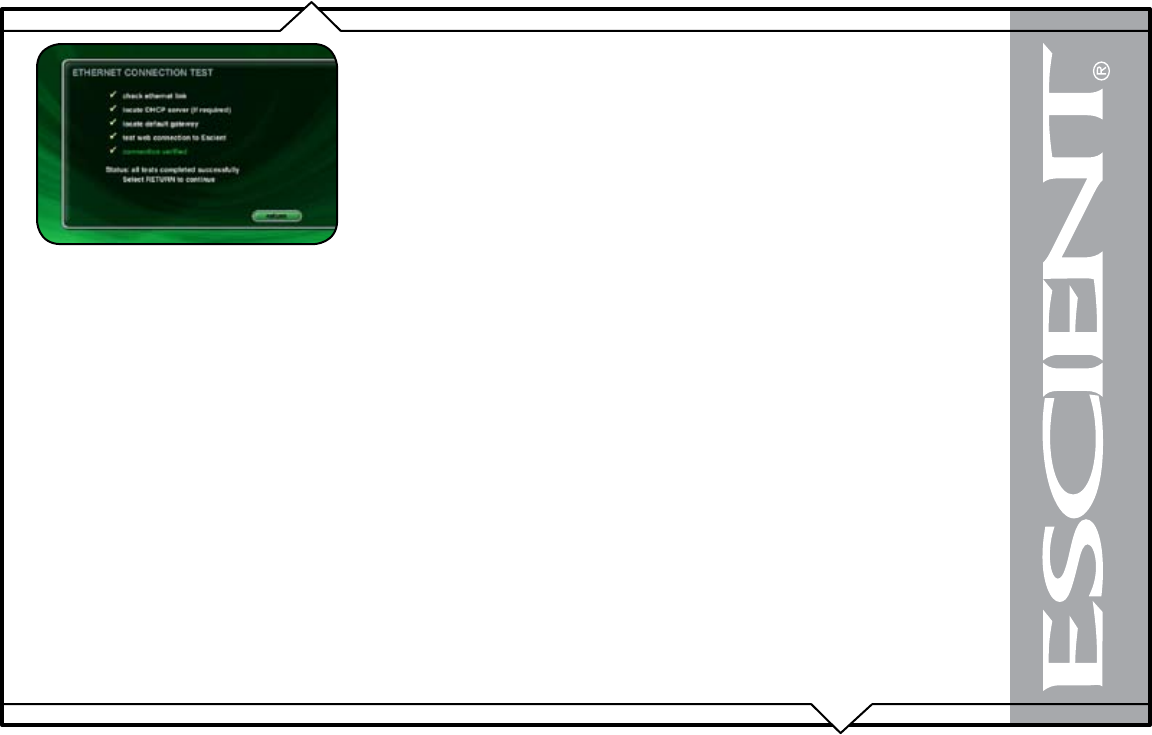
PAGE 74
FireBall™ DVDM-100 User’s Manual
Testing the Your Connection
It is a good idea to verify that your selected network connection is functioning properly before
exitingtheNetworkConnectionsscreen.
Follow these steps to test your selected network connection:
1. Select the TEST CONNECTION button on the Network Connections screen.
2. Wait for the tests to complete. A check mark next to each test indicates that it
passed while an “X” indicates that the test failed.
3. Select the RETURN button to return to the previous screen.
IfoneormoreconnectiontestsreceiveanX,makesureyourcablesareproperlyconnectedandyou
have properly setup for Ethernet Settings or Dialup Modem Settings.


















