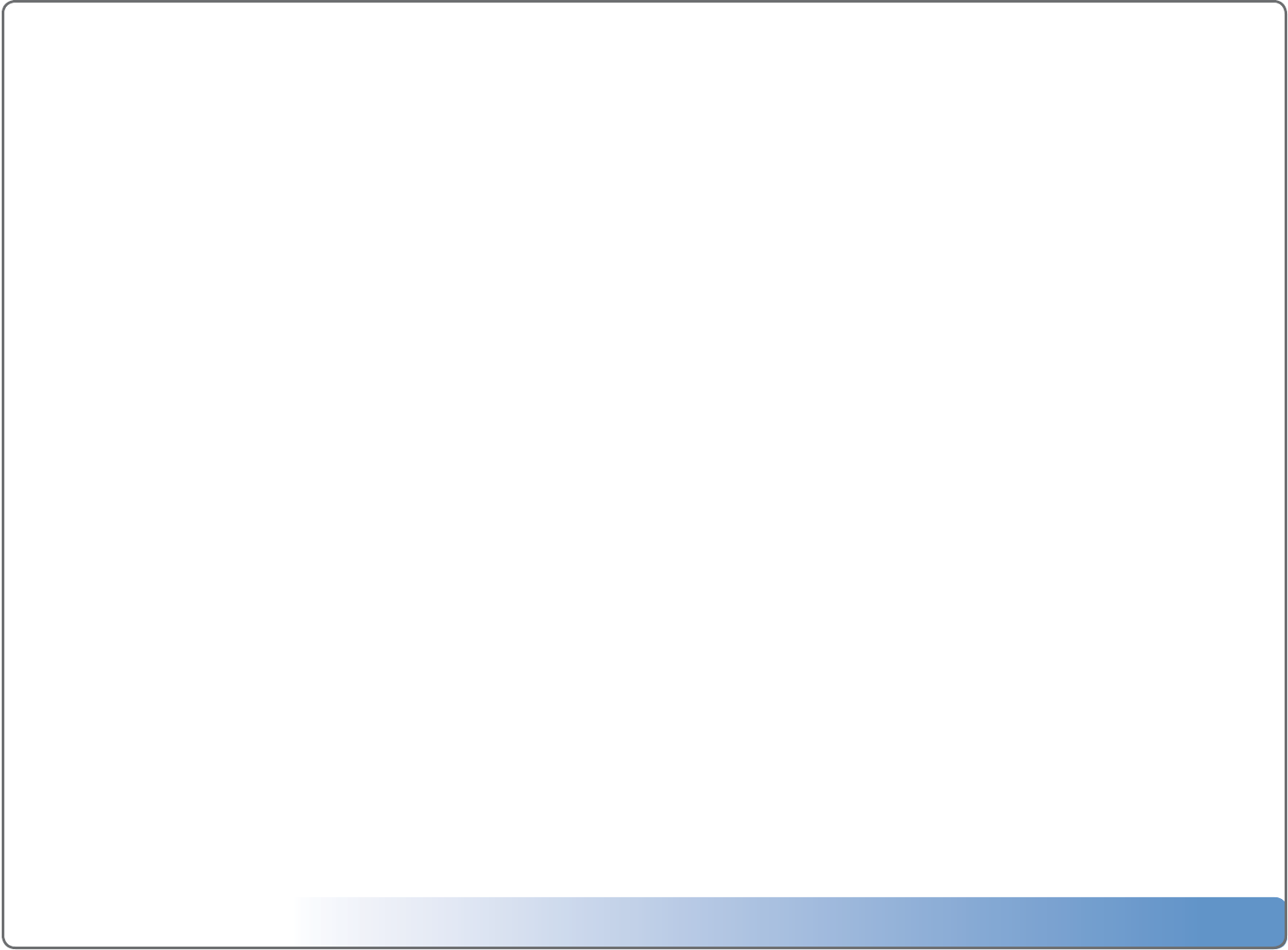
Escient Vision VS & VC User’s Guide
Version: M51003-02A3
27
To Set the Digital Audio Outputs for Movies and DVD Playback
1.SelectMovieAudio
2.Select5.1Surroundifyouareconnectingtoa5.1surroundsoundsystemor
3.SelectStereoDownmixifyouareconnectingtoa2channelstereosound
system.
To change the Ethernet network settings
1.SelectNetwork
2.SelectEthernet
3.SelectIPAddressType
4.DHCP(default)toautomaticallycongureyournetworksettingsfromyour
router or
5.ManualtomanuallyconguretheIPAddressSettings:IP,gateway,subnet,and
DNSaddressesforyournetwork.
To test the network settings
1.SelectNetwork
2.SelectEthernet
3.SelectTestSettings
To change the server name
1.SelectNetwork
2.SelectServerName
3.Enterthenamethatyouwanttoappearonyournetworkwhenyouaccess
yourVisionfromyourPCoranotherEscientproduct.
To show or hide Rhapsody in the main menu
1.SelectNetwork
2.SelectRhapsody
3.SelectServiceOnorO
To manage Rhapsody account information
1.SelectNetwork
2.SelectRhapsody
3.SelectEnterAccountInformation
4.EnteryourRhapsodyusernameandpassword
To connect to another Escient server
1.SelectNetwork
2.SelectConnecttoServer
3.Selectupto4Escientdevicestoconnectto
To congure network storage locations
1.SelectNetwork
2.SelectNetworkStorage
3.Selectupto4Escientstoragedevices(VSorVXVisionservers)tostoreallof
yourimportedmedia.Serverswillbelledinorderfromtoptobottom.
To check for connected external disc changers
1.SelectChangerManagement
2.SelectDiscoverChangers
3.WaitaseachHDMIandUSBportischeckedforaconnectedexternaldisc
changer.
To get information about external disc changers and their slots
1.SelectChangerManagement
2.SelectStatistics
3.Viewinformationaboutwhatisstoredinyourexternaldiscchangers.
To enable parental controls
1.SelectParentalControls
2.SelectPasswordProtection
3.Enteranumericpasswordthathasnomorethan8digits.Thispasswordwill
berequiredtoviewmovieswhichareratedatorhigherthanyourMovieRat-
ingLevel
To set the movie rating level for parental controls
1.SelectParentalControls
2.SelectMovieRatings
3.Selectamovieratingfordisplayingmovieswithoutapassword.
Note: All movies with an MPAA rating at or below the selected level will
be shown in the Movies library without entering a password.
To congure the USB to serial port adapters
1.SelectExternalControl
2.SelectSerialPortManager
3.Selectexternalcontroluntilthedesiredserialportnametobeusedforexter-
nalcontrolisshown,oruntil“disable”appearstodisableexternalcontrol.


















