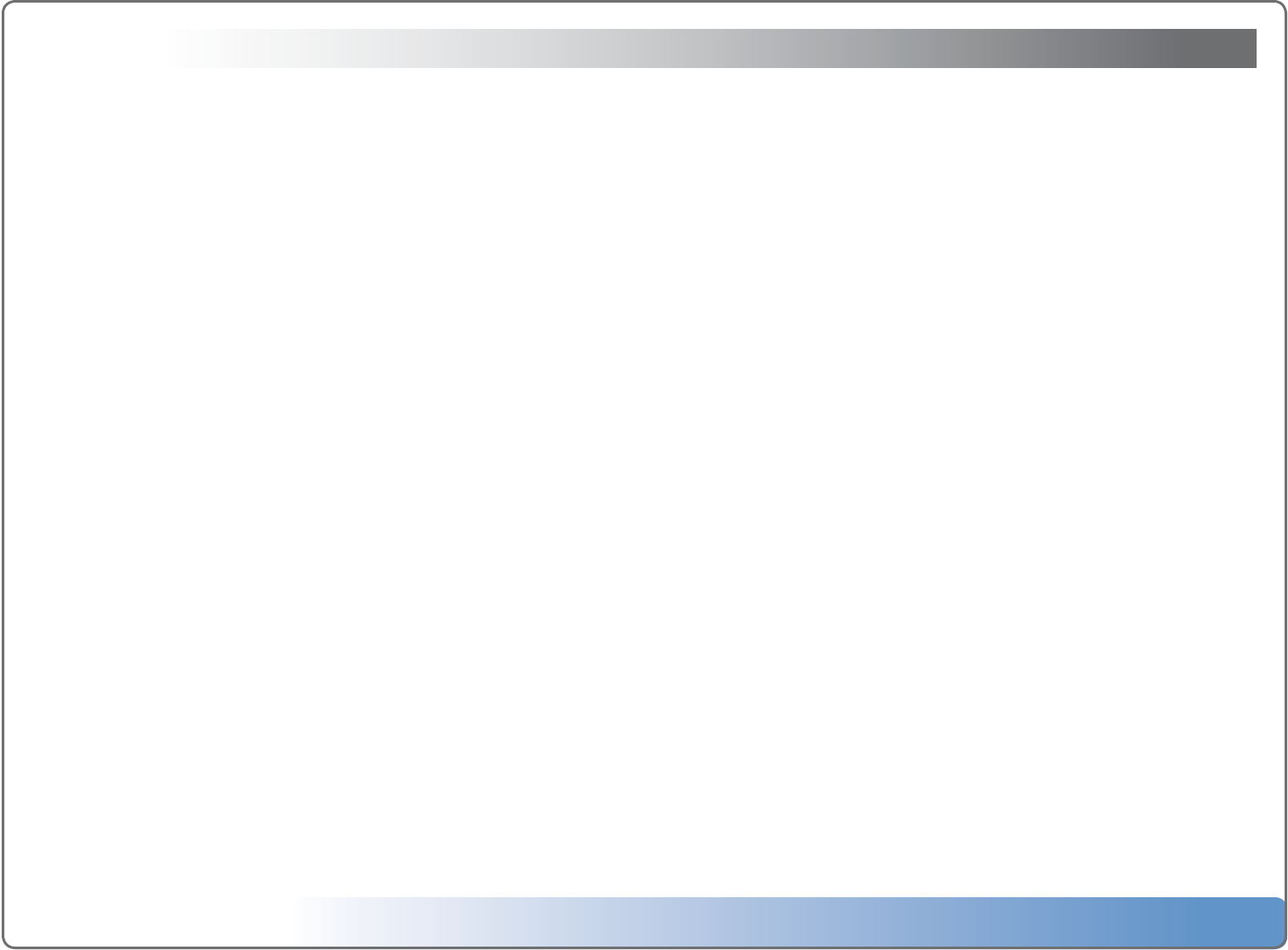
Escient Vision VS & VC User’s Guide
Version: M51003-02A3
34
Service and Support
Finding your Vision serial number
The serial number for your Vision product can be found on the back panel of
the device.
Contacting Escient Technical Support
Escient’s award winning support staff is available to assist you should you
have any questions or problems with your Vision. Phones are staffed Monday
through Friday from 8:00am to 6pm Eastern Standard Time.
• Phone:800-372-4368Press“2”forSales,or“3”forSupport
• Fax:317-616-6790
• Internet:http://www.escient.com
• Email:mailto://support@escient.com
Please have the following information ready for the Escient Customer
Support technician:
• ProductSerialNumber(onthebackoftheunitorunderSetup/Utilities/System
Information)
• ModelNumber(printedonthefrontoftheunit)
• DateandPlaceofPurchase
Important Care and Cleaning Information
Using Connectors and Ports
Never force a connector into a port. Check for obstructions on the port. If the
connector and port don’t join with reasonable ease, they probably don’t match.
Make sure that the connector matches the port and that you have positioned the
connector correctly in relation to the port.
Keeping Vision Within Acceptable Temperatures
Operate Vision in a place where the temperature is always between 0º and 40º
C (32º to 104º F). Do not enclose Vision in a shelf or rack without proper venti-
lation. Always maintain sufficient airflow on all sides of the chassis.
Keeping the Outside of Vision Clean
To clean Vision, unplug the power cord and all cables. Then use a soft, slightly
damp, lint-free cloth. Avoid getting moisture in openings. Don’t use window
cleaners, household cleaners, aerosol sprays, solvents, alcohol, ammonia, or
abrasives to clean Vision.


















