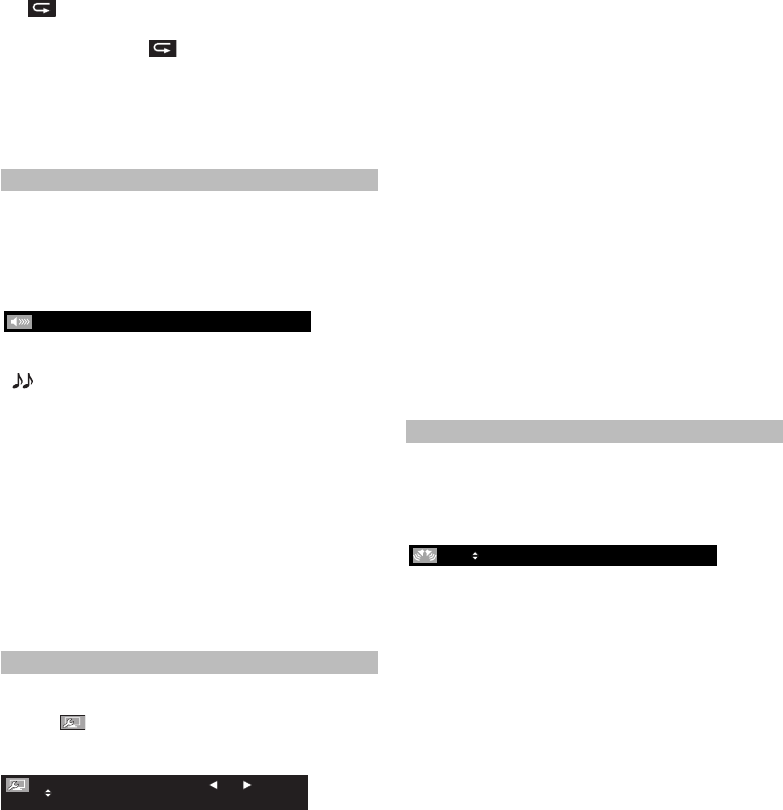
21
• To repeat the current track / file in the random
selection, press [REPEAT] repeatedly until
“
Track” appears during playback. To repeat
the entire random selection press [REPEAT]
repeatedly until “
All” appears during
playback.
• Playback from a desired track / file is not
available during random playback.
• In stop mode, press [RETURN] to switch to the
program playback mode.
Rapid Playback
This function plays back approximately at 1.3
times the normal playback while keeping the
sound output. This function is available only on
discs recorded in the Dolby Digital format.
1. During playback, press [MODE] repeatedly
until the Rapid playback setting appears.
Off
2. Press [OK] or [s/B] to switch (1.3x), or “Off”.
“Off” : Plays back in normal speed.
“ ”: Plays back approximately at 1.3 times of
normal playback.
3. Press [B (play)] to return to normal
playback.
Note
• Picture adjustment and audio language setting
cannot be changed during this function.
• Virtual surround does not work during this
function.
• This function may not work at some points on
a disc.
• During this function, 2ch LPCM will be output
from HDMI OUT jack and DIGITAL OUT jack.
Adjusting the Picture
You can adjust the picture quality.
1. During playback, press [MODE] repeatedly
until
appears.
2. Use [K/L] to select your desired item, then
use [s/B] to adjust the setting.
Black Level
Noise Reduction
On
Off
e.g.) DVD-video
Black level
You can adjust the black level setting to make the
black parts of the pictures as bright as you prefer.
You can select “On” or “Off”.
“On” :Makes the dark parts brighter.
“Off” :Shows the original picture as recorded.
Noise reduction (DVD-video only)
Reduces the noise of the playback picture.
“Off” :Shows the original picture as recorded.
“1” : Executes 3D noise reduction which detects
and deletes the noise by comparing each
picture frames.
“2” : Executes MPEG noise reduction which
reduces the block noise and mosquito
noise on the subtitle on movie.
“3” : Executes both MPEG noise reduction and
3D noise reduction.
3. Press [RETURN] to exit.
Note
• The setting will remain the same even if the unit
is turned to the standby mode.
• “Black Level” is not effective under the following
conditions.
- When the picture is output from HDMI OUT
jack.
• You cannot adjust the setting during rapid
playback.
Virtual Surround
You can enjoy stereophonic virtual space through
your existing 2 channel stereo system.
1. During playback, press [MODE].
2. Use [K/L] to select your desired setting.
Off
“Off” :No surround effect
“1” :Natural surround effect
“2” :Stronger surround effect
3. Press [RETURN] to exit.
Note
• Set the virtual surround setting to “Off” or lower
the volume if the sound is distorted.
• Virtual surround does not function during rapid
playback.
• For the virtual surround, audio signal will always
be 2-channel LPCM.


















