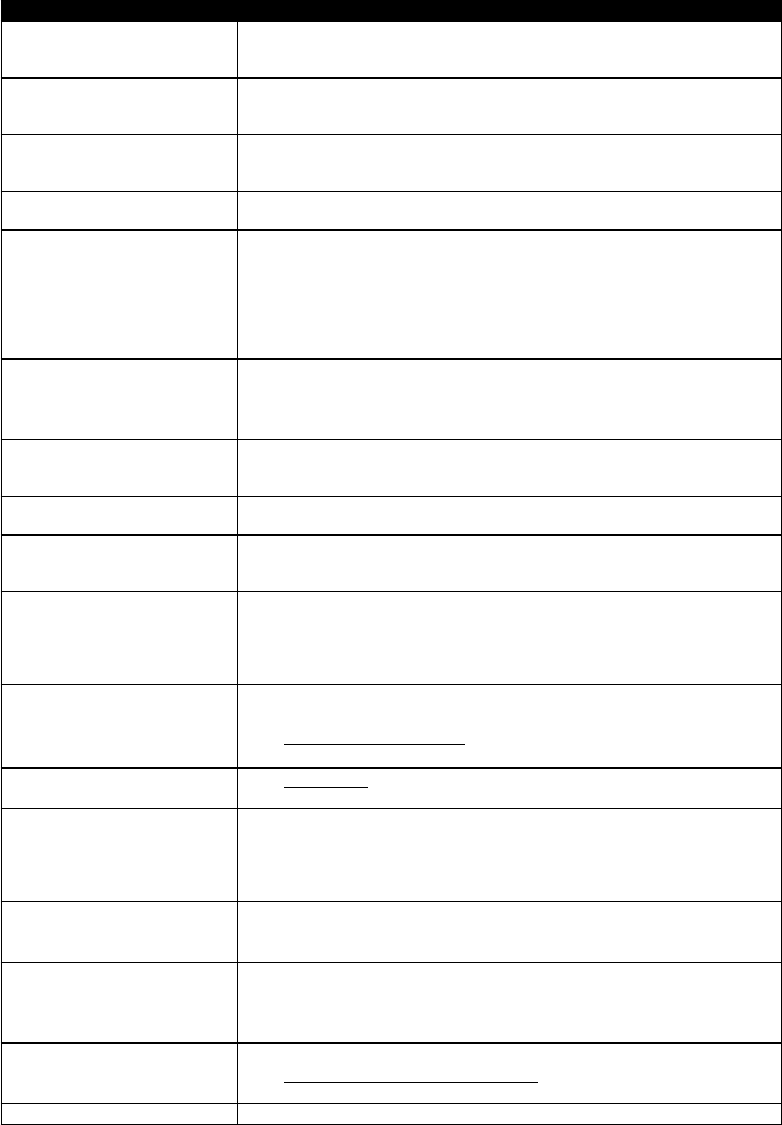
46
Problem Solution
The unit cannot read BD /
DVD/ CD.
- Condensation? (Let sit 1 or 2 hours)
- Check if the disc is compatible with this unit.(Refer to page 14.)
- Wipe the dirt off the disc or replace the disc.
Angle does not switch. - The angle cannot be switched for BD / DVD which do not contain
multiple angles. In some cases multiple angles are only recorded for
specific scenes.
Playback does not start when
the title is selected.
- Check the settings in “Parental” menu.
The password for rating level
has been forgotten.
- Enter the default password “4737”, then your forgotten password will
be cleared.
Cannot connect to the
network.
- Check if the LAN cable connection is properly made.
- Turn on the modem or broadband router.
- Check the network setting.
- Check if the broadband router and/or modem is correctly connected.
- Check the “BD-Live Setting”.
- When connecting directly to a modem via a LAN cable, you might
need to power cycle the modem to reset settings on the modem.
Cannot use the wireless
connection.
- Once you have activated the wireless connection please wait 30
seconds for the connection to be established after turning on the
unit, before trying to access network features such as BD-Live, Netflix,
Blockbuster or VUDU.
Cannot connect to the
network while my PC is
connected to the network.
- Check the content of your Internet service contract to see if your
Internet service provider prevents multiple terminals connecting at
the same time.
The capacity of the SD card
decreased.
- Data may be written to the SD card when a BD-video that supports the
virtual package is used and an SD card is in the slot.
Cannot use the BD-Live
function or download of data
does not perform properly.
- Insert an SD card with enough capacity (1GB or more).
- Check if an SD card is correctly inserted.
- Make sure the write-protect switch on the SD card is not enabled.
Cannot play back BD-video
(BD-ROM Profile 2.0).
- Insert an SD card(1GB or more) which is formatted on this unit.
- Some discs with BD-Live function require memory when playing back
the content.
- Do not remove the card during playback.
- Make sure the write-protect switch on the SD card is not enabled.
Cannot use Netflix feature.
- Netflix is available only in the United States.
- Check if the network connection is properly made.
- Visit netflix.com/MAGNAVOX on your PC and become a Netflix
member.
Cannot add movies or TV
episodes to the instant Queue.
- Visit netflix.com on your PC.
- Adding movies or TV episodes on this unit is not available.
Even though the speed of the
Internet connection improves
during playback, the picture
quality of Netflix streaming
movie does not improve.
- The picture quality does not change during playback.
- The picture quality differs depending on the speed of Internet
connection at the time of loading.
The picture quality of
streaming movie (Netflix,
Blockbuster or VUDU) is poor.
- Check the speed of your Internet connection. You need speeds of at
least 8 Mbps to this player for high quality uninterrupted playback.
Streaming movie (Netflix,
Blockbuster or VUDU) often
stops or starts buffering
during playback.
- Contact your Internet service provider to troubleshoot your Internet
connection for speed and line quality. Consistent line quality and
speed are very important for Internet video playback.
Cannot use Blockbuster
feature.
- Check if the network connection is properly made.
- Visit www.blockbuster.com/auth/login (Blockbuster) on your PC and
create an account.
Cannot use VUDU feature. - Check if the network connection is properly made.


















