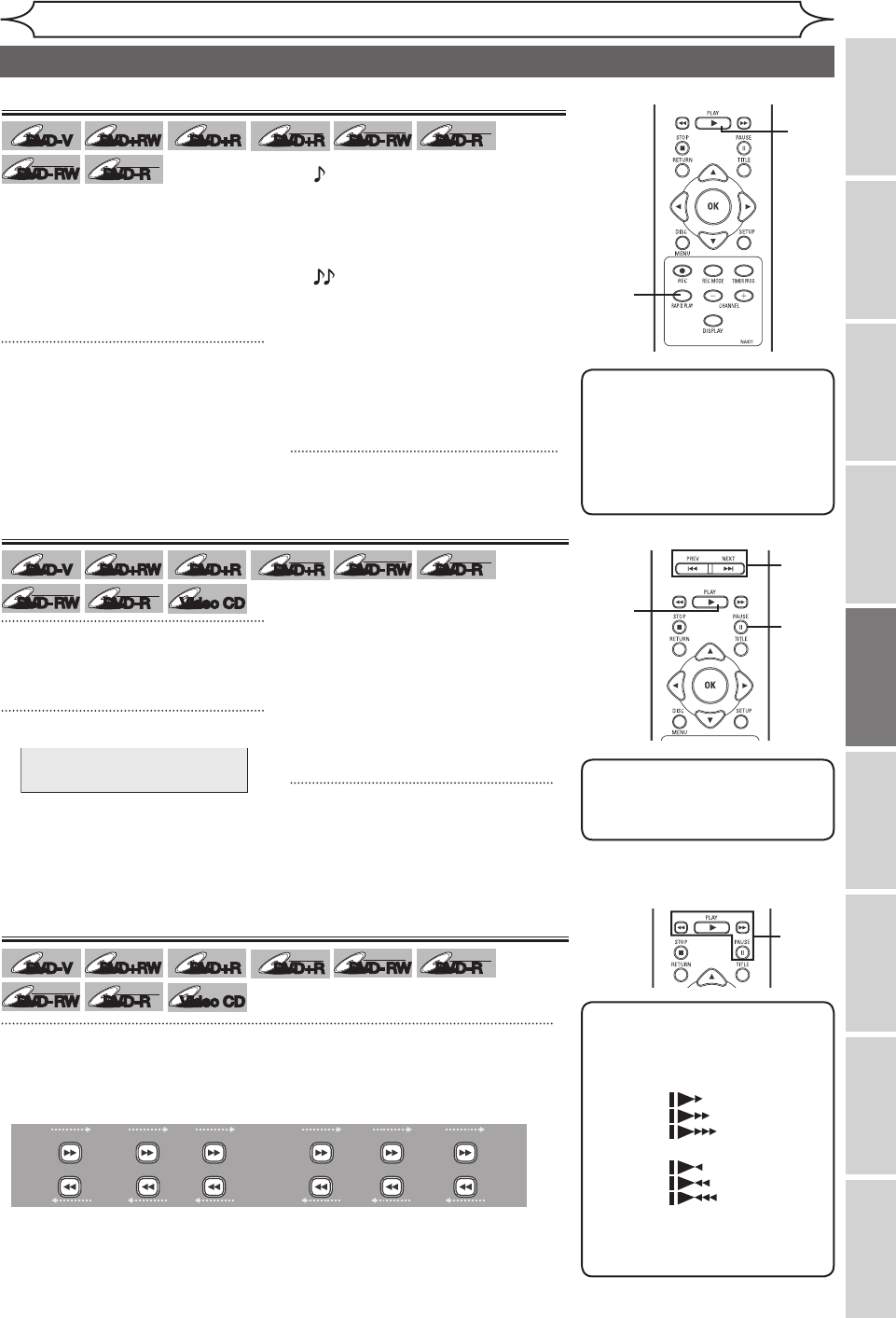
43
EN
EditingBefore you start
Changing the
Setup menu Others
Español
Connections Getting started
Recording Playing discs
Playing discs
Slow forward / Slow reverse play
1
During playback, press [PAUSE F]. Then press [FWD D] or [REV E].
Every time you press [FWD D] or [REV E], approximate speed will be
changed as follows. (The sound will remain muted.)
To return to the normal play, press [PLAY B].
1
3
2
1
x1/8
Pause
x1/16 x1/8x1/16 x1/3x1/4
Note
• Forward/reverse speed will
be indicated with icons as
follows.
Forward (Approx. Speed)
x1/16:
x1/8:
x1/3:
Reverse (Approx. Speed)
x1/16:
x1/8:
x1/4:
• Only slow forward playback
is available for playing back
Video CDs.
Rapid play
Rapid Play function is available
only during playback.
Available only on discs recorded
in the Dolby Digital format, Rapid
Play plays back in a slightly
faster/slower speed while keeping
the sound quality just as normal
playback.
1
During playback, press
[RAPID PLAY].
Note
• Audio (language) setting
cannot be changed while
using this mode.
• This feature may not work at
some point in a disc.
• Audio is PCM during Rapid
play mode.
2
1
Special playback (cont’d)
DVD-VDVD-VDVD-VDVD-V
DVD+
RW
DVD+
RW
DVD+RDVD+R
DVD+RDVD+R
DL
DVD-RW
DVD-RW
+VR
DVD-R
DVD-R
+VR
DVD-RWDVD-RW
Video
DVD-RDVD-R
Video
Step by step playback
1
During playback, press [PAUSE F].
Play will pause and sound will be
muted.
2
Press [NEXT G] repeatedly.
The play will advance one frame
(or step) at a time when you press
[NEXT G] with the sound muted.
To play step by step backward:
Press [PREV H] repeatedly.
Every time you press the button,
the play will go backward by one
frame.
• Press and hold
[PREV H] / [NEXT G] to
reverse/ advance continuously.
3
Press [PLAY B] to continue the
normal playback.
F
DVD-VDVD-VDVD-VDVD-V
DVD+
RW
DVD+
RW
DVD+RDVD+R
DVD+RDVD+R
DL
DVD-RW
DVD-RW
+VR
DVD-R
DVD-R
+VR
DVD-RWDVD-RW
Video
DVD-RDVD-R
Video
Video CDVideo CD
DVD-VDVD-VDVD-VDVD-V
DVD+
RW
DVD+
RW
DVD+RDVD+R
DVD+RDVD+R
DL
DVD-RW
DVD-RW
+VR
DVD-R
DVD-R
+VR
DVD-RWDVD-RW
Video
DVD-RDVD-R
Video
Video CDVideo CD
2
Press [PLAY B] to continue the
normal playback.
B :
Press [RAPID PLAY] once
during playback.
Plays back approximately
at 0.8 times of normal
playback.
B :
Press [RAPID PLAY]
twice during playback.
Plays back approximately
at 1.3 times of normal
playback.
B :
Press [RAPID PLAY]
three times to play back in
normal speed.
No effects.
Note
• Only step by step forward
playback is available for
playing back Video CDs.


















