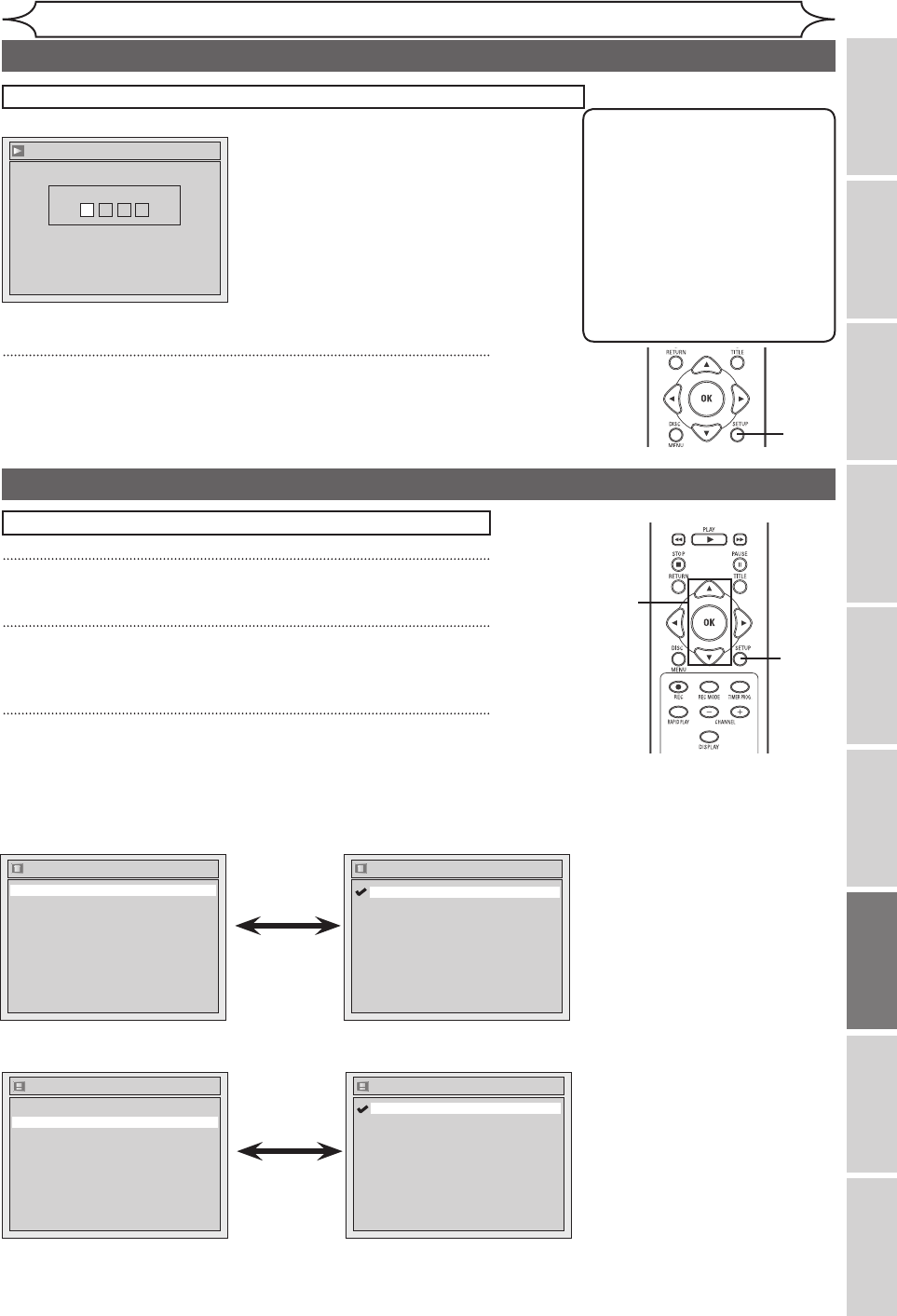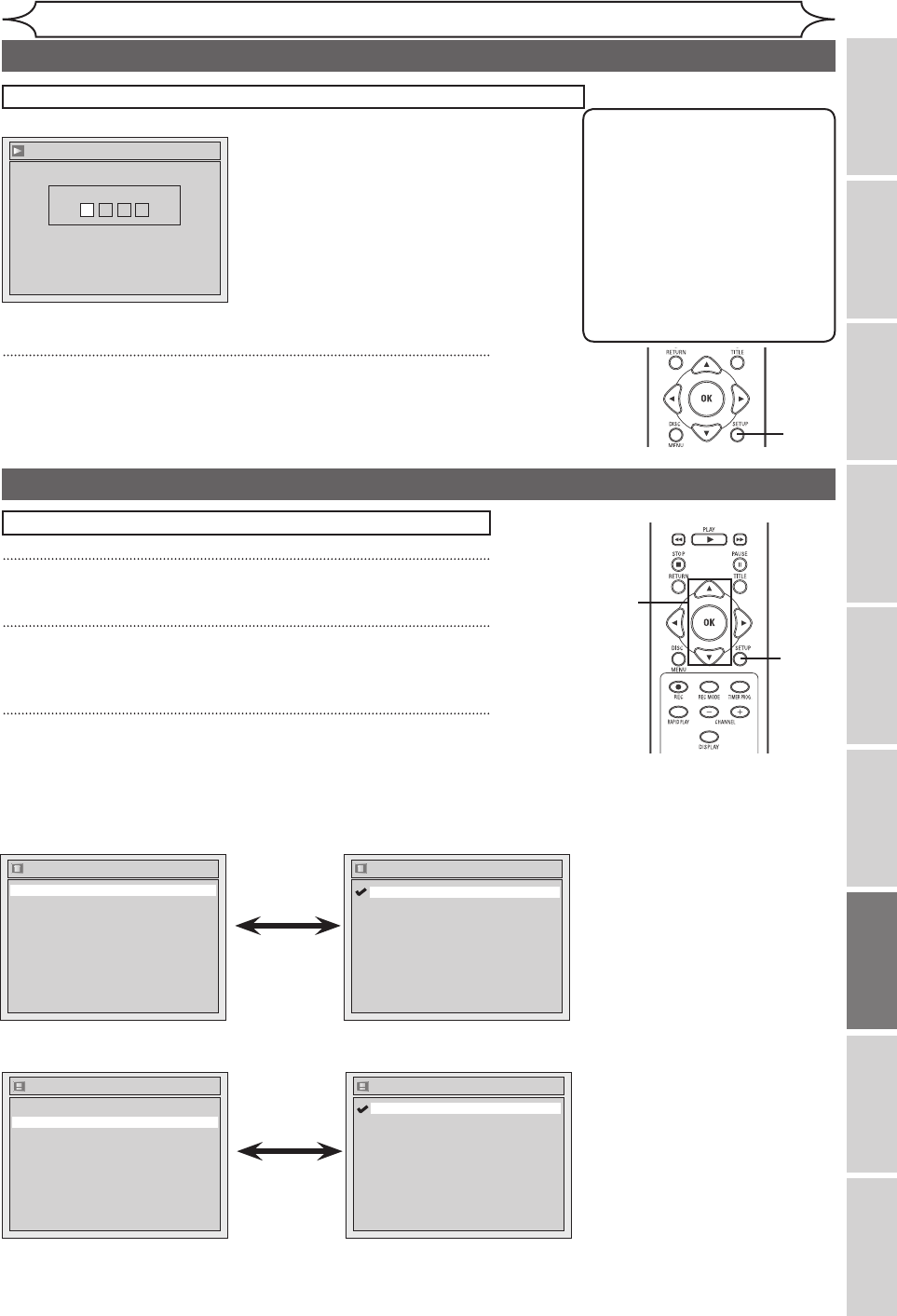
65
EN
Before you start
Others
Español
Connections Getting started
Recording
Playing discs
Editing
Changing the
Setup menu
Changing the Setup menu
If “Other” is selected, press 4-digit code using the Number buttons.
Language - Subtitle
Code Input
-- - -
• When you finish entering
the code, press [OK].
Refer to the language
code table on page 74.
5
Press [SETUP] to exit.
Note
• Only the languages supported
by the disc can be selected.
• Audio Language setting may
not be available to some
discs.
• You can change or switch off
the subtitles on a DVD disc
also from the disc menu if it is
available.
• Press
[CLEAR] or [s] to erase
numbers entered incorrectly.
Display setting
1
Press [SETUP].
2
Using [K / L], select “Display”. Press [OK].
Display menu will appear.
3
Using [K / L], select a desired item. Press [OK].
Press [STOP C] if you are playing a disc.
5
Language setting (cont’d)
1
2
3
Display
Angle Icon ON
Screen Saver 10 minutes
OSD Language English
OSD Language
Français
Español
English
• Using [K / L], select a
setting. Press [OK].
Your setting will be activated.
OSD Language (Default : English)
Set the language for the On Screen display.
Display
Angle Icon ON
Screen Saver 10 minutes
OSD Language English
• Using [K / L], select a
setting. Press [OK].
Your setting will be activated.
Angle Icon (Default : ON)
Set to “ON” to show the Angle Icon during the playback.
Instructions continue on the next page.