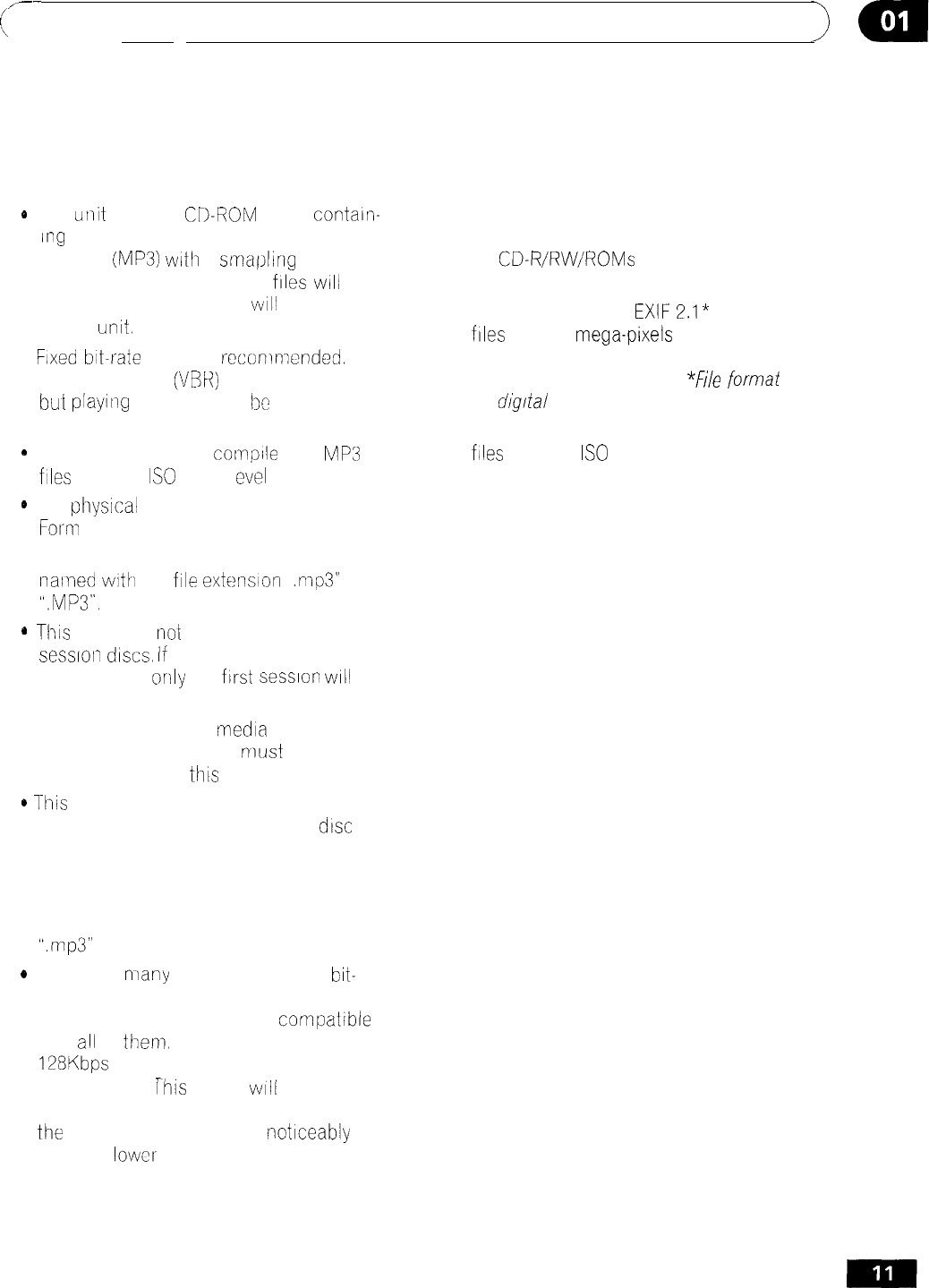
,--
(
Before You Start
Compressed Audio Compatibility
Q
This
unit
will play
CII-ROM
discs
contaln-
lng
files saved in the MPCG-1 Audio Layer
3 format
(MP3)
wlth
a
smal~ling
rate of 32.
44.1 or 48kHz. Incompatible
files
will
not
play and “UNPLAYABLE”
WIII
be displayed
on the
urit.
l
Flxed
bit-rate
files are
rccon,mended.
Variable bit-rate
(VBK)
files are playable,
bui
playing
titne may not
lbc!
shown
correctly.
0
The CD-ROM used to
colmj3lle
your
MP3
flies
must be
IS0
9660 I
eve1
2 compliant.
*
CD
plhyslcal
format. Model, Mode2 XA
Form 1
l This player only plays tracks that are
natneti
wIti-
the
file
extension
’
.mp3”
or
“.MP3”.
a
Ths
player IS
Inot
compatible with multi-
sessIoI1
discs.
If
you try and play a multi-
session disc,
or~ly
the
first
sesslor
WIII
be
played.
l Use CD-R or CD-RW
media
for recording
your MP3 files. The disc
nillst
be finalized
in order to play in
this
unit.
*
Iiis
player can recognize a combined total
of up to 250 tracks and folders. If a
disc
containing over 250 tracks/folders is loaded
only the first 350 tracks/folders recorded on
the disc will be playable.
l Folder and track names (excluding the
“.mp3”
extension) are displayed.
*
There are
nlany
different recording
bit-
rates available to encode your MP3 files.
This unit was designed to be
compatible
with
all
of
them
Audio encoded at
128Kbps
should sound close to regular CD
Audio quality.
This
player
WI//
play lower
bit-rate MP3 tracks, but please note that
the
sound quality becomes
tnoticeably
worse at
lower
bit-rates.
JPEG file Compatibility
l This player is compatible with FUJICOLOR
CD and Kodak Picture CD formats, as well
as
CD-R/RW/ROMs
containing JPEG files
(up to 999 files).
l Baseline JPEG and
EXIF
2.1*
still image
files
up to 8
mega-pixels
are supported
(maximum vertical and horizontal
resolution is 5120 pixels).
*File
form&
used
by
diglfal
still cameras
l The CD-R/RW/ROM containing the JPEG
flies
must be
IS0
9660 Level 2 compliant.
l CD physical format: Model, Mode2 XA
Form1
En


















