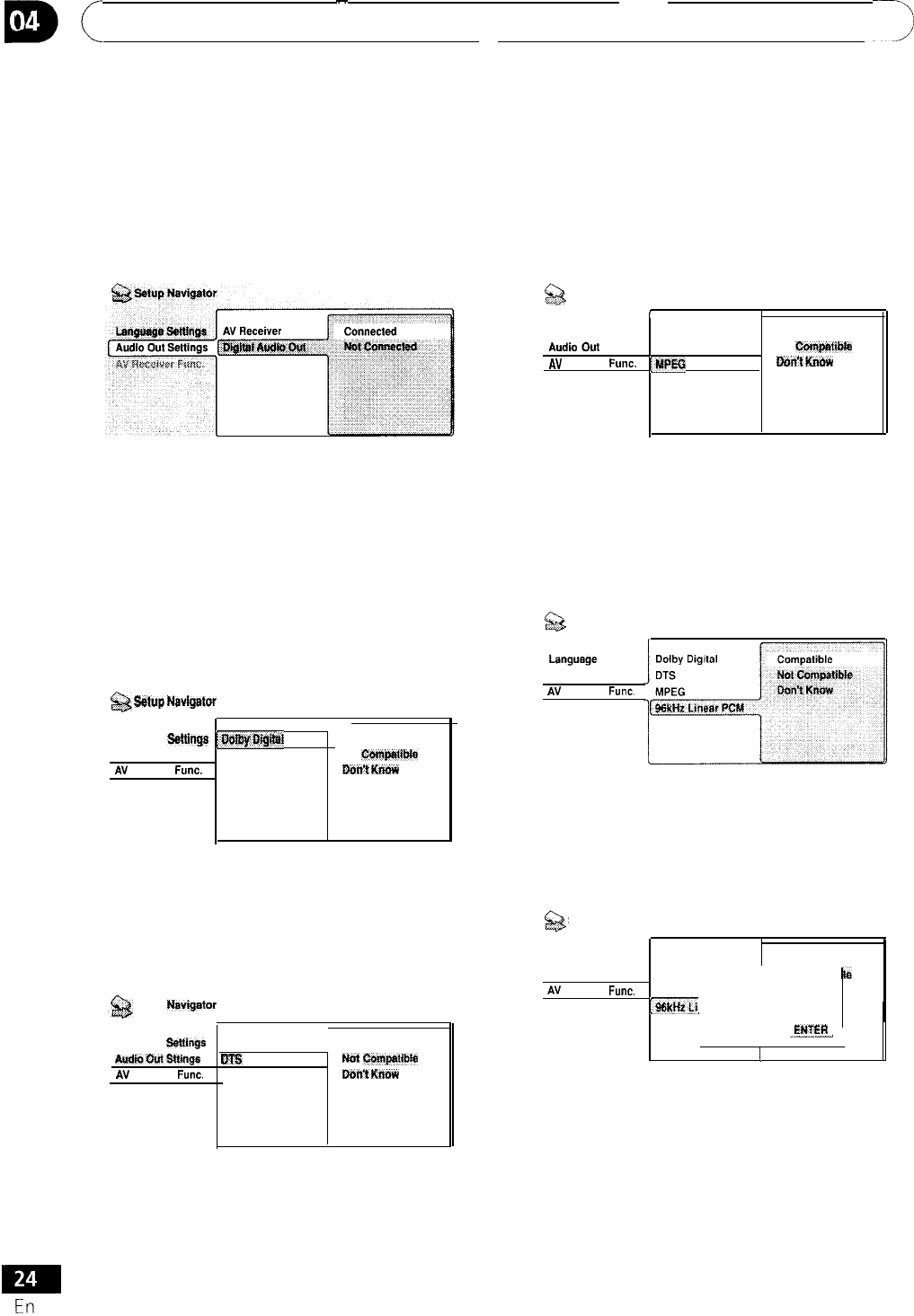
DC
I’
Getting Started
-
-3
6
Did you connect this player to an AV
receiver using a digital output?
Select
Connected
or
Not Connected,
l If you selected Not Connected here,
that completes setup using the Setup
Navigator. Press
ENTER to
exit.
7
Is your AV receiver Dolby Digital
compatible?
Select Compatible, Not Compatible or
Don’t Know.
Q
Sewp
Navtgator
Language
setnnge
@Trbyoigitat
Audio Out Settings
AV
Receiver
Func.
I---
Compatible
Not
cotnpaftbfo
Donz
Kndw
8 Is your AV receiver DTS compatible?
Select Compatible, Not Compatible or
Don’t Know.
Setup
Navigaior
Language
setnngs
Dolby Digital
AudiiQutSttings
D7S
AV
Receiver
Func.
Compatible
Nat
compottble
Don-t
WMW
9 Is your AV receiver MPEG compatible?
Select Compatible, Not Compatible or
Don’t Know,
$3
Setup Navigator
r
Language Settings Dolby Digital
Audii
out
Settings DTS
AV
Receiver
Func.
[MPEO.
Compatible
Not
compltttwe
tkwf
icflos
10 Is your AV receiver compatible with
96kHz Linear PCM audio?
Select Compatible, Not Compatible or
Don’t Know.
Q
Setup Navigator
Lenguege
Settings
Audio Out Settings
AV
Receiver
Func.
11 Press ENTER to complete the setup, or
press SETUP to quit the Setup Navigator
without making any changes.
Setup Navigator
Language Settings
Dolby Digital Compatible
Audio Out Settings
DTS
‘ta
AV
Receiver
Func.
MPEG
Settings complete
(3iiG-G
Press ENTER lo exit
ENTist
.-11
L
Congratulations, setup is complete!


















