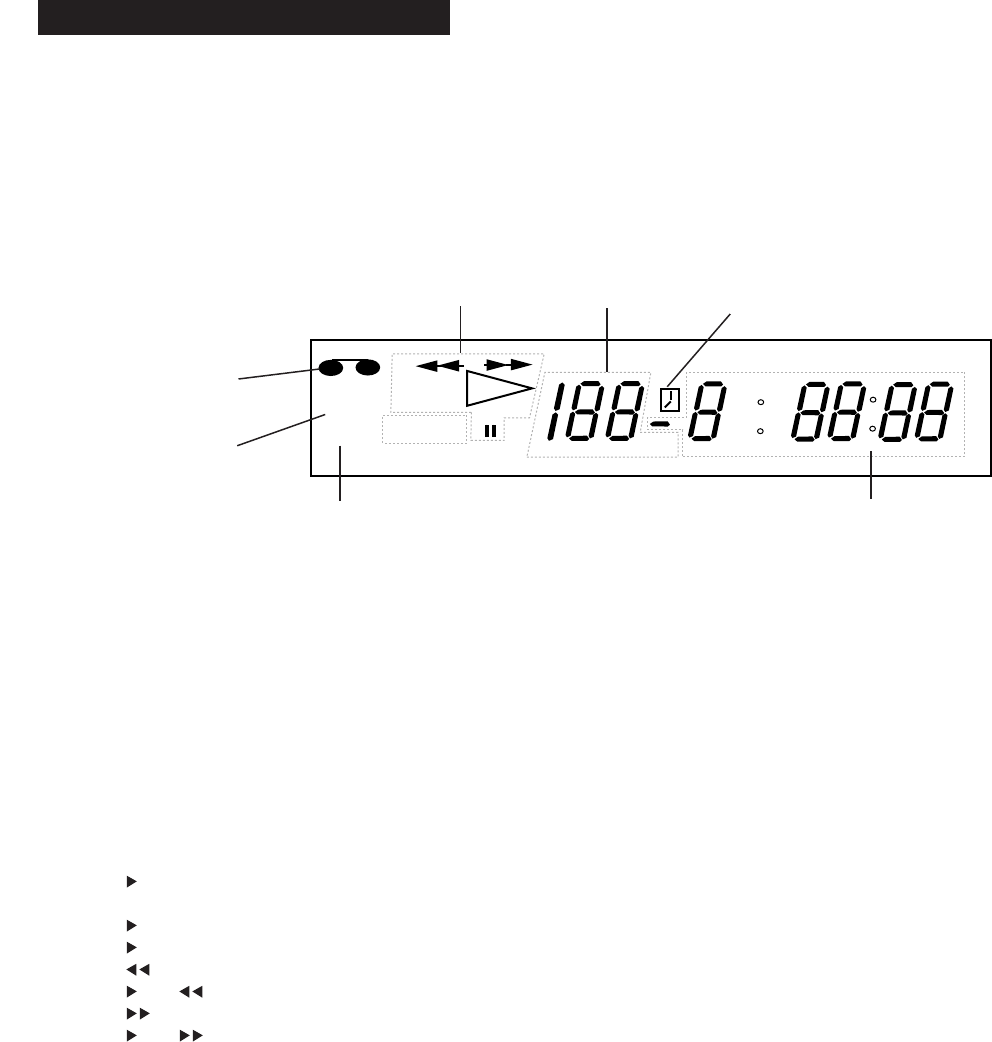
24
References
Display Panel
Channel number or Line Input
The channel number or line input is displayed.
AU lights when you press INPUT and record from the VIDEO
IN and AUDIO IN jacks on the back of the VCR.
Cassette In Indicator
Lights when a tape is in the VCR.
Power Indicator
Lights when the VCR is turned on.
Status Indicator
Shows what the VCR is doing:
Playback
REC and
ll Record-pause
and ll Frame Advance/Playback Pause
Slow Motion
Rewind
and flashing Reverse Search
Fast Forward
and flashing Forward Search
REC Record
AM
TIMER
PM
OFF
PWR
VCR
CH
C
SP LEP
REC
Tape Speed Indicator
SP, LP, EP
Time or Counter
The current time is displayed or the VCR tape counter
is displayed.
TIMER Indicator
Shows VCR is set for timer recording when VCR is
turned off.
Flashes when the timer recording is set and there is no
cassette in the VCR.
VCR Indicator
Lights when using the TV•VCR button.
When using one of the basic hookups:
• When
VCR indicator is on, the picture comes from
Current Time or Counter
Power
Indicator
Power
Indicator
VCR
Indicator
Channel Number
or
Line Indicator
Cassette
In
Status
Indicators
Timer
Program Indicator
Location of Controls


















