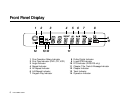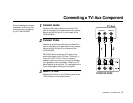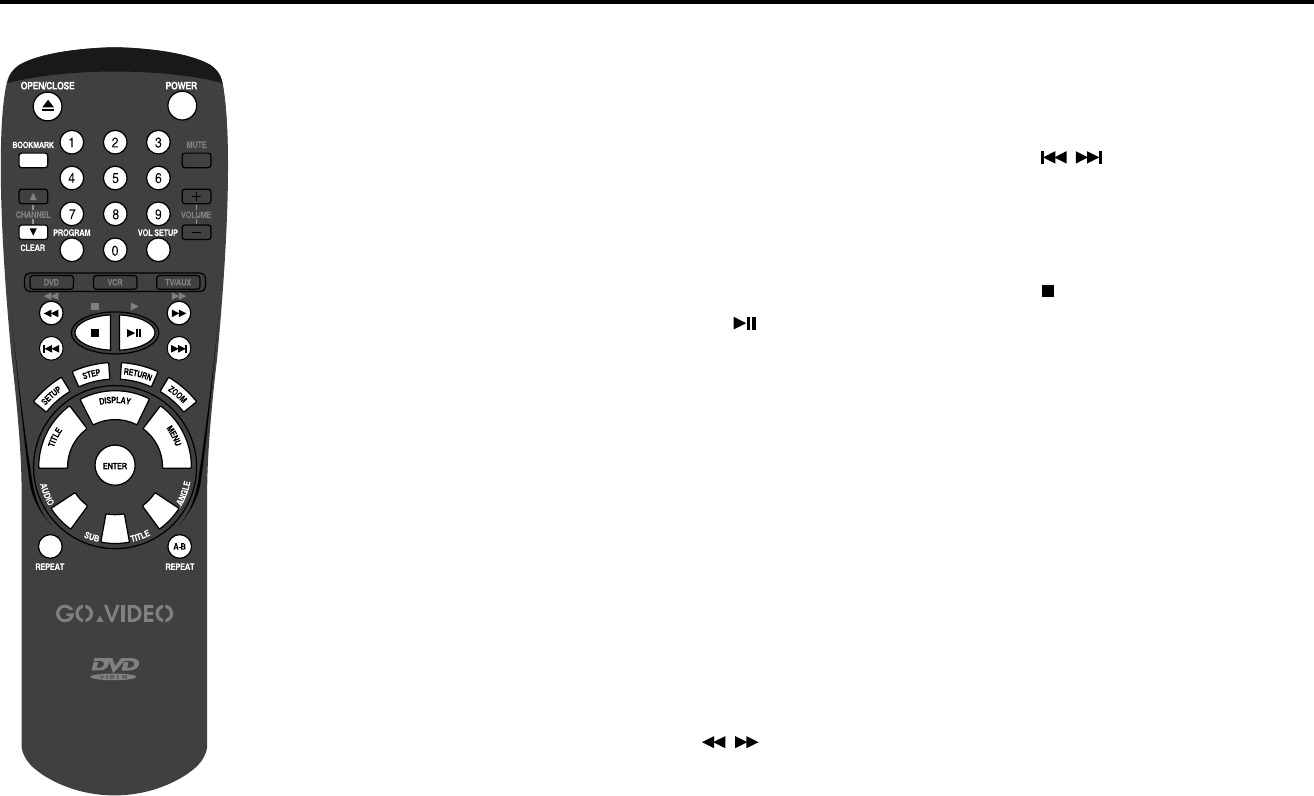
CHAPTER 1 - SETUP 9
toggle switch to control on-screen
items; press to enter.
Menu - Displays the Disc menu for
the currently loaded disc.
Number Keys - Use to make selec-
tions in the Setup menu.
Open/Close - Press to open or close
the disc tray.
Play/Pause ( ) - Press to playback a
disc. Press to Pause during playback.
Power - Press to turn on the system
from Standby mode. Press to enter
Standby mode when the system is
on.
Program - Allows you to set a custom
playback order for disc titles,
chapters or tracks (including
random playback of CD tracks);
see pages 25-26.
Repeat - Allows you to repeat a title,
chapter or track during playback;
see page 23.
Return - Use to return to the previous
menu while in Setup mode.
Search ( ) - Use to search
forward/backward through a disc at
variable speeds; see page 20.
Setup - Displays the DVS3100/3000
System Setup menu.
Skip ( ) - Use to skip to the
next or previous title, chapter, or
track.
Step - Press to advance playback one
frame at a time.
Stop ( )- Press to Stop a disc in play.
Subtitle - Use to set subtitles on a
DVD or VCD; see page 29.
Title - Press to access a specific
music or video segment directly;
see page 27.
Vol. Setup - Displays the Speaker
Setup menu when playing a DVD.
Zoom - Use to Zoom in during DVD
and VCD playback; see page 32.
NOTE:
If the “Ø” icon appears in the
upper right corner of your televi-
sion screen when you press a key,
the desired function is not avail-
able. Various buttons may not
function depending on the specific
features available on a disc and the
mode of the system; all features are
not available on all discs.
A-B Repeat - Use to mark the
beginning (A) and end (B) of a
segment you wish to repeat in a
continuous loop; see page 24.
Angle - Use to watch movies from a
variety of camera angles (not
available on all DVDs); see page
30.
Audio - Use to access various audio
functions on a video disc. Press to
change the Surround Sound mode
when viewing the VCR, AUX/TV or
listening to a CD; see page 28.
Bookmark - Use to insert up to three
“bookmarks,” or placeholders, on a
disc for convenient playback; see
page 31.
Clear - Use to clear on-screen
displays and bookmarks, and to
resume normal playback during
program playback; see pages 22,
25, 26, and 31.
Display - Displays the current title,
chapter or track, time elapsed,
audio and subtitle information; see
page 22.
Enter - Functions as a four-direction
(UP/DOWN and LEFT/RIGHT)
DVD Function Buttons