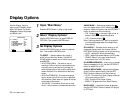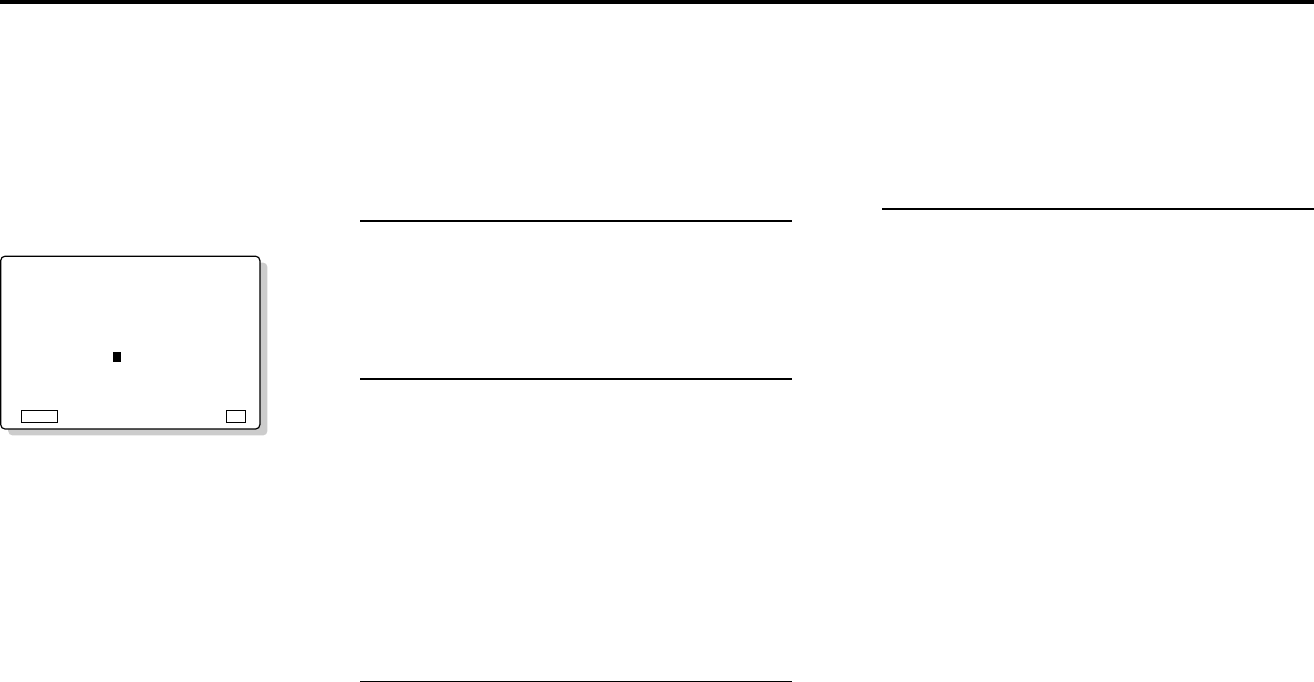
CHAPTER 5 - SETUP MODE 39
Setting/Changing Password
Open “Main Menu”
Press the SETUP button when in play or stop
mode.
Select “Rating Limit”
Press the UP/DOWN button to select RATING
LIMIT, then press ENTER. The “Password Check”
menu will appear.
Enter Password
Enter your 4-digit password using the 0-9 buttons.
• If you enter the correct password, the “Rating
Limit” menu will appear.
• If you enter the wrong password, the message
“INCORRECT PASSWORD” will briefly appear,
then the “Password Check” menu will reappear.
• ‘7777’ is the factory preset password.
• Write down your password and keep it in a safe
place in case you forget it.
Choose “Rating Limit” Option
Select one of the following, then press ENTER:
1. Set Rating Limit (see page 40)
2. Change Password (see below)
Rating Limit is a password
protected parental lock which
allows you to block playback
of individual DVDs based on
their content. This feature is
compatible only with DVDs
encoded with parental level
ratings.
1
2
3
4
SETTING THE PASSWORD
PASSWORD CHECK
ENTER PASSWORD
- - - -
RETURN
PRESS 0-9
CHANGING THE PASSWORD
Enter New Password
Enter your new 4-digit password using the 0-9
buttons.
Re-Enter New Password
Reenter your new password to ensure you have
entered it correctly.
• Press RETURN to go to the previous menu, or
SETUP to exit the menu system.
5
6