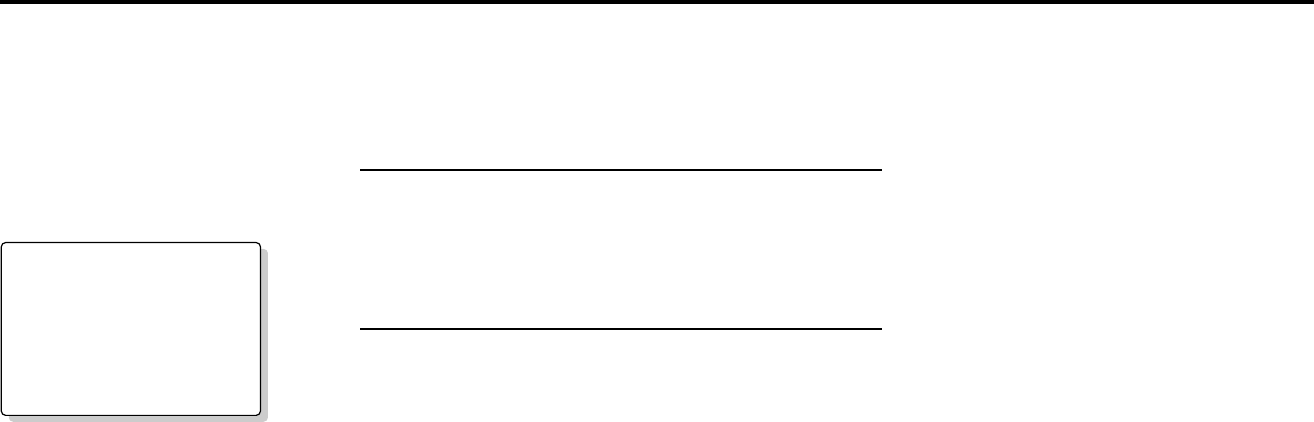
24 DVS USER’S GUIDE
Mark the Starting Point
In Play mode, press the A-B REPEAT button at the beginning
of the segment you want to review (Point A).
Mark the Ending Point
Press the A-B REPEAT button again at the end of the segment
you want to review (Point B). The segment will begin
repeating in a continuous loop.
Clear the Repeat
Press the A-B REPEAT button again to stop repeating and
resume playback.
A-B Repeat
The A-B Repeat function
allows you to repeat any
segment of a movie over and
over again. Simply mark the
beginning (A) and the end (B)
of the segment you want to
review.
NOTES:
• The A-B Repeat function will only work on a single title or track.
• If the title or track is completed before marking the end (Point B), the end of the title or track becomes Point
B automatically.
• Depending on the disc, the A-B REPEAT function may not work.
• When in VCD 2.0 mode (MENU ON mode), this function is not available.
1
2
3
REPEAT : A - B


















