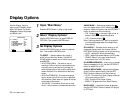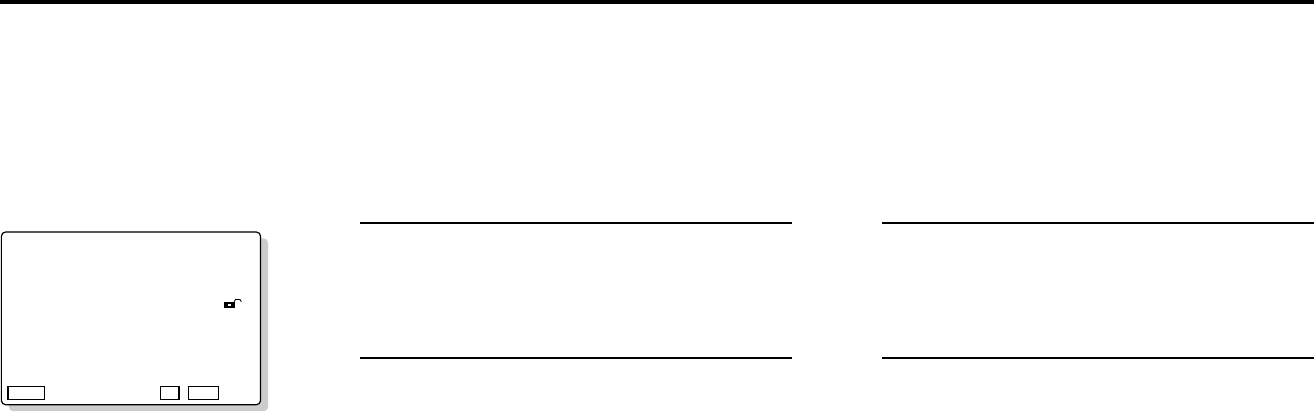
CHAPTER 5 - SETUP MODE 41
Setting Default Languages
Open “Main Menu”
Press the SETUP button when in play or stop
mode.
Select “Player Menu”
Use the UP/DOWN button to select the PLAYER
MENU, then press ENTER.
Set Player Language
Use the UP/DOWN button to select the desired
language, then press ENTER.
• All DVS3100/3000 menus will now appear in
the selected language.
• Press RETURN to go to the previous menu, or
SETUP to exit the menu system.
The DVS3100/3000 offers a
wide variety of language
options. You can set default
languages for the unit itself,
the menus specific to each
disc, and the soundtracks and
subtitles of each DVD.
1
3
2
PLAYER MENU LANGUAGE DISC MENU LANGUAGE
Open “Main Menu”
Press the SETUP button when in play or stop
mode.
Select “Disc Menu”
Use the UP/DOWN button to select DISC MENU,
then press ENTER.
Set Disc Menu Language
Use the UP/DOWN button to select the desired
language, then press ENTER.
• If the language you want is not listed, select
“OTHERS.”
• All disc menus will now appear in the selected
language. Some discs may not contain the
language you select as your default language; in
that case the disc will use its original language
setting.
• Press RETURN to go to the previous menu, or
SETUP to exit the menu system.
1
3
2
MAIN MENU
1 AUDIO OPTIONS
2 DISPLAY OPTIONS
3 RATING LIMIT UNLOCKED
4 PLAYER MENU ENGLISH
5 DISC MENU ENGLISH
6 AUDIO ENGLISH
7 SUBTITLE AUTOMATIC
▲▼
ENTER
RETURN