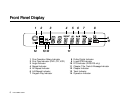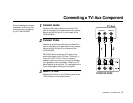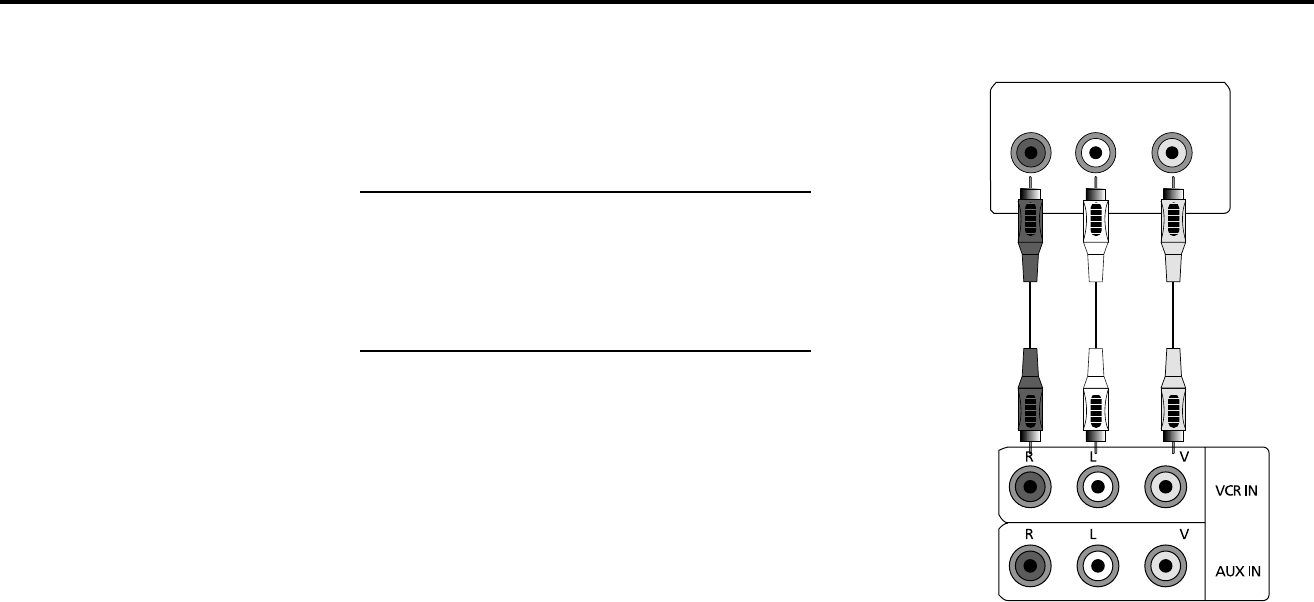
14 DVS USER’S GUIDE
Connecting a VCR
Connect Audio
Connect audio/video cables from the Audio Out
jack on the back of your VCR to the VCR IN jack (R,
L) on the back of the DVS3100/3000.
Connect Video
Connect an audio/video cable from the Video Out
jack on the back of your VCR to the VCR IN jack (V)
on the back of the DVS3100/3000.
Select VCR
Press the VCR button on the DVS front panel or
remote control.
1
2
3
Follow these steps to connect
a VCR to your DVS3100/
3000.
VCR
DVS3100/3000
VIDEO OUTAUDIO OUT
12