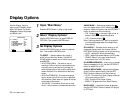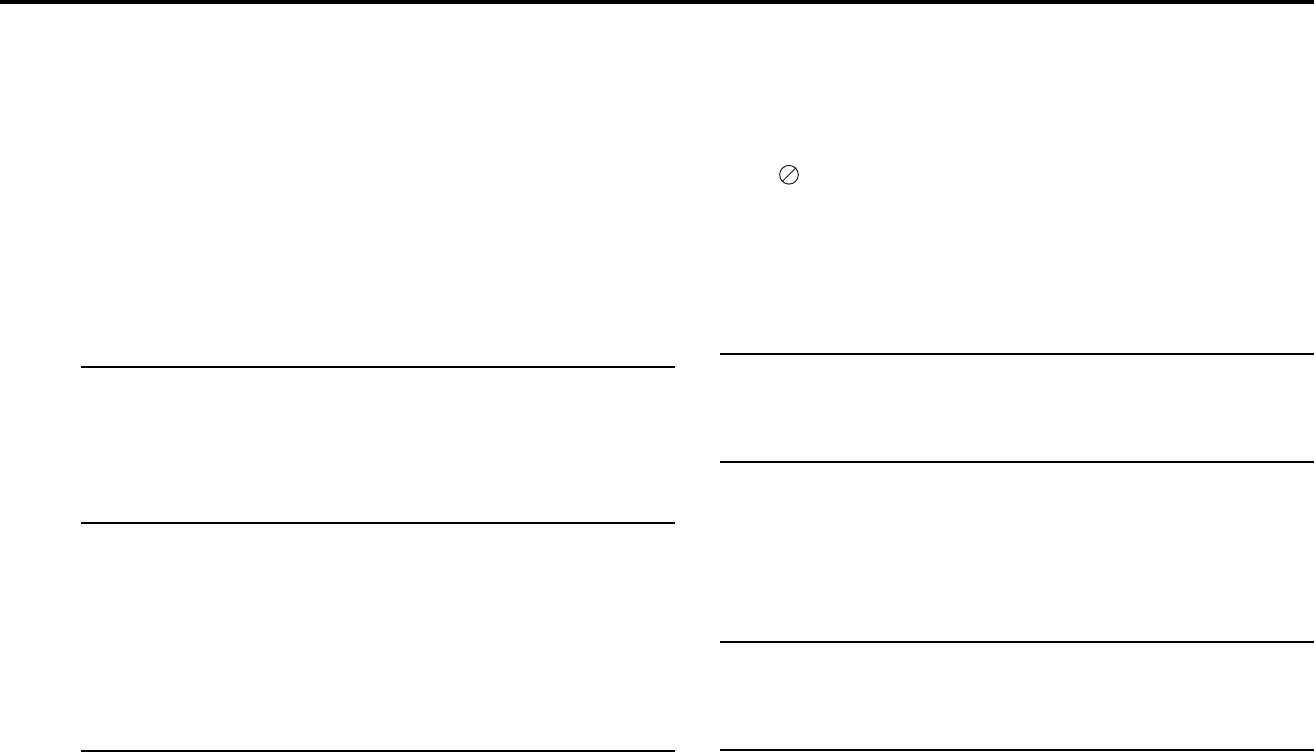
CHAPTER 6 - REFERENCE 45
Troubleshooting Guide
The following are some of the most frequently asked questions about our DVS3100/3000. If you don’t find the answers you need here, you can contact
our Customer Service Department by phone at (480) 922-0896. Office hours are Monday-Friday, 6:00 a.m. to 7:00 p.m. and 8:00 a.m. to 4:00 p.m. MST
on Saturday. You can also contact us anytime at our e-mail address: “custsvc@sensoryscience.com.” Or refer to a listing of authorized Go-Video service
centers on our Web site at “www.govideo.com.”
“The remote control isn’t working.”
• Check the batteries in the remote. They may need replacing.
• Operate the remote control at a distance of no more than 20 feet.
• Remove the batteries and hold down one or more buttons for
several minutes to drain the microprocessor inside the remote to
reset it. Reinstall the batteries and try the remote again.
• Be sure the remote control mode is set to the device you wish to
control; i.e., press DVD, VCR, or TV/AUX and try again.
“The disc doesn’t play.”
• Ensure the disc is installed with the label side facing up.
• Check that the DVD is encoded for region number 1.
• This player cannot play CD-ROMs, DVD-ROMs, CD-R, etc. Insert
a DVD, a VIDEO-CD or a CD.
“I’m not getting 5.1 channel sound.”
• 5.1 channel sound is reproduced only when the following condi-
tions are met:
1. The DVS is connected with 5 speakers (optional subwoofer).
2. The disc is recorded with 5.1 channel sound.
• Check whether the disc being played has the “Dolby 5.1 ch” mark
on the outside.
• Check the settings under “Audio Options/Speaker Setup.”
“I can’t change the screen aspect ratio.”
• The aspect ratio is fixed on your DVD disc.
“The icon appears on screen.”
• The features or action cannot be completed at this time because:
1. The DVD’s software restricts it.
2. The DVD’s software doesn’t support the feature (e.g., Angles).
3. The feature is not available at the moment.
4. You’ve requested a title or chapter number or search time that is
out of range.
“Playback mode differs from the Setup Menu selection.”
• Some of the functions selected in the Setup Menu may not work
properly if the disc is not encoded with the corresponding function.
“I forgot my password.”
• With the power on (not in Standby mode) and DVD selected:
Reset the system by pressing the Stop and Play keys on the DVS
front panel at the same time and holding them until the language
setup menu appears. Note: This will restore all system menu
settings to the factory originals.
“There is no audio.”
• Check the settings under “Audio Options/Speaker Setup.”
• Make sure that Mute has not been pressed.
“The Disc Menu doesn’t appear.”
• The disc may not have a Menu; try another disc.