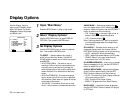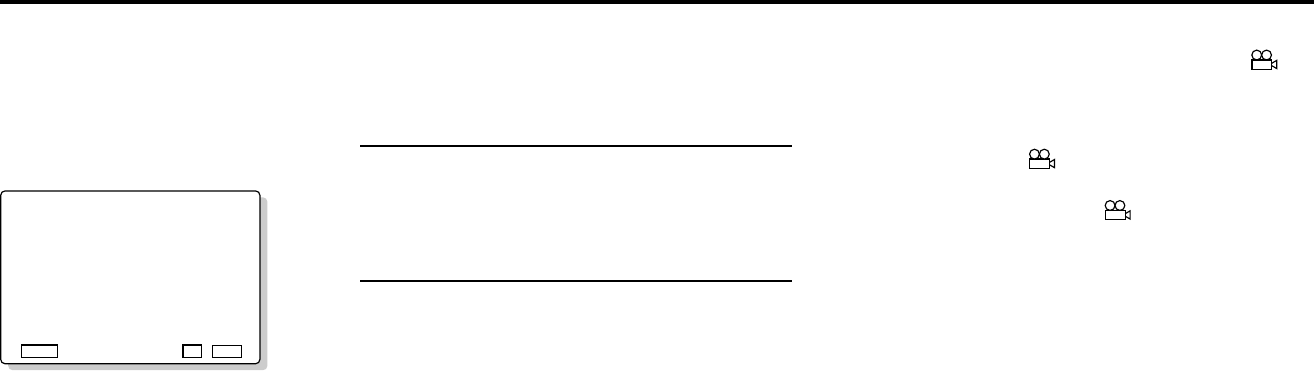
38 DVS USER’S GUIDE
Display Options
Open “Main Menu”
Press the SETUP button in play or stop mode.
Select “Display Options”
Use the UP/DOWN button to select DISPLAY
OPTIONS. Then press the ENTER button.
Set Display Options
Use the UP/DOWN button to select the desired
item. Then press the ENTER button.
TV ASPECT — Sets the aspect ratio (length x
width) of your television screen. Use the UP/
DOWN button to select one of the following and
press ENTER:
•
4x3 PS (PAN-SCAN) -
The familiar way of
watching VHS movies, this method selectively
crops (by panning and scanning to keep the
most important part of the picture visible) wide
screen movies to fill a standard 4x3 television
screen.
•
4x3 LB (LETTER BOX) -
This method displays
the full width of the DVD movie on a standard
4x3 television. Black bars will appear at the top
and bottom of the screen.
•
16x9 WIDE -
This method allows you to view
the full 16:9 picture on a widescreen television.
ANGLE MARK — Determines whether the
icon will appear when a DVD offers multiple
angles of a particular scene. Use the LEFT/RIGHT
button to select one of the following:
•
ON -
Displays in the upper right corner of
screen if additional angles are available.
•
OFF -
Does not display .
Note: The Angle feature will work on discs with
multiple angles regardless of the Angle Mark
menu setting.
STILL MODE — Prevents picture shaking in still
mode and displays small text clearer. Use the
LEFT/RIGHT button to select one of the following:
•
AUTO -
Selects Still Mode automatically.
•
FIELD -
Select if the screen shakes in AUTO mode.
•
FRAME -
Select if you want to see fine text
more clearly than in AUTO mode.
ON SCREEN MESSAGES — Use to turn on-screen
display messages on or off. Use the LEFT/RIGHT
button to select ON or OFF.
DISPLAY BRIGHTNESS— Adjusts the brightness
of the DVS front panel display. Use the LEFT/
RIGHT button to select one of the following:
•
AUTO -
Dims the Front Panel Display automati-
cally when playing a DVD.
•
DIM -
Dims the Front Panel Display.
•
BRIGHT -
Brightens the Front Panel Display.
BLACK LEVEL — Adjusts the screen brightness.
Use the LEFT/RIGHT button to select ON (bright)
or OFF (dim).
1
2
3
Use the Display Options
menu to set TV Aspect, Angle
Mark, Still Mode, On Screen
Messages, Display Brightness,
and Black Level.
DISPLAY OPTIONS
1 TV ASPECT 4 X 3 PS
2 ANGLE MARK ON
3 STILL MODE AUTO
4 ON SCREEN MESSAGES ON
5 DISPLAY BRIGHTNESS AUTO
6 BLACK LEVEL OFF
▲▼
RETURN
▲
ENTER