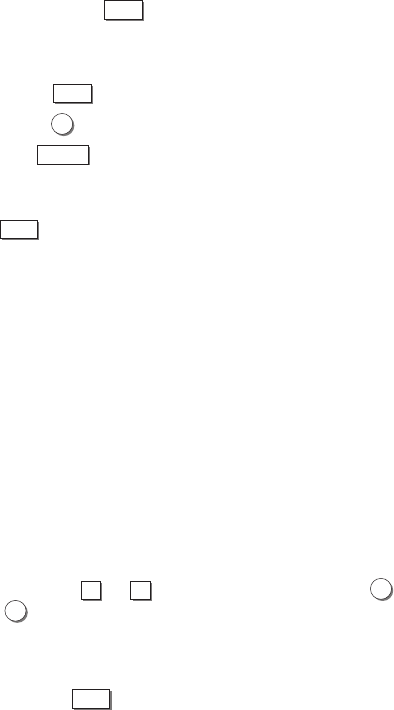
20 DISCOVER THE DUAL-DECK DIFFERENCE
Sequential and Loop Play
With sequential play, your Dual-Deck VCR will play
a tape in Deck One, then automatically activate
Deck Two to begin playing when the tape in Deck One
is through. 1-2 will appear on the Front Panel Display.
With loop play, your Dual-Deck VCR will play a tape in
Deck One, then automatically activate Deck Two to
begin playing. The tape in Deck One will rewind while
the tape is Deck Two is playing. When the tape in Deck
Two finishes, it will automatically rewind and the tape
in Deck One will play again. This process will continue
until you press
STOP
. LOOP will appear on the Front
Panel Display.
To activate Sequential or Loop play:
1. Press
MENU
to bring up the Features menu.
2. Press
6
to highlight Playback Mode.
3. Use
CHANGE
(LCV button) to cycle between SEQ,
LOOP and NORM.
4. When the desired choice is on the screen, press
MENU
twice to exit the menu system.
Tracking
Occasionally, when you play a tape that was recorded
on a different VCR or on a VHS camcorder, visual
noise (white streaks) may appear on the screen. This
means the recorded tracks do not align precisely with
the playback heads on your VCR.
Your Dual-Deck VCR is equipped with an Automatic
Digital Tracking System. This system is activated
whenever you insert a tape to play. You’ll see ATR on
the on-screen display and the ATR indicator is on.
Sometimes, however, you may need to use the man-
ual tracking keys to adjust the picture. Press the
TRACKING
▲
&
▼
keys (these are also the
2
and
3
buttons) to move the white streaks up or down
and out of the picture. When you do this, the Auto-
matic Digital Tracking System is disabled. The ATR
indicator on the front panel is off. It can be reactivated
by pressing
PLAY
on the remote control or front panel
for 1.5 seconds.


















