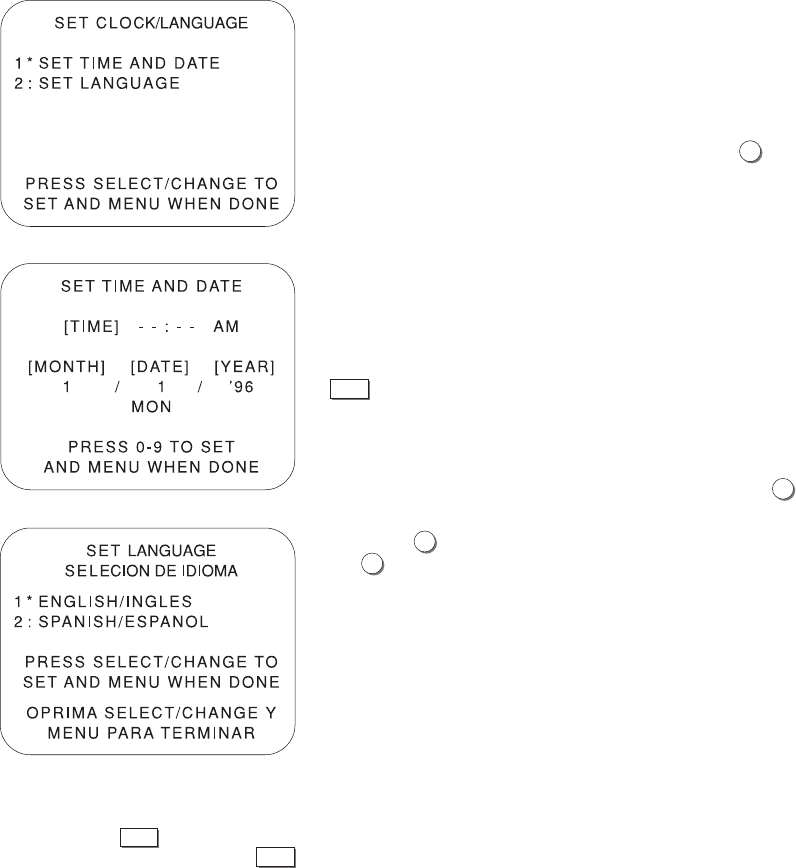
36 DISCOVER THE DUAL-DECK DIFFERENCE
Set Clock/Language Menu
[Menu, 1,1]
*
The Set Clock/Language menu allows you to set the
date and time and determine in which language you
want your Dual-Deck VCR menu system.
Set Time and Date [Menu, 1,1,1]*
While in the Set Clock/Language menu, press
1
. Use
the numeric keys and follow the prompt to determine
what date you want to enter. You will be prompted to
set Hour, Minute, and AM (1) or PM (2), Month, Day,
and year.
All fields (except AM/PM) are two-digits long, so
remember to enter a 0 as the first digit for a one-digit
entry. For example, enter January as 01. For the year,
enter the last two digits, such as 95 for 1995.
When you are through entering information, press
MENU
to return to the Set Clock/Language menu.
Set Language [Menu, 1,1,2]*
1. While in the Set Clock/Language menu, press
2
.
You are now in the Set Language menu.
2. Press
1
if you want the menu in English; press
2
if you want the menu in Spanish.
Note: If you accidentaly select the language
you don’t want, you can reset the
display by unplugging the VCR for
at least 60 seconds.
*
NOTE:
If you press
MENU
and do not get the
Features menu, continue pressing
MENU
until you see the Features menu.


















