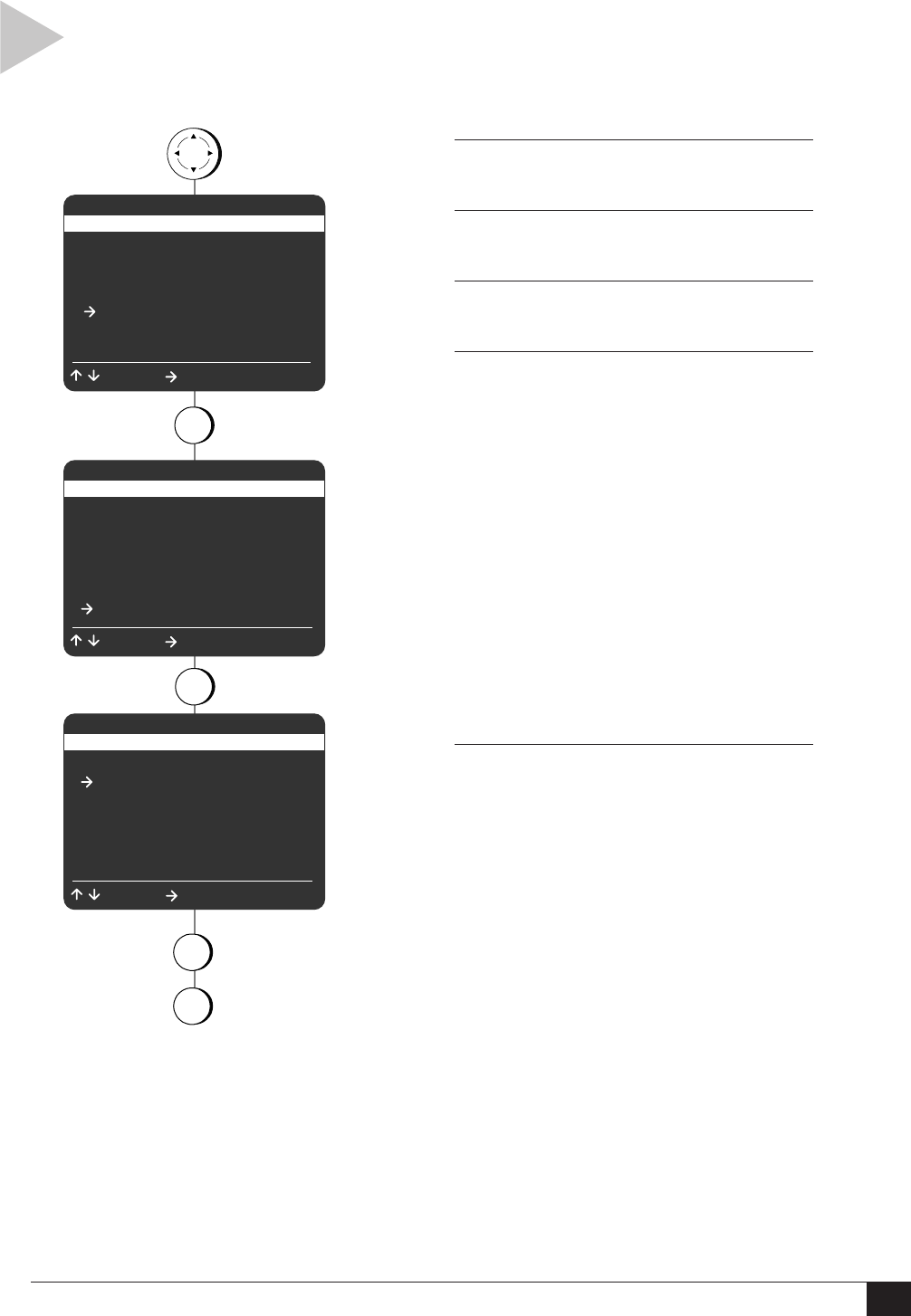
35
Appendix A - Advanced Connections
LINE INPUT LABELING
Follow these steps to label the front and rear A/V inputs;
e.g., if you have a DVD Player connected to the rear line
inputs, you can change the label from “Line 2” to “DVD”
throughout the menu system.
1 OPEN “MAIN MENU”
Press MENU.
2 SELECT “VCR SETTINGS”
Press 5.
3 SELECT “ADVANCED SETTINGS”
Press 7.
4 SET “FRONT A/V INPUT”
Press 2 to label the Front A/V Input to one
of the following:
• Line1 – Line 1 (default)
• Vid1 – Video 1
• SAT– Satellite Receiver
• LD – Laserdisc Player
• DVD – Digital Video Disc Player
• DSS – Digital Satellite System
• VCR3 – Third Video Cassette Recorder
• CAM – Camcorder or Videocamera
• GAME – Video Game
• RCVR –Ster eo Receiver
• TV – Television
5 SET “REAR A/V INPUT”
Press 3 to label the Rear A/V Input to one of
the following:
• Line2 – Line 2 (default)
• Vid2 – Video 2
• SAT– Satellite Receiver
• LD – Laserdisc Player
• DVD – Digital Video Disc Player
• DSS – Digital Satellite System
• VCR3 – Third Video Cassette Recorder
• GAME – Video Game
• RCVR –Ster eo Receiver
• TV – Television
press
MENU
press
5
MAIN MENU
1 Copy Settings
2 Playback Settings
3 Record/Edit Settings
4 Channel Settings
5 VCR Settings
6 Timer Recording
7 Language/Langue
/ = Move = Sel MENU = Quit
VCR SETTINGS
1 Child Lock Off
2 Remote Eject On
3 Panel Display Auto
4 Screen Display Auto
5 RF Output Channel Ch3
6 Clock Settings
7 Advanced Settings
/ = Move = Sel MENU = Quit
ADVANCED SETTINGS
1 Reset Factory Settings
2 Front A/V Input Line 1
3 Rear A/V Input Line 2
/ = Move = Sel MENU = Quit
press
7
press
2
3
for Front A/V Inp
ut
for Rear A/V Inpu
t


















