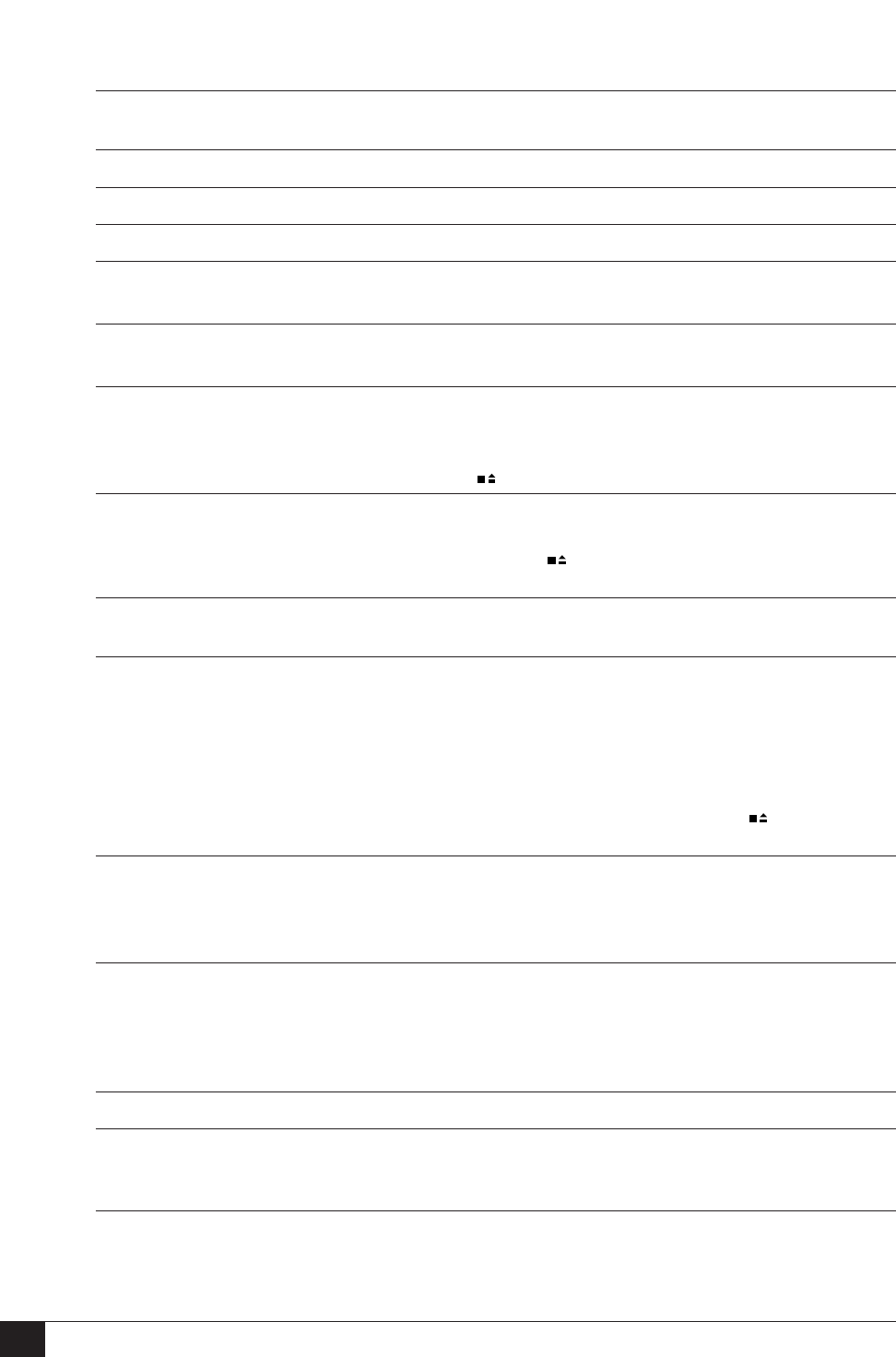
44
Dual-Deck VCR User’s Guide
SYMPTOM SOLUTION(S)
Cannot record from cable box. • Set VCR to cable box output channel 2, 3 or 4, then
select desired channel on cable box.
Cannot Timer Record. • Set clock to correct time; see page 38.
Copy speeds do not match. • Turn Speed Matching on; see page 11.
Tape ejects during copy or record. • Place piece of tape over record safety tab opening.
VCR automatically plays and rewinds. • To turn Auto Play/Rewind off; see page 13.
• Turn EZ-Copy off; see page 11.
8-Scene Edit List not working. • Insert source tape in Deck 1.
• 8-Scene Edit List is unavailable while copying a tape.
Cannot eject tapes with remote. • Turn on Remote Eject in menu system; see page 41.
• Remote eject is unavailable if scenes are programmed in
8-Scene Edit List. Clear scenes from Edit List or press
STOP on front panel to erase scenes automatically.
Cannot reset Deck 1 tape counter. • Deck 1 counter reset is unavailable if scenes are pro-
grammed in 8-Scene Edit List. Clear scenes from Edit List
or press STOP on front panel to erase scenes auto-
matically.
Tape counters not moving. • To display tape counters, the VCR requires control track,
which is only present on prerecorded tapes.
No menu or On-Screen Displays. • Tape may be blank (“snow” appears on screen). If so,
menus and On-Screen Display cannot be shown. Stop
tape or record on tape to enable displays.
• Remote may be set to control TV and not VCR. Press
VCR key to reactivate it.
• Date/Time Stamp may be set to “Cont” (Continuous)
with recording in progress. Press STOP on recording
deck to restore normal on-screen functions; see page 15.
TV shows blue screen. • If current channel is too weak to display clear picture,
VCR will display blue screen. To show weak channels, see
page 40.
• Double-check antenna connections or tuner settings.
Front panel display blinking. • VCR is in Auto Power Off mode. If you press POWER
while rewinding, copying, Timer Recording, One-Touch
Recording or EZ-Copying, VCR will automatically turn off
when the given function is complete.
• Press POWER to toggle Auto Power on and off.
Copy blinking on front panel display. • Indicates deck is paused while copying tape.
No stereo sound. • Connect TV and VCR with RCA line cables. If your TV and
VCR are connected with an RF coaxial cable, you will only
hear stereo sound if VCR is turned off.
No sound on Timer Recording. • Record source was accidentally set to Ch##s, Simulcast.
Select the tuner channel without simulcast; see page 17.
TROUBLESHOOTING (CONT.)


















