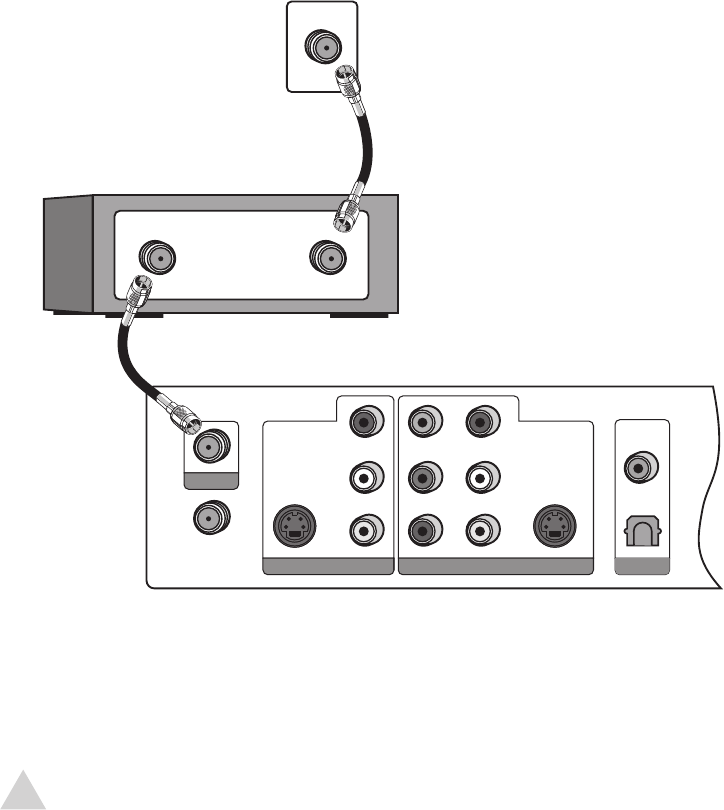
14 DVD Recorder User’s Guide
Cable Box Connections
S-VIDEO IN
AUDIO IN
S-VIDEO OUT
OPTICAL
COAXIAL
R
VIDEO
L
AUDIO OUT
R
L
VIDEO
Y
Pb
Pr
AV IN 2 AV OUT
COMPONENT OUT DIGITAL OUT
ANTENNA IN
ANTENNA
PASSTHROUGH
(NO DVD OUTPUT)
If you are using a cable box or satellite receiver to receive TV programs:
1 Connect an RF cable from the wall outlet to the cable box.
2 Connect an RF cable from the cable box to the DVD Recorder.
3 Connect the DVD Recorder to your TV; see page 15.
NOTE:
• With this connection, you will set the DVD Recorder to channel 2, 3, or 4 and then
select channels on the cable box.


















