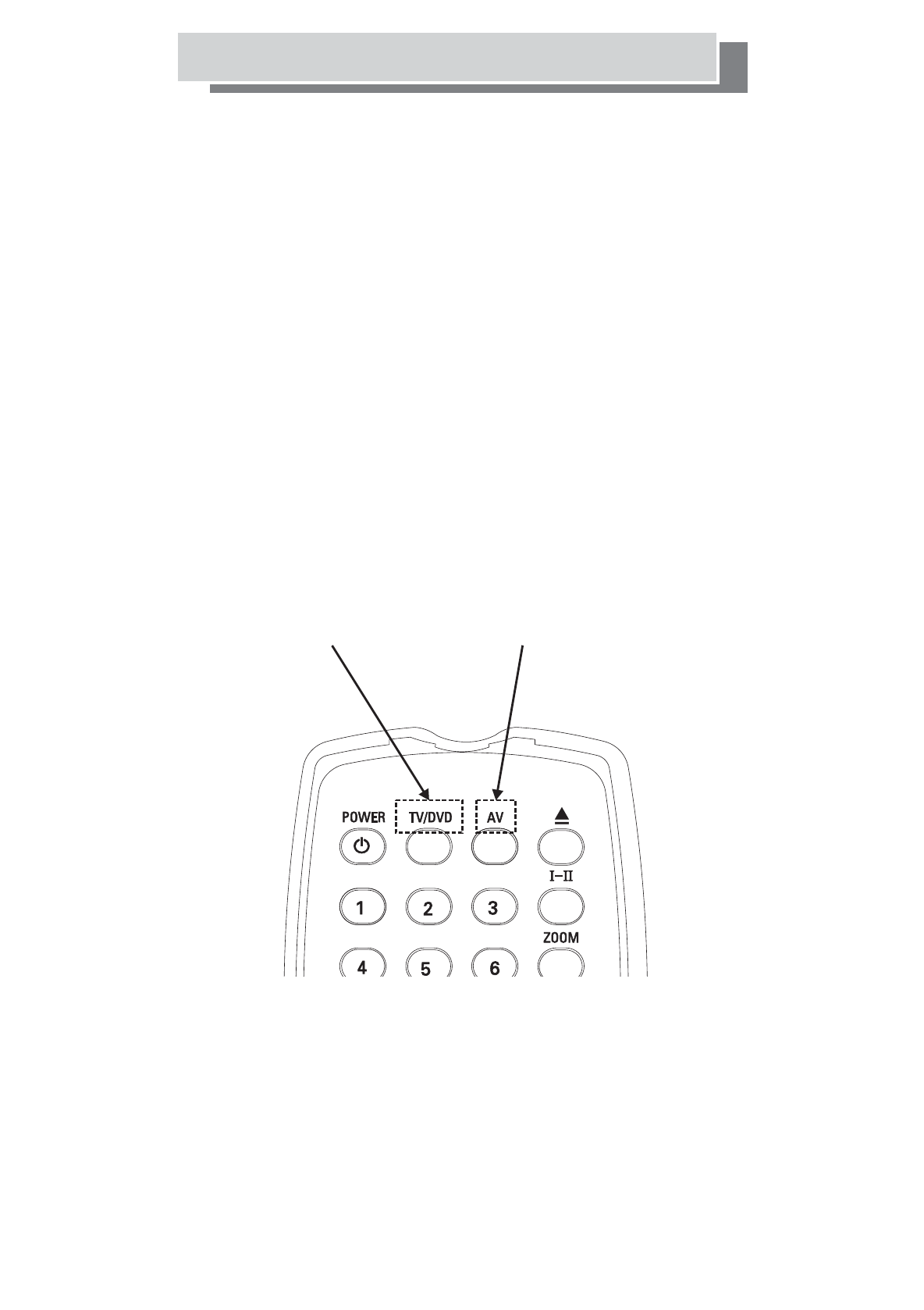
The remote control has two modes of operation, one for TV and one for DVD.
Switching between the two modes is achieved by using the TV / DVD button
on the remote control.
The TV / DVD button works like a toggle switch. One press switches the
remote to DVD mode and the second press switches the remote back to
TV mode.
An indicator appears in the top left hand corner of the TV screen to tell you
what mode the remote is in. If the wrong indicator appears just press the
TV / DVD button again.
To see the DVD picture, press the TV / DVD button until the "TV RC" indicator
appears on the top left of the screen then press the AV button once. After a
short pause the DVD picture will appear. To operate the DVD player you
must put the remote into DVD mode. To do this, press the TV / DVD button
until the “DVD RC" indicator appears on the screen.
For DVD operation see page 26 and for TV operation see page 19.
To return to the TV picture or select a picture from an external input.
1) Press the TV / DVD button to see "TV RC" on the screen.
2) Press the AV button to select the input you require ( see page 22 )
-18-
TV/DVD button
AV button
Remote Control of TV and DVD


















