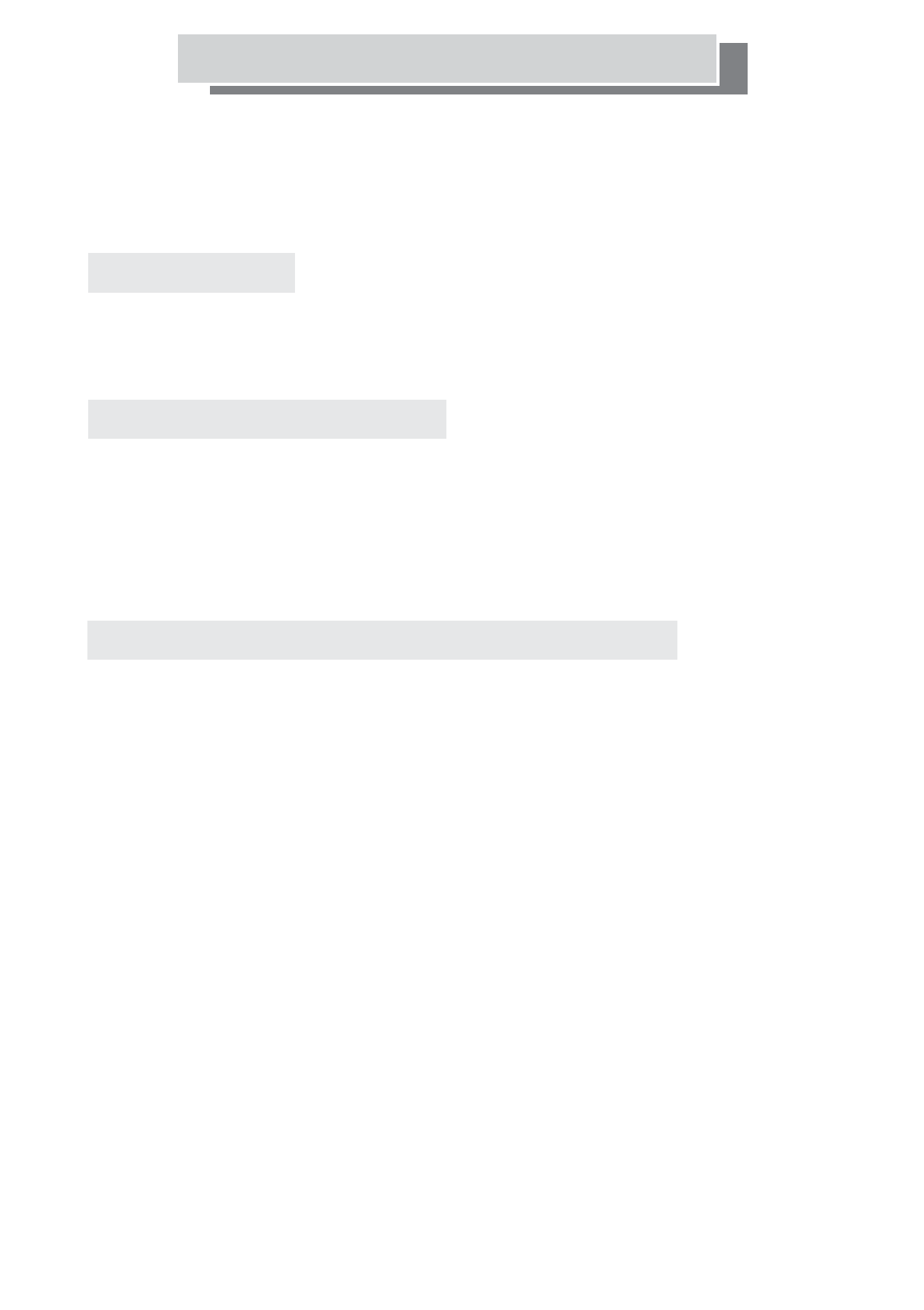
-32-
Teletext is a free information system that displays text on your TV.
It is noteworthy that not all TV stations provide this service.
The time is displayed on the top right corner of the screen.
Press the T.T. button of the remote control. You will directly go into the list
of contents, which is displayed on the TV screen.
“”
Selecting a page of Teletext
1. According to the list of contents, press the appropriate number buttons. The
selected page number is displayed in the top left corner of the screen. The
Teletext system searches for the desired page until it is located.
2. To move the Teletext forward/backward at one page at a time, respectively press
the LEFT and RIGHT arrow keys of the remote control.
Using the Teletext menu of the remote control
1. To select the list of content, press the INDEX button.
2. To modify the size of characters displayed on the screen, press SIZE button.
3. When a Teletext page contains more information than the screen can contain, the
rest of the information will be displayed after a period of time. Press the HOLD
button to stop the automatic page change. Press the HOLD button again to
resume the automatic page change. When HOLD is active the hold icon will
appear the top left of the screen.
4. To reveal concealed information such as answers on a quiz, press the REVEAL
button. Press it again to conceal the information.
5. To have Teletext information superimposed over the TV programme, press the
MIX button. Press the MIX button again to return to the basic Teletext
format (i.e. Black background).
6. To select a subcode page, first press the SUBCODE button on the
appropriate page then press the appropriate digit buttons to require the subcode
page. Subcode pages are subsections of teletext pages which can only be
displayed one section at a time.
7. To use fast test, press the appropriate colored buttons (red, green, yellow, blue)
to access the required page quickly. To facilitate the use of Teletext, some
sections and topics may have particular colors.
8. To exit Teletext, press the T.T. Button on the remote again.
“”
“”
“”
“”
“”
“” “”
“”
“”
Using Teletext
Teletext Instructions


















