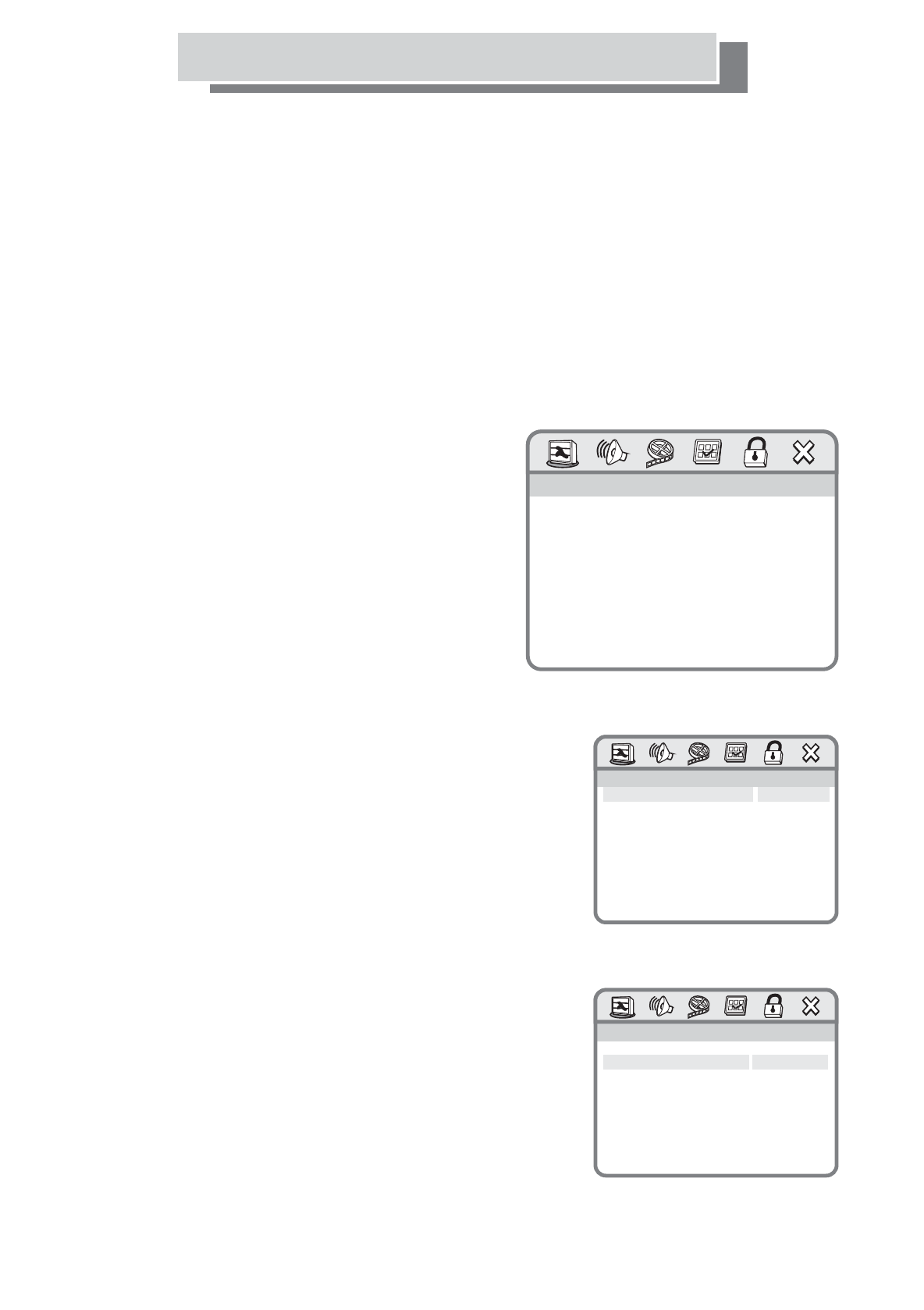
DVD OSD Menu
-27-
.. General Setup Page ..
TV Display
OSD Lang
Go to General Setup Page
.. General Setup Page ..
TV
Display
OSD
Lang
Go
to General Setup Page
.. General Setup Page ..
TV Display
OSD Lang English
French
Spanish
German
Portuguese
Italian
Dutch
Set OSD Language
.. General Setup Page ..
TV
Display
OSD
Lang English
French
Spanish
German
Portuguese
Italian
Dutch
Set
OSD Language
.. General Setup Page ..
TV Display Normal/PS
OSD Lang Normal/LB
Wide
Set TV Display Mode
.. General Setup Page ..
TV
Display Normal/PS
OSD
Lang Normal/LB
Wide
Set TV
Display Mode
1) To access the DVD OSD menu, press the TV/DVD button.
2) Press the DVD SETUP button.
There are six option icons available across the top of the screen.
3) Press the LEFT and RIGHT arrow keys
available options.
4) Press the UP and DOWN arrow keys (above / below the MENU
button) to select the available options.
5) Press the ENTER button to confirm the selected option.
6) Press the Left arrow key until you re-enter the main choices
across the top of the screen.
DVD OSD Menu Descriptions
( left / right of the MENU
button) to select the
(1) General Set-up Page
l TV Display Three options are available:
-normal/PS:4:3
-normal / LB: fake 16:9
-wide : proper 16:9
l OSD Languages
Language menu options:
seven languages
available


















