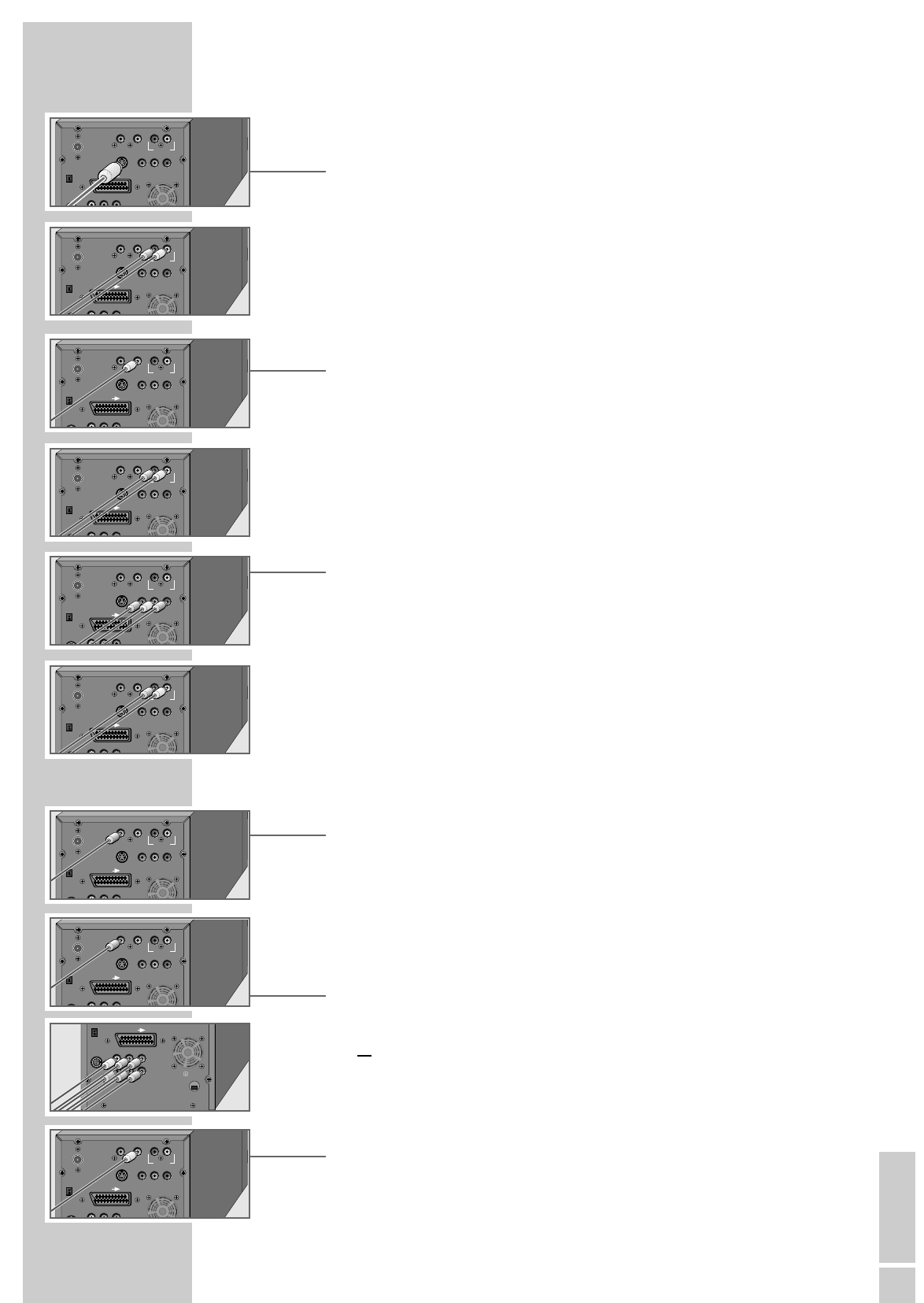
ENGLISH
17
CONNECTION AND PREPARATION
_______________________________________
Connection using a Y/C (S-Video) cable and a cinch cable
1 Plug a standard Y/C cable into the »S-VIDEO OUT« socket on the DVD
receiver and the corresponding socket (S-VIDEO IN) on the television,
flat screen or projector.
2 Plug a standard cinch cable into the »AUDIO OUT L R« sockets on the
DVD receiver and the corresponding sockets (AUDIO IN) on the television,
flat screen or projector.
Connecting using a cinch cable
1 Plug a standard cinch cable into the »VIDEO OUT« socket on the DVD
Micro System and the corresponding socket (VIDEO IN) on the television, flat
screen or projector.
2 Plug a standard cinch cable into the »R AUDIO OUT L« sockets on the
DVD Micro System and the corresponding sockets (AUDIO IN) on the tele-
vision, flat screen or projector.
Connecting using a component and cinch cables
1 Plug a standard component cable into the »Y«, »Pb/Cb« and »Pr/Cr«
sockets of the DVD Micro System and into the corresponding sockets
(Y, Pb/Cb, Pr/Cr) on the television, the flat screen or the projector.
2 Plug a standard cinch cable into the »R AUDIO OUT L« sockets of the DVD
Micro System and the corresponding sockets (AUDIO IN) of the television,
flat screen or audio projector.
Connecting external devices digitally
You can connect external devices, such as a digital recording device for disc
operation. A coaxial output (»COAXIAL OUT«) is available for this purpose.
The digital output must be activated and set in the set-up menu (see page 21).
1 Connect the input sockets of the external devices with the corresponding
output socket of the DVD Micro System.
Connecting an external 5.1 CH receiver
1 Connect the coaxial input of the external receiver with a standard coaxial
cable to the »COAXIAL OUT« sockets of the DVD Micro Systems
or
Connect the sound input sockets of the external receiver with standard cinch
cables to the »FL «, »FR «, »SL «, »SR «, »SUB « and »CL « sockets of
the DVD Micro System.
2 Connect the video input sockets of the external receiver with a standard
cinch cable to the »VIDEO OUT« socket of the DVD Micro System.
EURO AV TV
AUDIO OUT
L
R
COAXIAL OUT VIDEO OUT
TO SUBWOOFER
S VIDEO OUT
Y Pb/Cb Pr/Cr
FM ANT
FL SL SUB
AM ANT
EURO AV TV
AUDIO OUT
L
R
COAXIAL OUT VIDEO OUT
TO SUBWOOFER
S VIDEO OUT
Y Pb/Cb Pr/Cr
FM ANT
FL SL SUB
AM ANT
EURO AV TV
AUDIO OUT
L
R
COAXIAL OUT VIDEO OUT
TO SUBWOOFER
S VIDEO OUT
Y Pb/Cb Pr/Cr
FM ANT
FL SL SUB
AM ANT
EURO AV TV
AUDIO OUT
L
R
COAXIAL OUT VIDEO OUT
TO SUBWOOFER
S VIDEO OUT
Y Pb/Cb Pr/Cr
FM ANT
FL SL SUB
AM ANT
EURO AV TV
AUDIO OUT
L
R
COAXIAL OUT VIDEO OUT
TO SUBWOOFER
S VIDEO OUT
Y Pb/Cb Pr/Cr
FM ANT
FL SL SUB
AM ANT
EURO AV TV
AUDIO OUT
L
R
COAXIAL OUT VIDEO OUT
TO SUBWOOFER
S VIDEO OUT
Y Pb/Cb Pr/Cr
FM ANT
FL SL SUB
AM ANT
EURO AV TV
AUDIO OUT
L
R
COAXIAL OUT VIDEO OUT
TO SUBWOOFER
S VIDEO OUT
Y Pb/Cb Pr/Cr
FM ANT
FL SL SUB
AM ANT
EURO AV TV
AUDIO OUT
L
R
COAXIAL OUT VIDEO OUT
TO SUBWOOFER
S VIDEO OUT
Y Pb/Cb Pr/Cr
FM ANT
FL SL SUB
AM ANT
EURO AV TV
AUDIO OUT
L
R
COAXIAL OUT VIDEO OUT
TO SUBWOOFER
S VIDEO OUT
Y Pb/Cb Pr/Cr
FM ANT
FL SL SUB
AM ANT
EURO AV TV
230 V~
50/60 Hz
TO SUBWOOFER
FR SR CL
FL SL SUB
AM
ANT


















