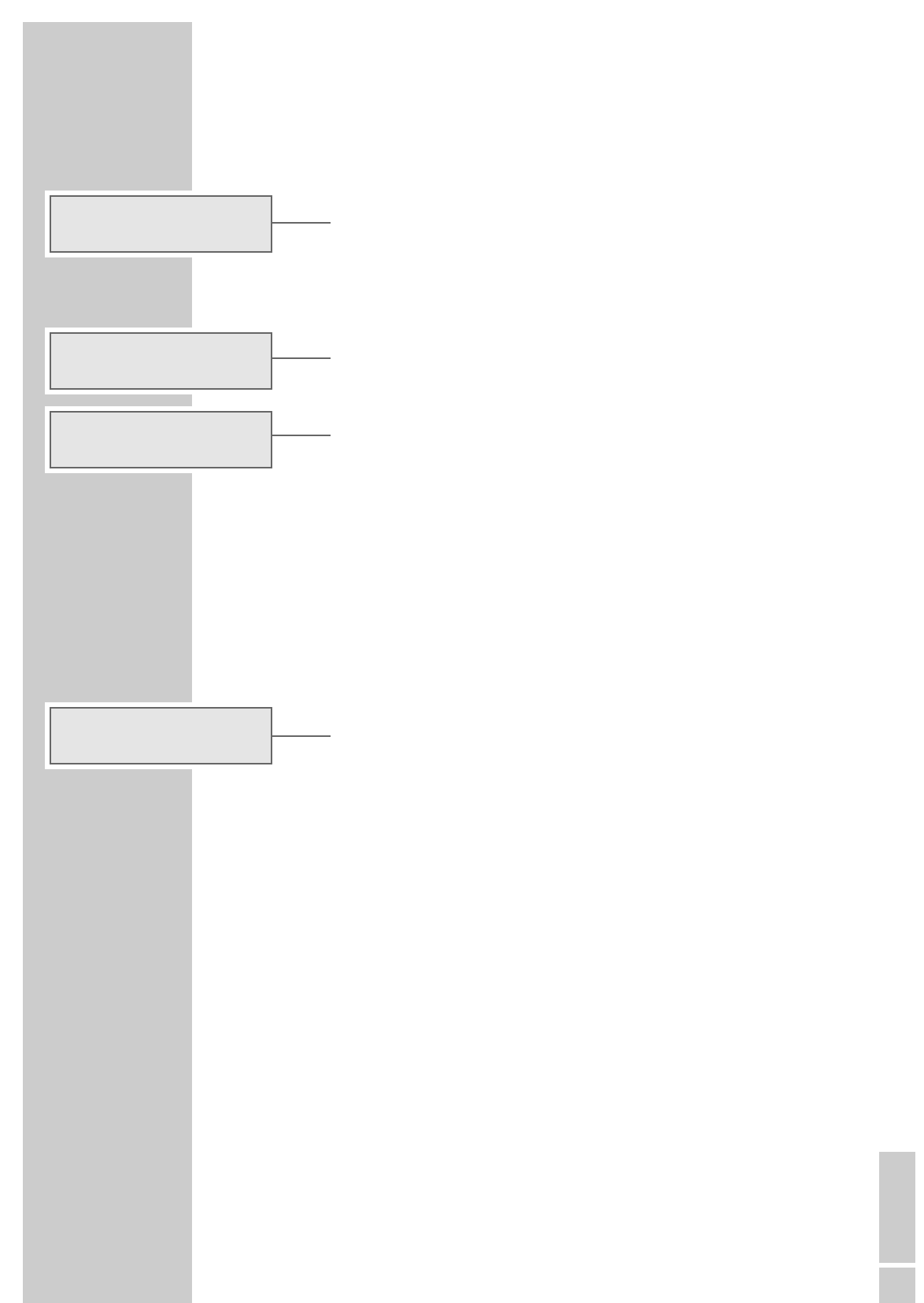
ENGLISH
39
TUNER MODE
_____________________________________________________________________________
Switching RDS information on and off
The RDS information can be switched on and off.
1 To call up this function, press »RDS/P.SCAN« twice.
– Display: »INFO OFF« or »INFO ON«.
2 Press »PROGRAM« to switch RDS information on or off.
Searching for station types (PTY)
1 Press »RDS/P.SCAN« to call up the PTY function.
– Display: the current station type, e.g. »NEWS«, »PTY« flashes.
– If no station type code is transmitted, »NONE« appears in the display.
2 To select another station type, press »PRESET 8« or » PRESET 9«.
3 To start the PTY search, press » TUNING 3« or » TUNING 4«.
– Display: »SEARCHING PROGRAMM TYPE« in ticker text, and then the station
type to be searched for and »PTY«, both flashing.
– If the station type cannot be found: »TYPE NOT FOUND« appears in the
display.
– If the station type is found, the frequency appears in the display and the
desired station type can be heard.
Switching RDS time synchronisation on and off
Some RDS stations transmit an RDS time signal. If RDS time synchronisation is
activated on the DVD Micro System (»SYNC ON«), the time is automatically
updated using this new information.
1 To call up this function, press »RDS/P.SCAN« three times.
– Display: »SYNC OFF« or »SYNC ON«.
2 Press »PROGRAM« to switch RDS time synchronisation on or off.
INFO OFF
SYNC OFF
PTY
NEWS
PTY
EARCHING PROGRAMM T


















