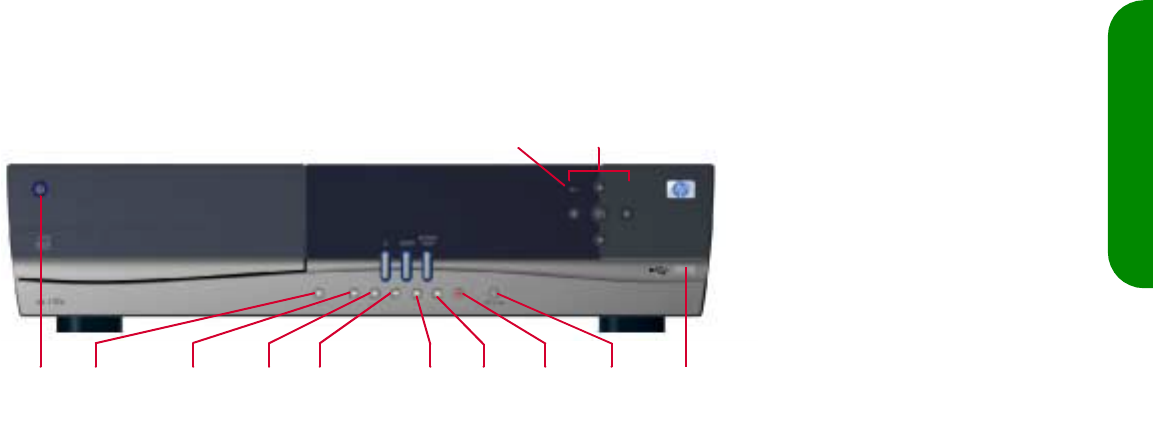
hp digital entertainment center owner’s guide 11
introduction
The front panel is designed to give you quick control over the digital entertainment center’s
simpler functions, which don’t require the TV interface for navigation. Not all functions
are available from the front panel. Its buttons are described in “button overview,” starting on
page 12.
note
The digital entertainment center’s back panel is illustrated on page 78.
Power
on/off
Open/close Rewind/ Play Fast forward/ Stop Pause Record Now USB Port
CD tray skip back skip forward playing
Navigate/SelectBack


















