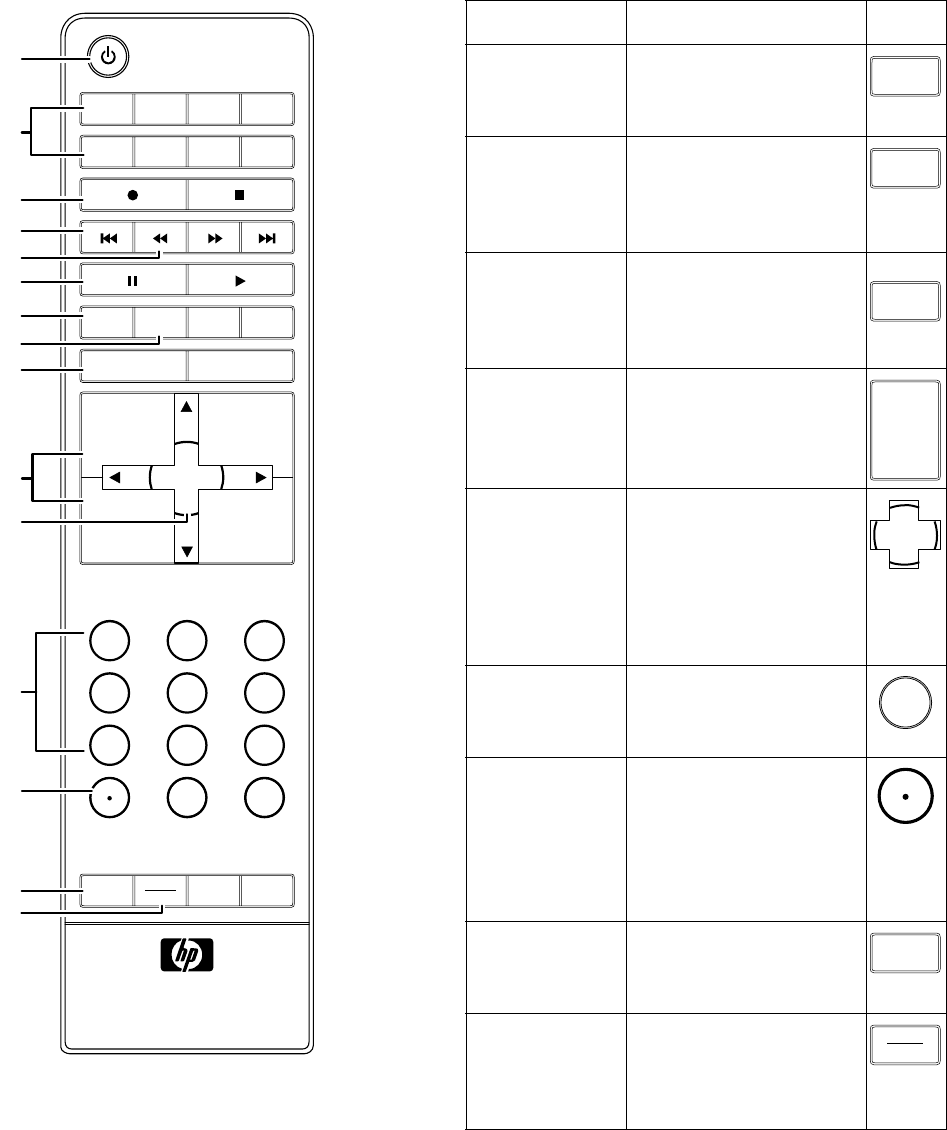
18 HP Pavilion Plasma TV User’s Guide
TV DVD STB PVR
AUX VCR HP
MUTE
RETURN
SOURCE
EXIT MENU
VOL CH
+
+
SELECT
CH
-
-
SLEEP
1
23
4
5
6
7
8 9
0
LAST
FAV
RECALL ASPECT
AUDIO
VOL
SAP
MTS
A
B
C
D
E
F
G
H
J
K
L
M
N
O
P
Name Description Icon
GMute Press Mute to turn
sound off or on.
HFav Press Fav to display
channels you
programmed as your
favorites.
JExit
Press Exit to exit out of
the selected home
entertainment device’s
menu or submenu.
KVol Press + Vol (– Vol) to
raise (or lower) the
sound.
L Select Press Select after
entering a channel
number.
Press Select to choose
the current menu
option.
M Keypad Press the keypad
(0–9) to directly select
channels.
N. (Period) Press . (period) to enter
a period or dash for a
subchannel number of
a digital channel. For
example, channel
123.1 or 4–1.
ORecall Press Recall to display
or remove the channel
banner.
PSAP/MTS Press SAP/MTS to
select an available
secondary audio
program.
MUTE
FAV
EXIT
VOL
+
-
VOL
SELECT
1
RECALL
SAP
MTS
mb5poetv.book Page 18 Wednesday, June 29, 2005 12:42 PM


















