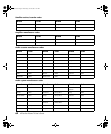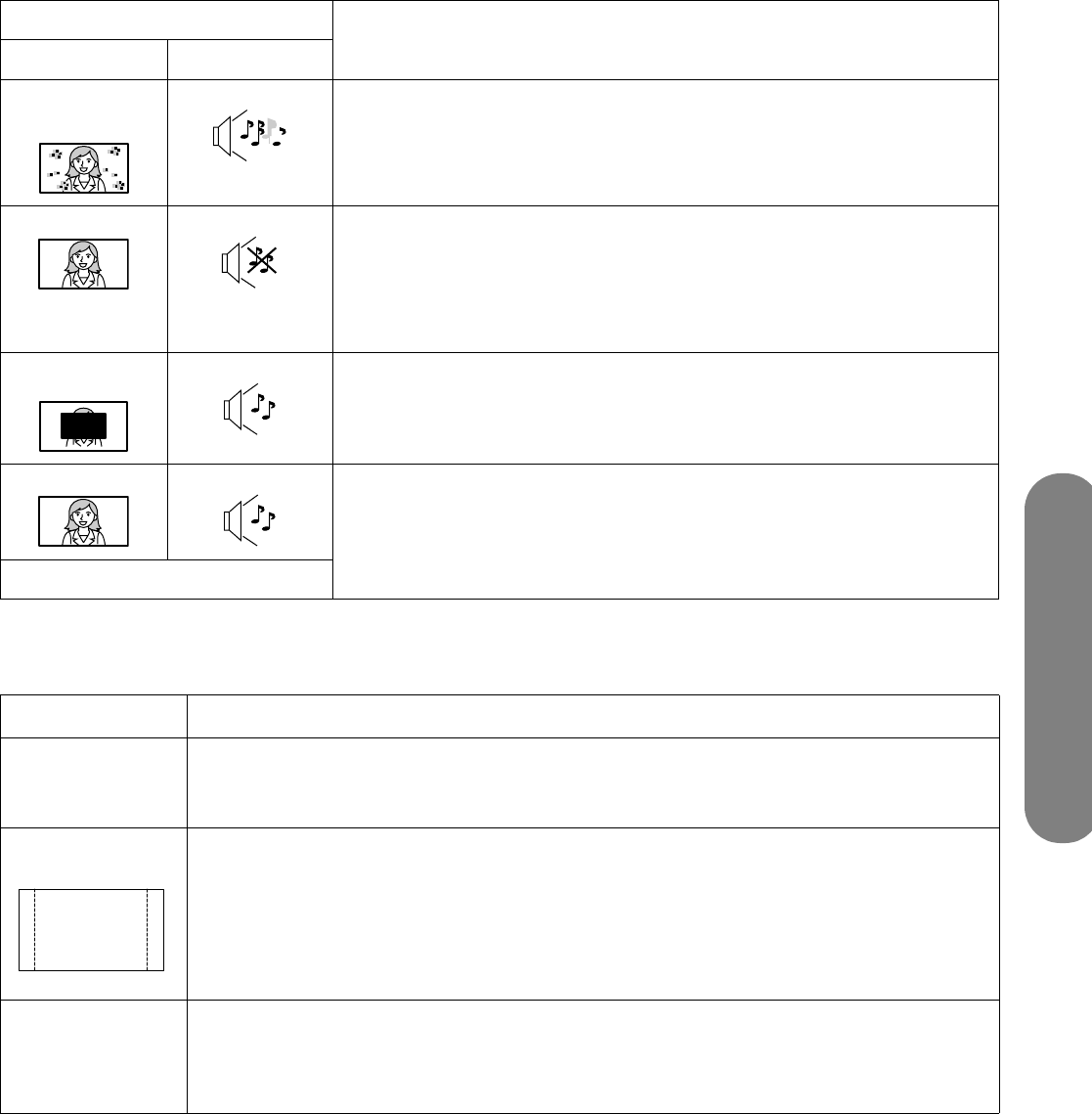
Troubleshooting Chart
Troubleshooting Chart 69
Plasma Display panel
Symptoms
SolutionVideo Audio
Digitalization of
image Image
freeze up
Audio Break up
■
Reposition the ATSC (digital) antenna.
■ Check signal meter. If the signal is weak, add a signal booster to boost
the signal strength.
Normal Video Wrong Audio
■
Verify that the Audio mode is set to Stereo or Mono, not SAP.
■ Check to see if there is a problem with the audio setting for HDMI. If
so, use analog audio.
■ Make sure the audio input matches the output. For example, set the
audio of HDMI to linear PCM.
Black Box on
Screen
Normal Audio
■
Verify that the CC (closed caption) Analog settings are set to something
other than T1, T2, T3, or T4.
Normal Video Normal Audio
■
Replace the remote control batteries.
Intermittent Remote Control Operation
Symptoms Check
Some parts of the
screen do not
light up.
■ The plasma display panel is manufactured using an extremely high level of precision
technology; however, sometimes some parts of the screen may be missing picture
elements or have luminous spots. This is not a malfunction.
An afterimage
appears.
Do not allow a still picture to be displayed for an extended period, as this can cause a
permanent afterimage to remain on the Plasma TV. Examples of still pictures include logos,
video games, computer images, teletext, and images displayed in 4:3 mode.
NOTE: The permanent afterimage on the plasma TV resulting from fixed image use is not an
operating defect and as such is not covered by the warranty. This product is not designed to
display fixed images for extended periods of time.
Whirring sounds
can be heard
from the
display unit.
■ The TV includes a cooling fan to dissipate heat generated during normal use. The
rotating fan may cause a whirring sound which is normal.
Hewlett-Packard
Hewlett-Packard
mb5poetv.book Page 69 Wednesday, June 29, 2005 12:42 PM