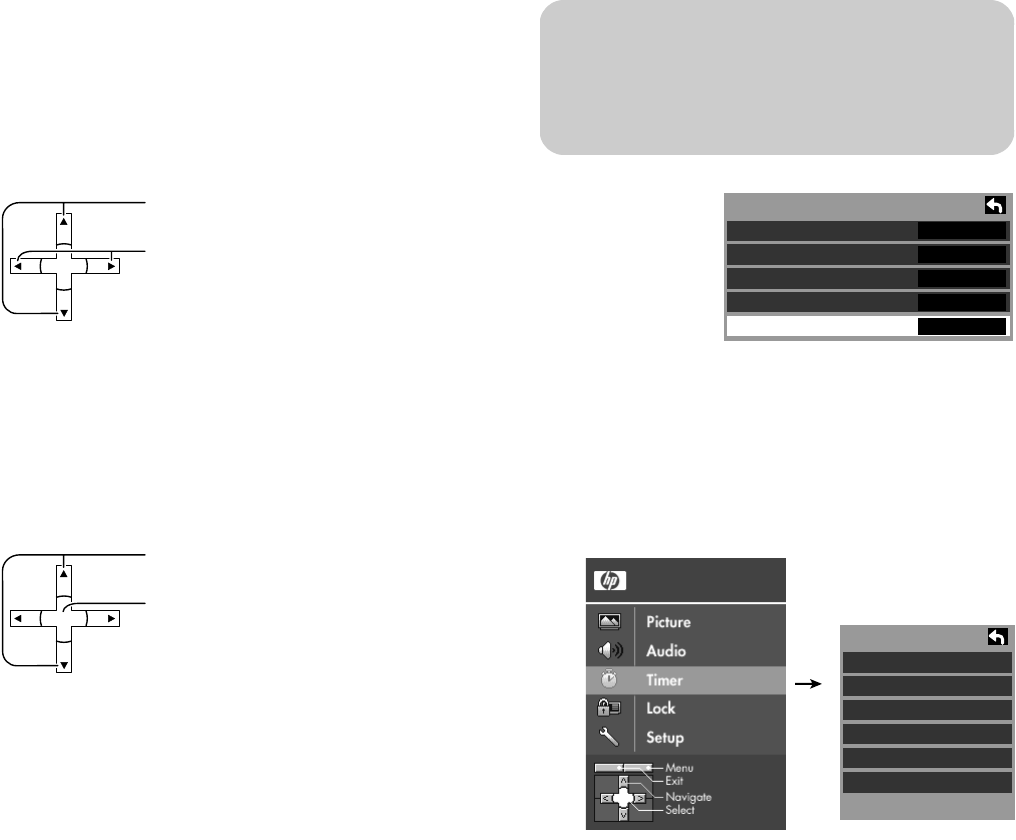
34 HP Pavilion Plasma TV User’s Guide
Audio Leveler
The audio leveler monitors the difference in audio
levels between input signals from external equipment
and minimizes the change in output volume that can
occur when switching input signals.
Timer
Select Timer to turn the TV on and off at selected times
and on selected days. Press the Menu button to display
the Main menu.
n
Audio Leveler is not available when
Speakers is set to Off.
Press to select Audio Leveler.
Press to adjust Audio level.
SELECT
On
Off
On
Auto
0
Other Adjust
AI Sound
Surround
Speakers
HDMI In
Audio Leveler
Press to select Timer.
Press to enter the submenu.
SELECT
Timer
Sleep
Timer 1
Timer 2
Timer 3
Timer 4
Timer 5
mb5poetv.book Page 34 Wednesday, June 29, 2005 12:42 PM


















