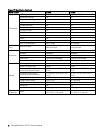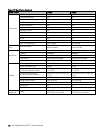iv HP High-Definition LCD TV Service Manual
Four Models – Comparison Pictures ...................................................................................................................42
LT3200 ......................................................................................................................................................42
LT3700.......................................................................................................................................................42
LT4200 ..................................................................................................................................................... 43
LT4700...................................................................................................................................................... 43
Removal Procedures........................................................................................................................................ 44
Removal Order........................................................................................................................................... 44
Screws ...................................................................................................................................................... 44
Removing the Pedestal................................................................................................................................. 45
Disassembling the Pedestal .......................................................................................................................... 46
Removing the Back Cover .............................................................................................................................47
Removing the Function Keyboard .................................................................................................................. 48
Removing the Infrared Board.........................................................................................................................49
Removing the Wall Mount Brackets............................................................................................................... 50
Removing the Board Cover .......................................................................................................................... 51
Removing the Main Board ........................................................................................................................... 51
Removing the Power Supply ..........................................................................................................................55
Removing the Main Bracket...........................................................................................................................59
Removing the Inverters................................................................................................................................. 60
Removing the Speakers ............................................................................................................................... 63
Removing the Control Board ........................................................................................................................ 65
Removing the Front Bezel..............................................................................................................................69
Diagnostics ................................................................................................................................................. 70
LED Indicators.............................................................................................................................................70
Software version information.............................................................................................................................70
How to run diagnostics ....................................................................................................................................70
How to get back to normal TV operation after running diagnostics....................................................................... 71
Installation menu ............................................................................................................................................ 71
Hotel mode ....................................................................................................................................................73
How to enable and disable ..........................................................................................................................73
Troubleshooting ........................................................................................................................................... 74
Remote Control ...............................................................................................................................................74
Function Key ...................................................................................................................................................75
Power: TV Does Not Turn On ............................................................................................................................76
Audio ........................................................................................................................................................... 77
VGA Input ......................................................................................................................................................78
HDMI Input.....................................................................................................................................................79
DVI Input....................................................................................................................................................... 80
YPbPr Input.................................................................................................................................................... 81
TV/Video/S-video Input ...................................................................................................................................82
Troubleshooting Tips ....................................................................................................................................... 83
No Power.................................................................................................................................................. 83
No Video .................................................................................................................................................. 83
Keypad abnormal....................................................................................................................................... 83
LED Display abnormal................................................................................................................................. 83
Abnormal Display....................................................................................................................................... 83