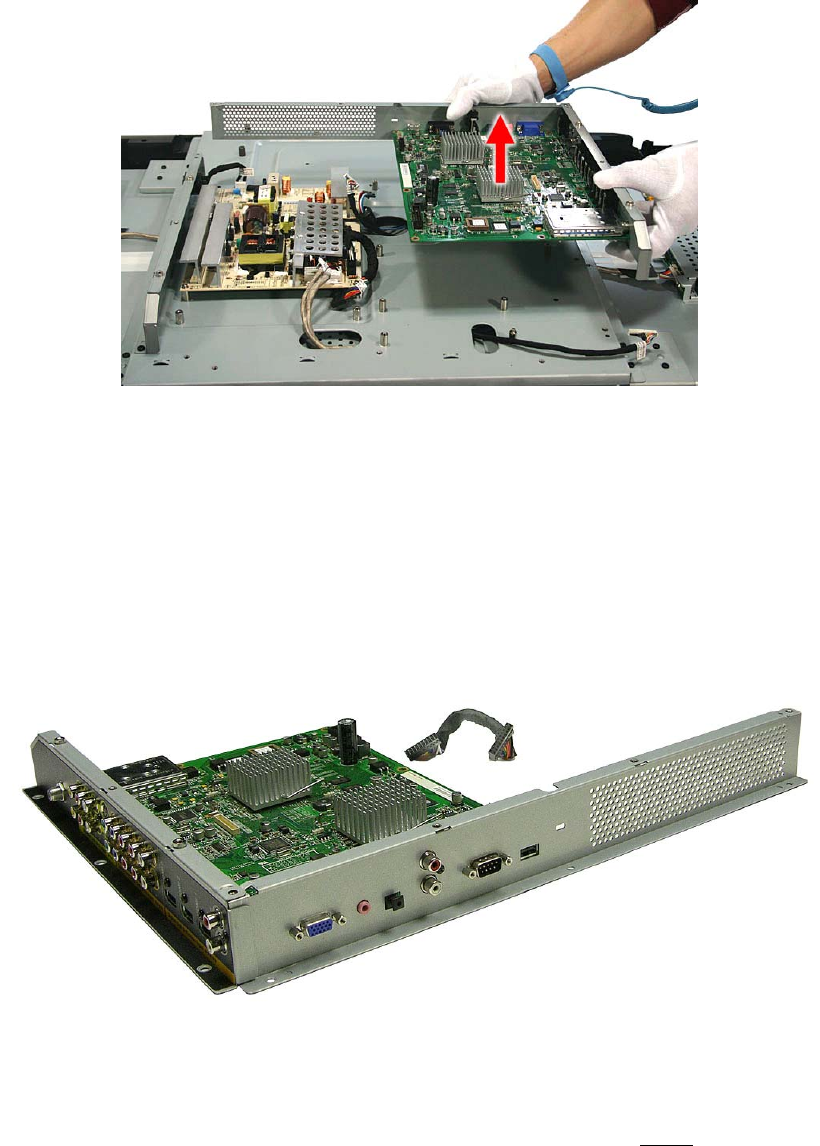
HP High-Definition LCD TV Service Manual 55
4 Remove the main board together with the I/O bracket.
5 To remove the brackets from the main board:
a. Remove the collar nut from the antenna/cable in connector.
b. On the black-faced bracket that has the row of TV connectors, remove the three black machine screws located over
the HDMI ports.
c. Remove the five remaining black, self-tapping screws, and then remove the bracket from the main board.
d. On the bracket with the VGA and RS-232 ports, remove the one black, self-tapping screw next to the RCA jack and
four hex screws (two for each connector), and then remove the bracket from the main board.
When attaching the new main board to the brackets:
• Place the brackets and board on a flat surface.
• First install the bracket with the VGA and RS-232 ports. This bracket fits on the inside of the black connector bracket.
• When replacing the main board/bracket assembly, install the system board bracket below the rails in the TV.
Removing the Power Supply
LT3200 and LT3700 models use the same power supply. LT4200 and LT4700 models use the same power supply, but
differ from the LT3x00 models.
You do not have to remove the main board to remove the power supply.


















