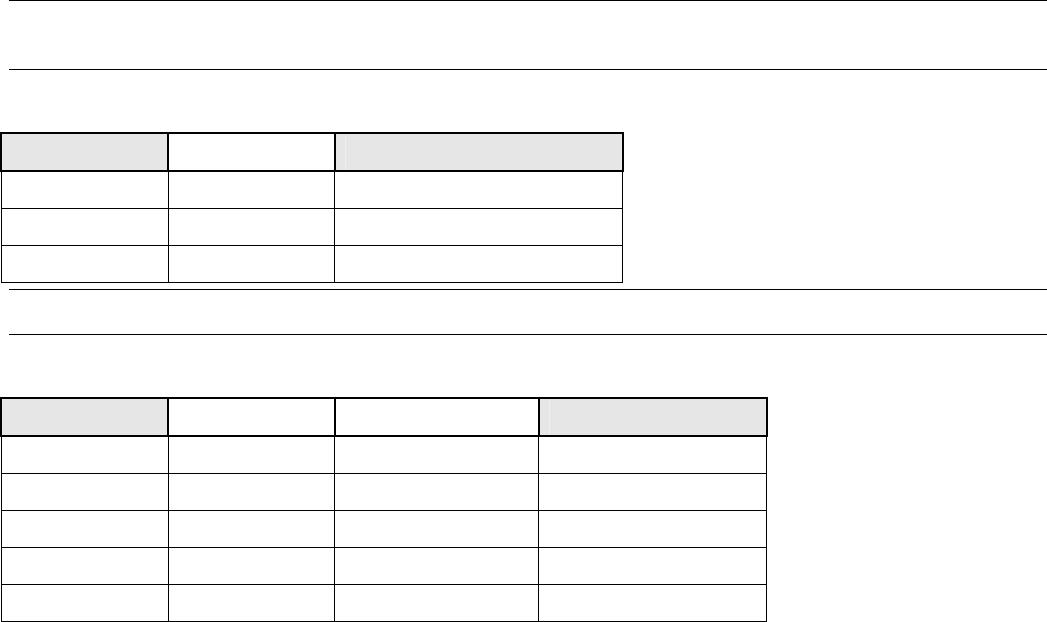
HP High-Definition LCD TV Service Manual 71
How to get back to normal TV operation after running diagnostics
1 After the diagnostic test finishes, power off the TV and disconnect the power cord.
2 Wait for about 30 seconds; and then plug the power cord back in. The TV returns to normal mode.
Installation menu
The TVs incorporate custom menus that are accessible only through a special combination of the keys on the remote
control. These menus are not available to all users and are to be used only by trained service professionals or custom
installers. These instructions are provided as is and HP is not responsible for any damage to the TV due to improper
use of these menus.
The installation menu allows you to change default setting values of current input audio and video modes. For
example, to change the picture settings for a component input, switch the TV source to component before entering this
mode.
To access the Installation menu:
1 Turn the TV on.
2 On the remote, press the Menu button.
3 From the OSD, select Setup -> Time.
4 If the TV is NOT in Hotel mode, press the following key sequences: SAP/MTS -> 1 -> 3 -> 5.
5 If the TV is in Hotel mode, change input source to AV2, then press SOURCE -> 1 -> 3 -> 5.
Note: Color adjustments in this menu apply to ALL modes (Cool, Standard, or Warm). If you want to adjust the color
temperature of a single mode, you will need to adjust the White Balance settings in the Factory Menu.
Color Adj.
Color Adj. STD Value
R Default (values: 0~100)
G Default (values: 0~100)
B Default (values: 0~100)
Note: Each input group has the same values. The same group of inputs have the same values.
Picture Adj.
Picture Adj. Value
Vivid Brightness Default (values: 0~100)
STD Contrast Default (values: 0~100)
Movie Saturation Default (values: 0~100)
Hue Default (values: 0~100)
Sharpness Default (values: 0~100)
By default, the TV expects the black levels of all 480i component inputs to be at 0 IRE. Since some DVD players output
component 480i at 7.5 IRE, this menu allows an installer to change the default.


















