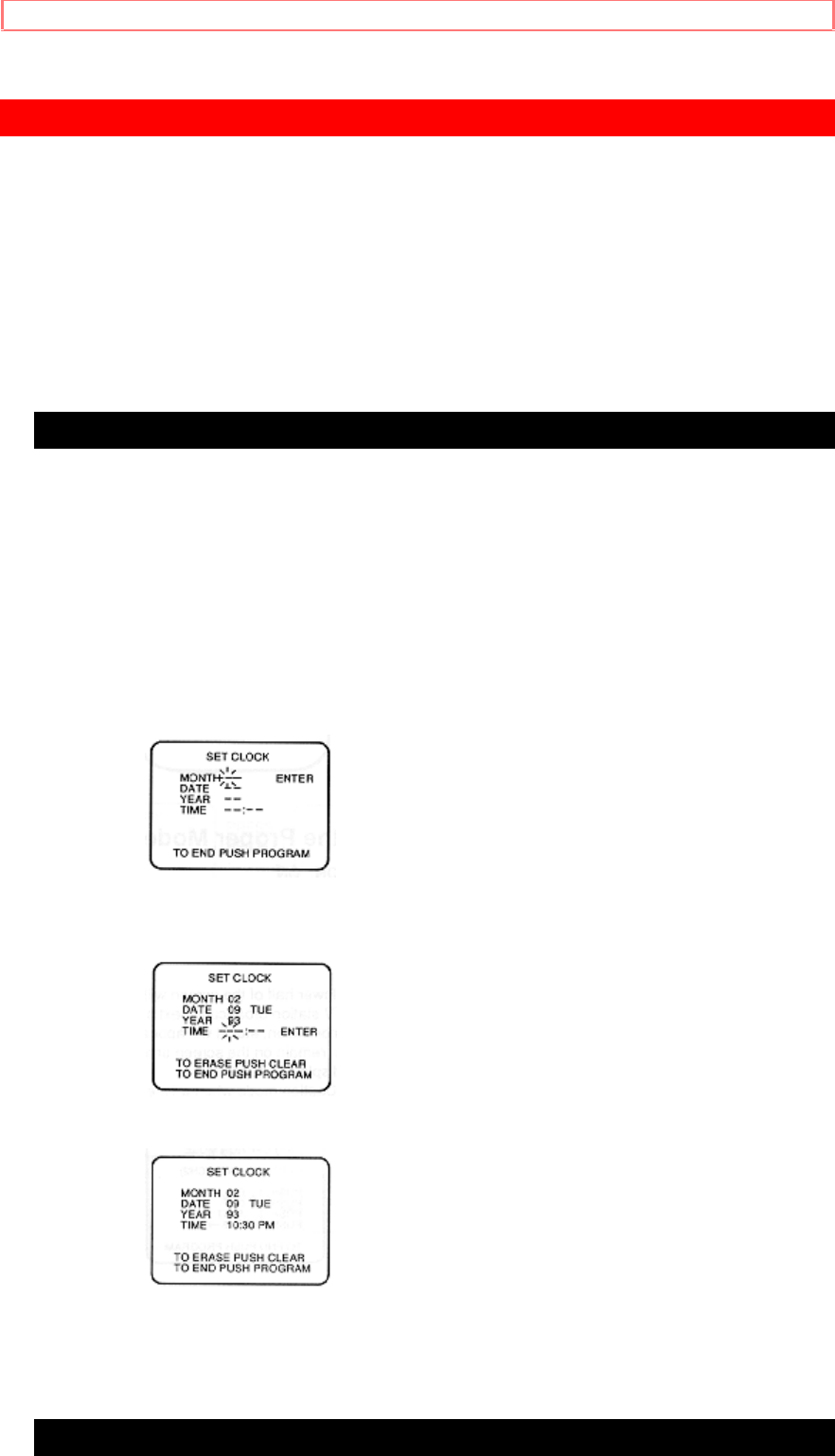
Clock Adjustment
15
Clock Adjustment
Accurate clock time is a must for all types of timer recording. Your
TV/VCR Combination will accurately maintain its calendar up to Dec. 31,
2012, 11:59 PM, once you have set the present day and time.
Picture of Remote Buttons
To Set the Clock
1 If the clock set guide is not displayed, press the Prog button. The
menu screen will appear.
2 Press the 1 key.
The clock set guide will appear.
When setting the clock for the first time, entries that do not match the
calendar will cause a "?" to appear.
3 To set the month, date, and year, enter two digits for the month, two
digits for the date, and two digits for the year.
For example, for Feb. 9, 1993, press Numeric keys 02 09 93.
4 To set the hour, minute(s), AM or PM, enter two digits for the hour,
two digits for the minute(s) and "1" for AM or "2" for PM.
For example, for 10:30 PM, press Numeric keys 10 30 2.
5 Press the Prog button.
This starts the clock and the TV screen will return to the menu screen.
6 Press the Prog button again.
The TV channel selected at the TV/VCR Combination will return to the
screen.
To Make Corrections
Press the Clear button or the Channel Down key repeatedly to move back
to an item you want to change.
Then enter the correct number.


















