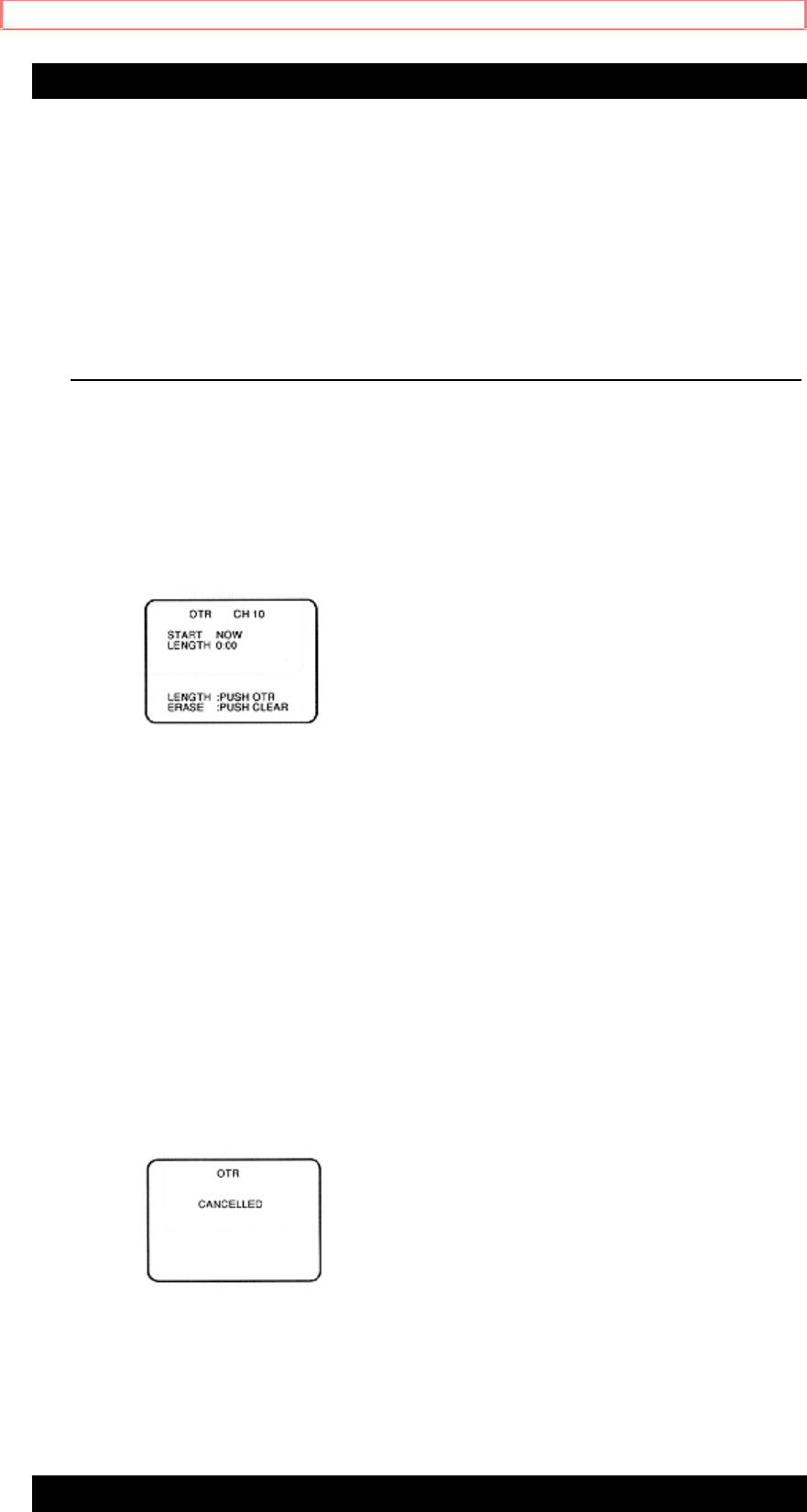
One Touch Recording
26
A. Instant OTR
Recording starts instantly. You can set the recording length in 30 minute
periods up to 4 hours total, or to the end of the tape.
Occasion for use:
For normal recording of TV programs.
When an unexpected guest or call is received.
When you are unexpectedly called away from home.
Operation
1 Select a channel to be recorded using the Channel Up/ Down or
Numeric keys on the remote control.
OR
To record an external source, press the Input button to select LINE input.
"LINE" appears instead of the channel number if this position is selected.
2 Press the OTR button on the remote control.
The screen below will appear.
3 Continue to press the OTR button until the desired recording length is
displayed.
Each press of the button will add 30 minutes. "TO TAPE END" indicates
that the recording will continue to the end of the tape.
If no length is selected the OTR mode will be cancelled 8 seconds after
"0:00" first appears and the selected TV channel will appear.
To change the recording length:
Press the OTR button twice.
The OTR length will change to 0:00. A new recording length can now be
entered.
To cancel an OTR:
Press the OTR button to select the OTR display then press the Clear
button. The screen below will appear and the TV/VCR Combination will go
into stop mode.
An Instant OTR can be initiated at the TV/VCR Combination by holding
down the Rec button and pressing the Channel Up key. The recording
length is set by holding down the Rec button and pressing the Channel Up
key until the desired length is displayed.
B. Standby OTR
This is an OTR which is set to start at any time up to 11:30 PM of the
following day. The recording can start on the hour or half hour.


















