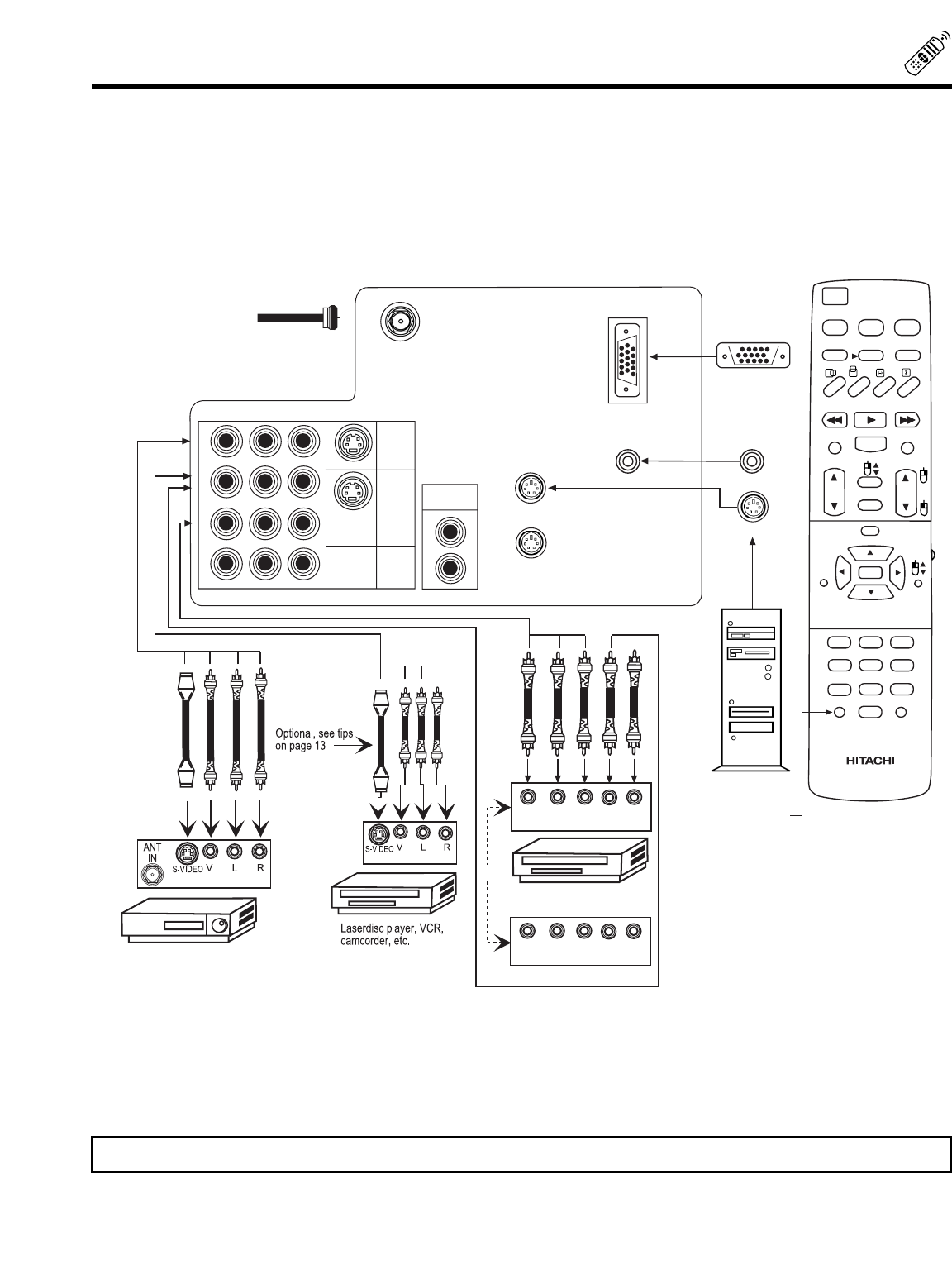
25
PICTURE-IN-PC
Your PC ready color TV incorporates PinPC technology designed for improved viewing enjoyment.
The Picture-in-PC feature is convenient when you want to watch a program. You can watch your PC operation while viewing other
programs from Antenna, Video and component input sources.
PC input sources can only be viewed as a main pictures.
Antenna, Video and component inputs can be viewed as the sub-picture.
R - AUDIO - (MONO) / L VIDEO
S-VIDEO
COMPONENT
VIDEO
INPUT
1
INPUT
2
MONITOR
OUT
AUDIO TO
HI FI
L
R
PC CONTROL
PC AUDIO
INPUT
VHF/UHF
PC RGB INPUT 1
VGA/SVGA
AUDIO OUT
MOUSE PORT
0
9
8
7
4
5
6
1
2
3
MENU
SLEEP
INPUT
CLU-433FC
FAV
CH
EXIT
CH
VOL
HELP
POSITION
TV
CABLE
VCR
POWER
CURSOR CONTROL
TV/VCR
REC
STOP
PAUSE
PIPC
SIZE
H
H
V
V
FAV
CH
RECALL
C.S.
LST-CH
MUTE
L
I
G
H
T
MULTIMEDIA PC
ቢ
ባ
INPUT 2
L and R
Outside antenna or
cable TV coaxial cable
Y
P /C
R R
P /C
B B
R - AUDIO - (MONO) / L VIDEO
R - AUDIO - (MONO) / L VIDEO
S-VIDEO
Y C C
B R
OUTPUT
L R
Y P P
B R
OUTPUT
L R
HDTV SET-TOP BOX
DVD Player
Laserdisc player, etc.
OR
ቢ PiPC Button
Press the PiPC Button and a Sub-Picture will appear. This PiPC works only on PC mode.
ባ Input Button
Press Input to change Sub-Picture (See Page 24) Input Source.
NOTE: When PiPC is on Antenna Source, press channel ̆, ̄ to change channel or use number button.


















