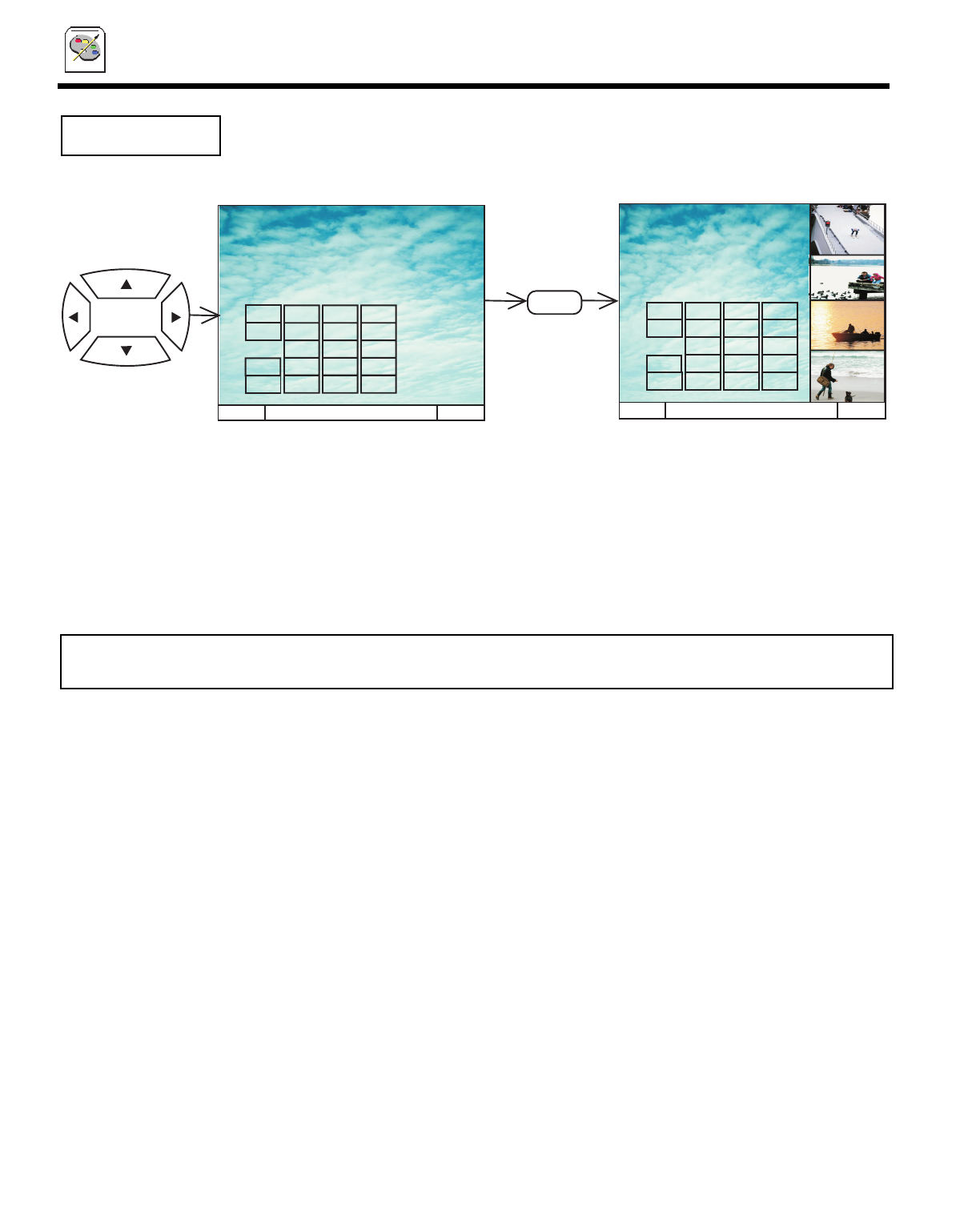
42
CUSTOM
CUSTOM
Use this function to display FAMILY FAVORITES selections to tune the main picture to a desired favorite
channel.
Once your favorite channels are registered in the FAMILY FAVORITES menu, your PC ready color TV set will change to that station
when selected.
Select a category using CURSOR ̆ or ̄ buttons.
Use CURSOR ̇, ̈, ̆ or ̄ buttons to highlight a favorite channel and the PC ready color TV will automatically tune to that channel.
Press EXIT to remove FAMILY FAVORITES OSD from the screen.
NOTE: After all of your favorite channels are registered, the CURSOR buttons can be used for quick access to the
FAVORITE CHANNELS menu
FAMILY FAVORITES
(OPERATION)
CURSOR
MENU
MENU TO SURF TO QUIT EXIT
MENU TO SURF TO QUIT EXIT
FAV
CH
FAV
CH
FAMILY FAVORITES CH 12
ABCD EFGH IJKL MNOP
10 13 15 19 MOVIES
SPORTS
NEWS**
06 SITCOM
MUSIC*
CUSTOM
FAMILY FAVORITES CH 12
ABCD EFGH IJKL MNOP
10 13 15 19
*
06


















