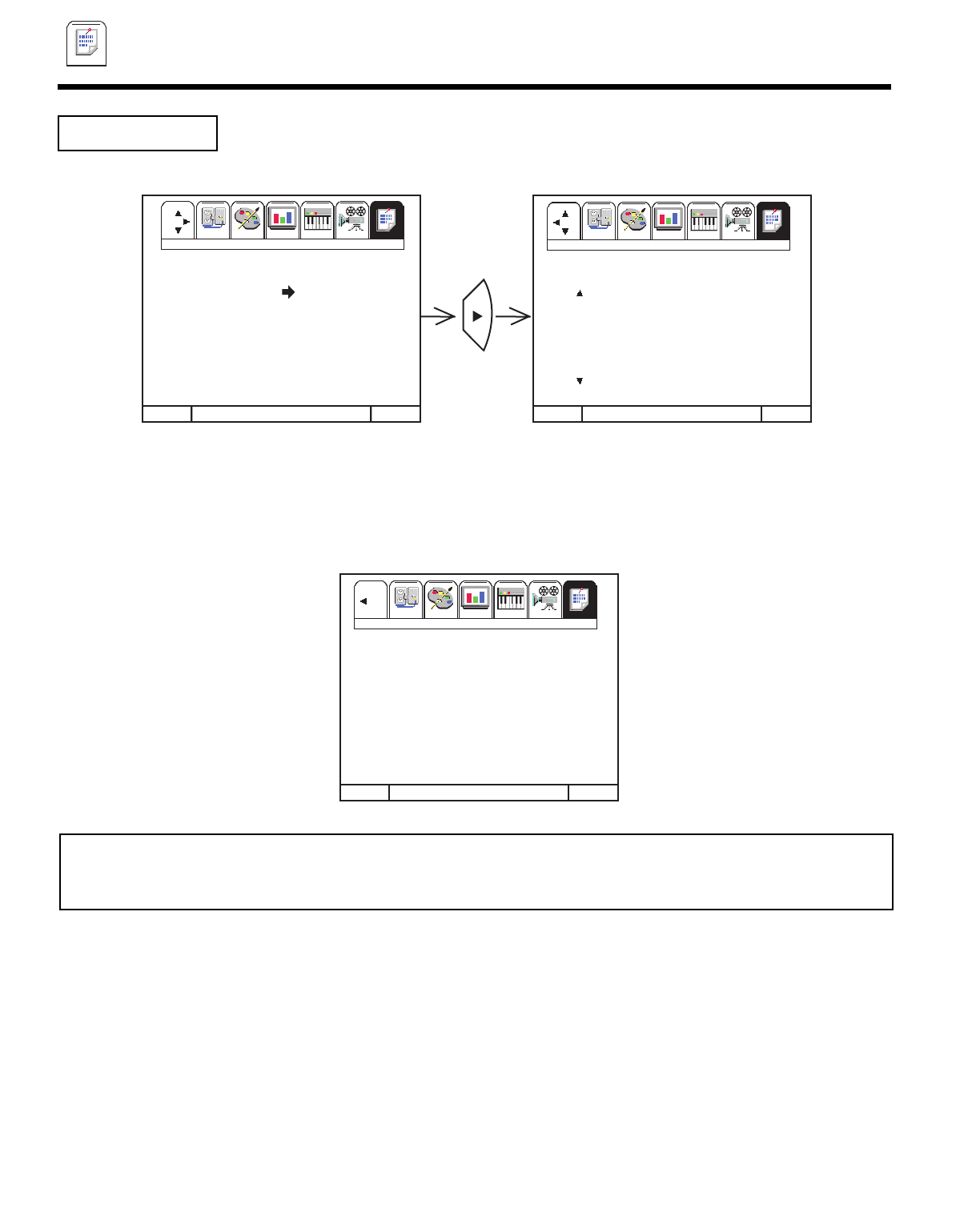
58
INFO
INFO
Use this function to check the day, month, and year.
Dates programmed in SPECIAL EVENT REMINDER will appear blinking and special event message
will be displayed.
Press CURSOR ̆ or ̄ to change the month.
Press EXIT to quit menu or CURSOR ̇ to return to previous menu.
NOTE: 1. Dates of SPECIAL EVENT REMINDER will appear blinking. Special event message will be displayed only if current
date is within the day of Start Reminder Specifications as chosen in SPECIAL EVENT REMINDER. (See page 57).
2. A special icon appears next to CALENDAR when a Special Event Reminder is set.
CALENDAR
If the clock is not set, you can not use this function and the next screen will appear.
Set Up
Info
Set UpSet Up
I
Set UpSet UpSet Up
I
MENU TO MENU BAR TO QUIT EXIT
CURSOR
MENU TO MENU BAR TO QUIT EXIT
Set Up
Info
Set UpSet Up
I
Set UpSet UpSet Up
I
SPECIAL
EVENT REMINDER
CALENDAR
AUTO HELP
JAN 1998
SMTWT FS
123
45678910
11 12 13 14 15 16 17
18 19 20 21 22 23 24
25 26 27 28 29 30 31
FAV
CH
VIDEO
AUDIO
THEATER
INFO
SET UP
CUSTOM
VIDEO
AUDIO
THEATER
INFO
SET UP
CUSTOM
CALENDAR
MENU TO MENU BAR TO QUIT EXIT
Set Up
Info
Set UpSet Up
I
Set UpSet UpSet Up
I
PLEASE SET
CLOCK FIRST
CALENDAR
VIDEO
AUDIO
THEATER
INFO
SET UP
CUSTOM


















