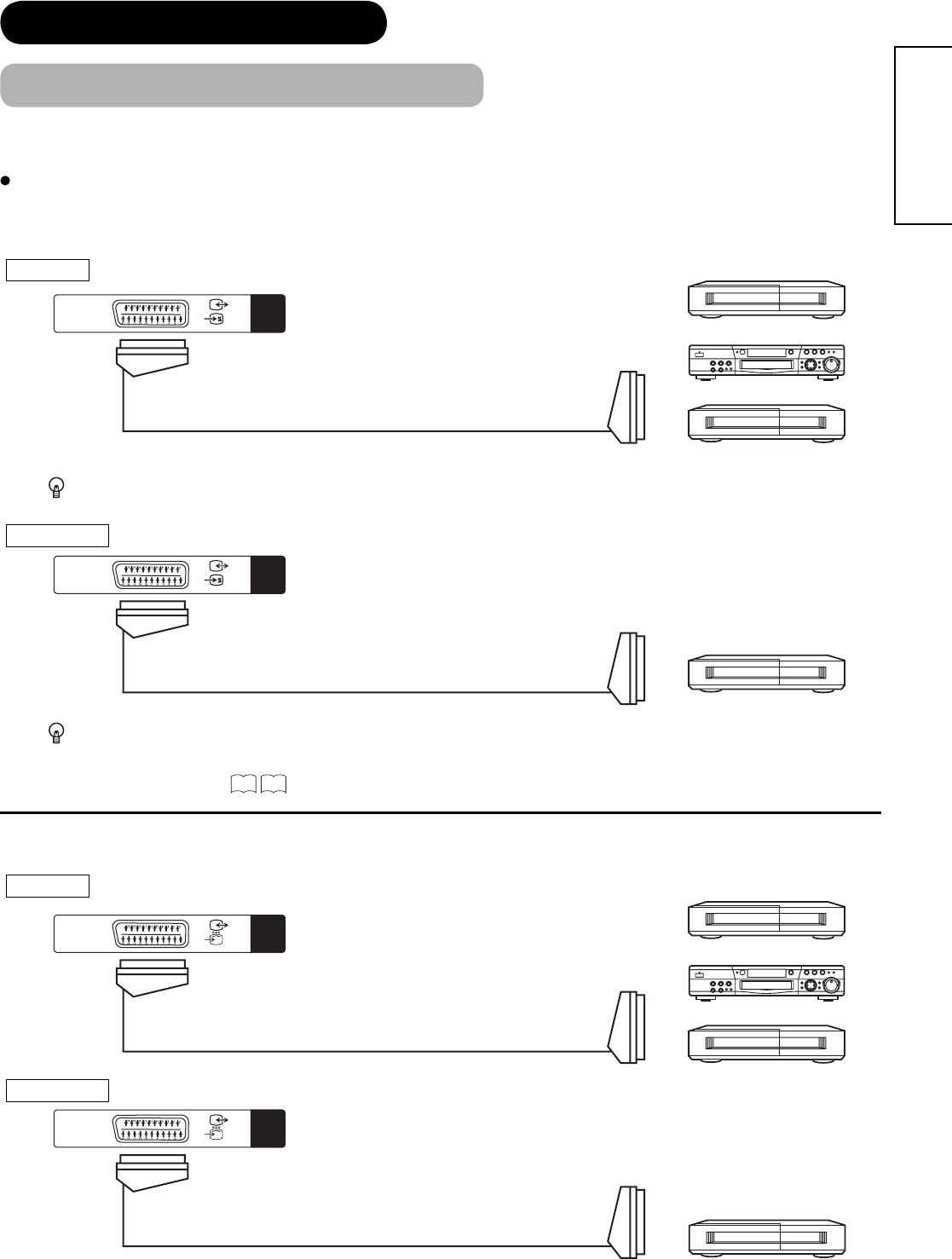
15
ENGLISH
CONNECTION (continued)
Connecting Procedure (continued)
INPUT
(AV2)
VCR
(Recording Device)
VCR
DVD player
Set-Top Box
INPUT
(AV1)
VCR
DVD player
Set-Top Box
INPUT
(AV2)
[Example]
[Example]
[Example]
IN OUT
IN OUT
VCR
(Recording Device)
INPUT
(AV1)
[Example]
OUT IN
OUT IN
3. Connecting to External Equipment
Terminals on Rear
AV1 can be connected to the equipment with Composite/S-Video/Audio input, and Composite/Audio output.
The output signal
can support not only Analogue but also Digital Terrestrial TV signals.
INPUT Composite/S-Video/Audio
If STB is connected to AV1 in France, it descrambles some of the Pay TV images by resending the signal again (In/Out).
OUTPUT Composite/Audio
When you are watching either TV or DTT broadcasting from AV1, you can switch to the other by setting
"Scart Output" in Setup menu. For example, whilst you are watching TV, it is possible to record the DTT
programme. Refer to
26
27
about "Scart Output" in Setup menu.
AV2 and 3 can be connected to the equipment with Composite/RGB/Audio input, and Composite/Audio output.
INPUT Composite/RGB/Audio
OUTPUT Composite/Audio


















