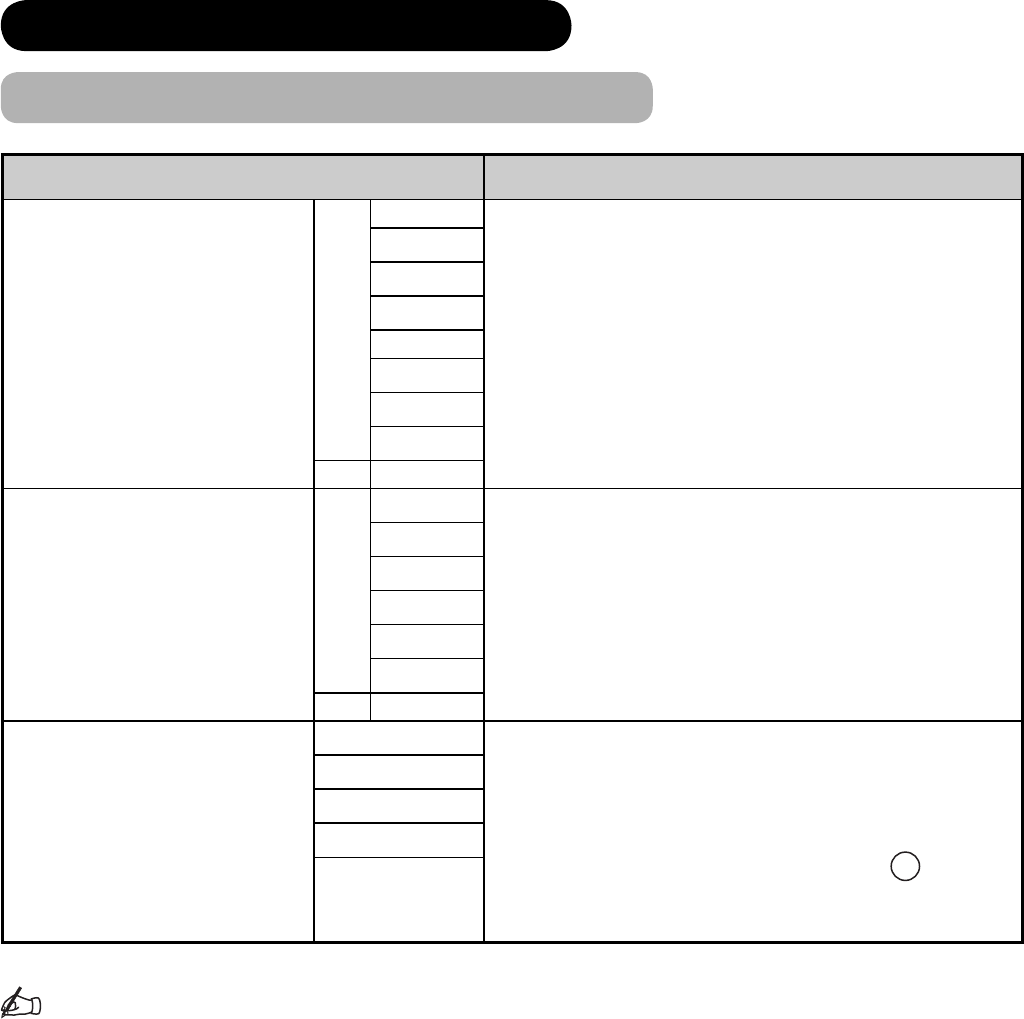
34
TV SETUP OPERATION (continued)
Picture Menu (TV/AV mode) (continued)
Selected Items Setup hint
Colour Temp. Adjust**
On
Amplitude
On: When you want to set specifi c adjustments in each of
the 4 Colour Temperature modes. You can adjust on
the amplitude and cut off. The settings refl ect on the
Colour Temperature.
Amplitude: subdue the following colours on the
brighter parts.
Cut off : subdue the following colours on the darker
parts.
Off: Remains as default setting.
Red
Green
Blue
Cut off
Red
Green
Blue
Off
Colour Management**
On
Magenta
On: Turn On to adjust the balance of each colours
depending on the user’s preference. The settings
refl ect in each of the 4 Colour Temperature modes.
Off: Remains as default setting.
Red
Yellow
Green
Cyan
Blue
Off
Colour Decoding
RGB/R/G/B
This can adjust R/G/B level and Hue to make the colour
appear naturally for the user’s appearance.
First, select RGB (multiple colour screen) or R/G/B(single
colour screens) to check the colour decoding effects while
adjusting. Then, you can adjust the level of colour (red
and green), colour intensity, and Hue. Press
OK
button
to save the setting. The settings refl ect in each of the 4
Colour Temperature modes.
Red**
Green**
Colour*
Hue*
Information
The items indicated by “
*
” can be stored the setting for each of inputs and picture modes (Dynamic/Natural/Cinema).
You can enjoy different setting depending on the selected input such as VCR in AV1.
In addition, the items indicated by “
**
” can be stored for each of colour temperature modes.


















