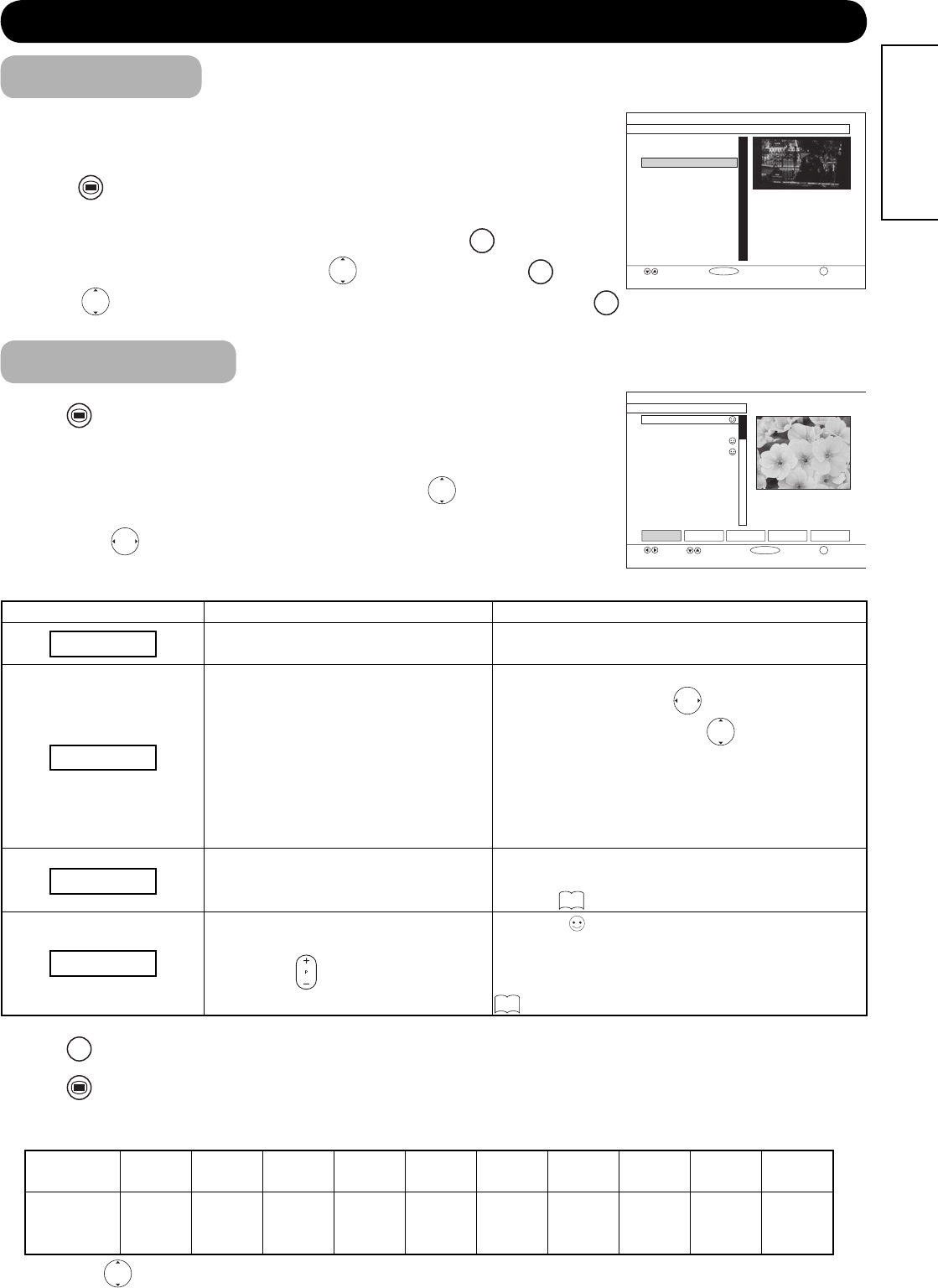
43
ENGLISH
DIGITAL TERRESTRIAL TELEVISION (DTT) OPERATION (continued)
Channel Sort
If your TV is 32/37LD9700C in Spain, Germany, or Italy and 32/37LD9700N in
Denmark, you can sort the channels manually as you want. (The channels in UK,
France, Sweden and Finland will be automatically sorted when installing.)
1. Press
MENU
button.
2. Select “Channels” on the DTT main menu.
3. To sort the channels, select “Channel Sort” by pressing
OK
button.
4. Select the channel you wish to sort with button and then press
OK
button.
5. Using button, shift the channel to the preferred position and press
OK
button.
Channel Editing
1. Press
MENU
button on the remote control.
2. Select “Channel List” (from “Channels” if your TV is
32/37LD9700C/N) on the DTT main menu.
3. To edit the channel, highlight the required channel with
button.
4. Then, using button to select one of the buttons at the
bottom of screen depending on the needs.
Button Functions Procedures
Delete
Delete the unwanted channel. The warning message shows up to confi rm the
deletion.
Edit Name
Rename the channel. The channel name highlighted with the fi rst
character appears. Use
button to select each
of character. Then, pressing
button changes
the highlighted characters
(ex. UP key : a → b, DOWN key : b → a).
Numeric buttons can be also used to replace the
highlighted character. Refer to the “Character
Input” table as shown below for details.
Lock
Lock the channel with the code. The password dialogue is displayed.
Enter the parental Lock code.
Refer to
48
regarding the parental Lock code.
Favourites
Set as a favourite channel.
Only selected channels will appear
when using
button on the remote
control to change channel.
The icon (
) appears to identify it as the favourite
channel.
To activate this setting, Favourite Mode needs to
be turned ON from the Confi guration menu. (See
49
for Favourite Mode.)
5. Press
OK
button to save the change.
6. Press
MENU
button to return to normal broadcast viewing.
Character Input : You can edit the name of channel by using numeric buttons of remote control as below.
Numeric
buttons
1234567890
Character
ABC
1
abc
DEF
2
def
GHI
3
ghi
JKL
4
jkl
MNO
5
mno
PQR
6
pqr
STU
7
stu
VWX
8
vwx
YZ
9
yz&.
Blank
0
+-*/!
* By pressing button, further characters and punctuation marks can be selected besides all of the above.
CHANNEL LIST
1. BBC ONE
2. BBC TWO
3. ITV 1
4. Channel 4
6. ITV 2
7. BBC THREE
9. Teletext
10. BBC FOUR
11. Sky Travel
12. UKHistory
BBC ONE
1
More
i+
WatchSelect ChannelFunction
OK
Delete Edit Name FavouritesLockSelect
CHANNEL SORT
1. WDR
2. FAB
3. BBC World
4. Südwest BW/RP
More
i+
SetSelect Channel
OK


















