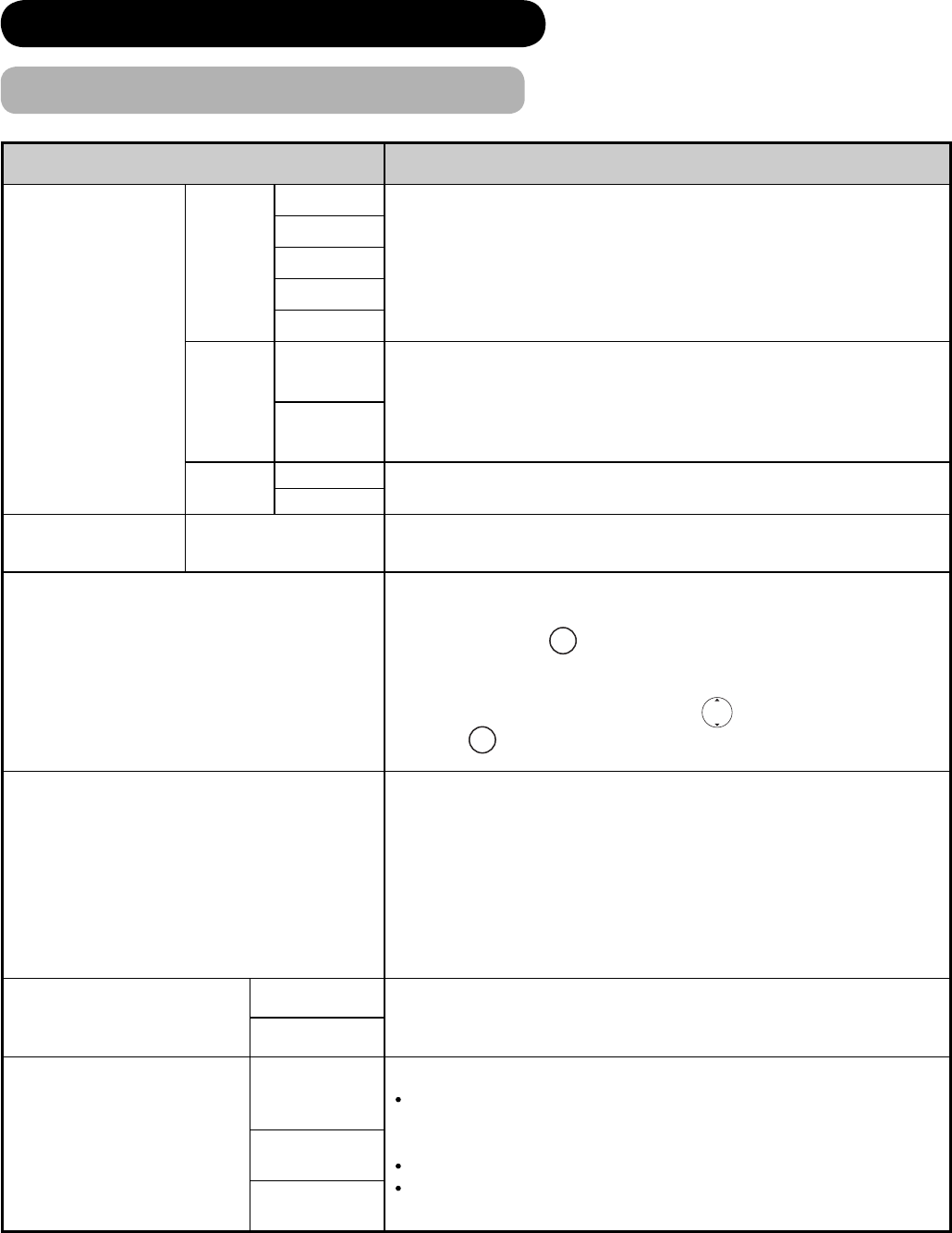
26
TV SETUP OPERATION (continued)
Setup Menu (TV mode) (continued)
Selected Items Setup hint
Manual Tuning
Colour
System
Auto
Select colour system from 5 different modes.
PAL
SECAM
NTSC4.43
NTSC3.58
Skip
Off
It allows you to skip unregistered channels automatically when you
use channel up (+) down (-) button to select channels.
This function will automatically skip unavailable channels when set
to on.
On
NR
Off
The noise on the screen or interference could be reduced,
especially at the area of weak electric fi eld.
On
Fine Tuning -56~+56
► : Increase the frequency data for the main tuner.
◄ : Decrease the frequency data for the main tuner.
Sort
You can change the order of channels as follows.
1. Move the cursor to the Channel row you want to change order
and then, press
OK
button.
2. The colour of the letters on the designated line will be turned
into yellow bracket and with [ ].
3. Move the designated row by using
button.
4. Press
OK
button to fi x the position.
Teletext Language
The most appropriate Teletext Language is automatically selected
depending on the country which you select in Auto Tuning. In case
that the text is not displayed correctly, for example, because of
living near a border, select another area as below.
West Europe : West European countries and Turkey.
(This is normal setting for use in Europe.)
East Europe : East European countries
Russian :
Countries neighboring Russia and East European countries
Farsi : Middle Eastern countries
Auto Off
Off
When no airwave has been received and no operation has
been made for 10 minutes in TV mode, it turns to standby mode
automatically.
On
Scart Output
DTT
AV1 (Scart) will be fi xed as the selected mode.
When selecting "Monitor", it is possible to monitor only the
composite video signal from AV2, AV3, AV4, AV5, TV, or DTT input
that is displayed on the screen at the same time.
DTT output from scart is only available on 9700 models.
If "Descrambler" is set to ON when selecting other than DTT, it will
be fi xed as "TV" automatically.
TV
Monitor


















