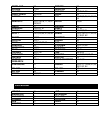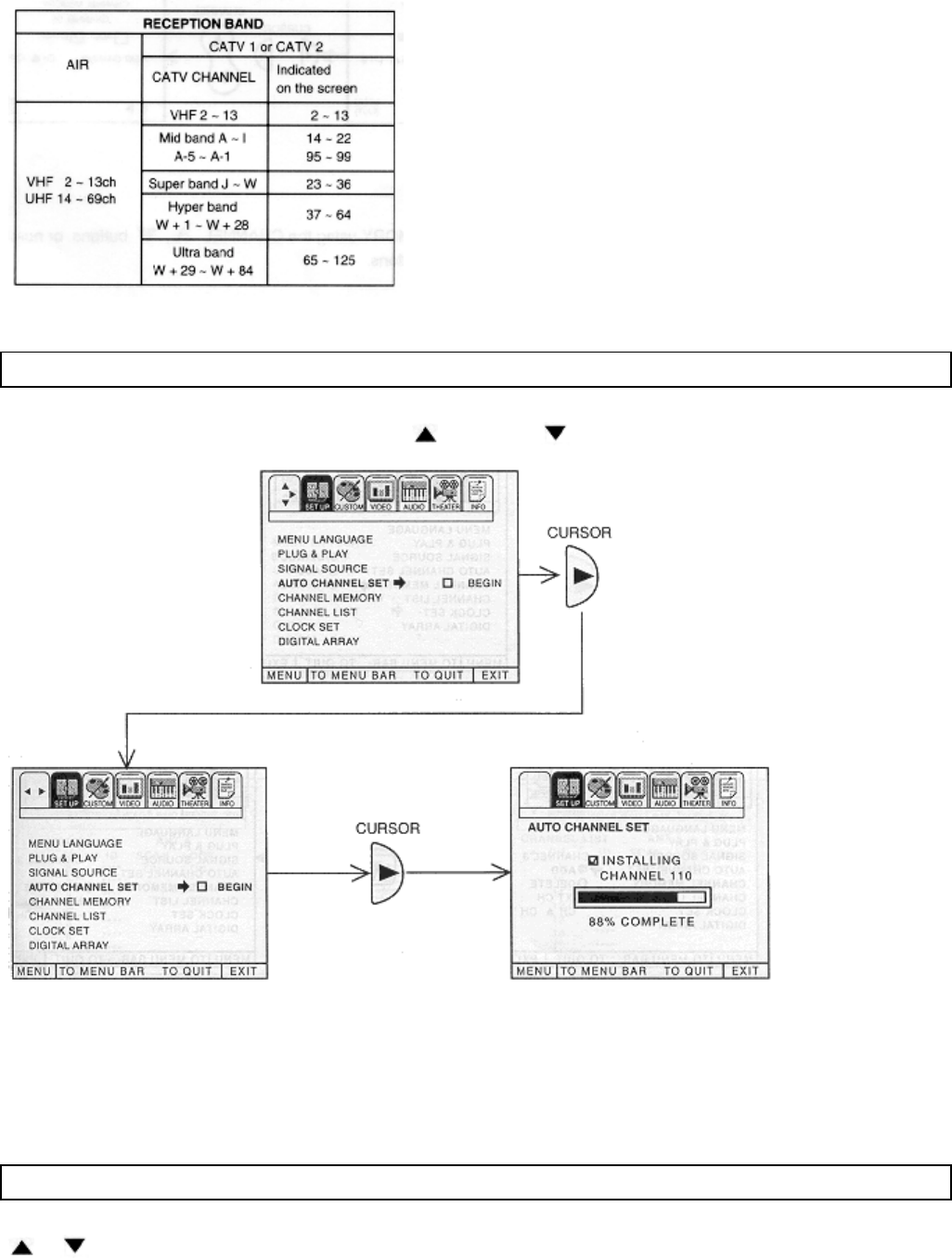
RECEPTION BAND
Reception channels for each mode are shown at the left.
Refer to your cable or TV guide for channel identification
standards.
If certain CATV channels are poor or not possible in CATV1
mode, set SIGNAL SOURCE to CATV2.
AUTO CHANNEL SET
This feature will automatically store active TV channels in CHANNEL MEMORY. This will allow you to skip
unused channels when using the CHANNEL UP (
) or DOWN ( ).
If the EXIT button is pressed while the AUTO CHANNEL SET function is engaged, programming will stop. If two
antennas are connected, switch antenna inputs with the INPUT button and repeat AUTO CHANNEL SET for the
second antenna input.
Remember to select the correct SIGNAL SOURCE mode before using AUTO CHANNEL SET for the second
antenna input.
See CHANNEL MEMORY to add or to erase additional channels.
CHANNEL MEMORY
Use this function after AUTO CHANNEL SET to add or erase additional channels to the remote control CHANNEL
or buttons.